Social media is playing a big role in our daily business success. Keeping your content quality consistent is what puts your brand in front of others. However, it’s not just that, handling posting schedules, finding what your target audience wants, and producing high-quality content are the backbone of a successful social media engagement strategy.
All of this is lots of work when done on your own, but technology has come a long way and is giving you lots of support when it comes to improving your social media engagement strategy by including content generation, big data insights, understanding your audience on a deeper level, and making better decisions.
In this article, we’ll dive deeper into learning more about which tools are the right choice for you and which ones you should use to improve your social media engagement level.
Table of Contents
ToggleHappy Scribe

Happy Scribe is your best option if you want to engage with an international audience through social media channels like TikTok, Youtube, Instagram Reels, and Facebook videos. It’s a top rated audio transcription software that allows you to convert your audio to text in more than 120 languages and 45 formats.
With Happy Scribe’s transcription service tool, you can convert your audio to text in 3 easy steps:
- You import your file from a local file, Youtube, Google Drive, or anywhere else.
- Select your language and transcription method. Human transcription services have a much higher accuracy compared to AI. However, the AI will have a turnaround time of 5 minutes compared to 1-2 days if transcribed by a human.
- It’s time to proofread and export your transcript. You can edit the final transcript with Happy Scribe’s transcription editor.
Audio to text converters are great since they can allow all of your international audience to understand what message you are trying to come across in your videos. For example, if your video is in English and some viewers from Italy watch it that don’t speak English, but only Italian, they’ll be able to read the subtitles in Italian, which will make it easy for them to understand.
Around 93% of companies have acquired new customers by using social media videos and transcription services to help customers engage with your content on a different level.
Pricing plans with Happy Scribe start for free, but the basic plan starts at $10 per month if you choose to pay annually. The advantage you have with Happy Scribe is that you save up to 40% with annual payments, which is a huge margin.
Synthesia

Synthesia is a great tool if you are looking to translate video content. It offers Artificial Intelligence (AI) translation in more than 70 languages. Synthesia grants you an additional option the same as transcription services, and allows you to translate all on-screen text elements.
Additionally, you can add subtitles in the language you prefer. You can do this in four simple steps:
- Choose the video you want to translate. However, you need to first create your Synthesia account. After, choose a video from your dashboard and make a new one.
- Choose the language you want to translate your video in. You’ll have a ‘Add Languages’ option where you can translate your videos.
- After, you can now translate your video and the tool will do the work for you, transferring your translated videos into a new folder.
- When you are finished with everything, you can now download your videos easily, and upload them, and download the subtitles as an .srt file.
Synthesia puts you ahead of the game when it comes to engaging with your audience since it has so many AI narrators that make your video content more accessible, and grant you AI-powered avatars for narrating your videos.
Pricing plans start free, but if you want to subscribe to Synthesia’s paid plan, the starting price is at $22 per month, which offers a discount if paid annually. The Enterprise plan doesn’t have a fixed price, so you’ll need to contact them on their website to find out more.
FeedHive

FeedHive is an AI social media management tool that repurposes content. It’s never a bad idea to go back to old content and update it, creating new angles, and mixing some of it with current trends. Your fanbase deserves to get repurposed content, and pay close attention to what you stand for. Older followers might find it interesting and give them a flashback.
FeedHive is great for this. If you are someone that lacks content writers, FeedHive is a great tool for you that automatically generates content for you. Social media content is generated and you can choose which part of the content you think is best for you. The tool has three powerful AI-powered features:
- Performance predictions: Tunes your social media posts for maximum engagement
- Content recycling: Updates older posts and reuses them in the same or different channels.
- Conditional posting: Sets the AI for you to measure engagement for certain posts, and if it’s high enough, you can try including call-to-actions (CTAs) that will attract new customers.
One of the best features of FeedHive is their content schedule. FeedHive allows you to create post categories, which means you can mix up your posting strategy. For example, on Mondays, you can post about motivational content, on Wednesdays, you can post about tutorials, and other days can be reserved for other types of content.
Pricing plans begin at $19 per month, but are best for individual content creators. If you own an agency, it’s best to go with the Agency plan, which is $299 per month.
Buffer

If you want a tool that is simple for scheduling your social media posts, Buffer is the right tool for you. It’s one of the longest-running social media tools that is used for scheduling posts.
Throughout its lifetime, it has gone through numerous updates, but supports all major social media channels and even integrates Shopify to your social media posts.
Buffer offers a free plan that is great for small businesses to line up their weekly social media posts. However, keep in mind that if you want to manage multiple accounts, you need to go with the Essentials plan that costs $6 per month and offers up to 2,000 queued posts per social media profile. If you want an unlimited option, you can go with the more advanced plan that is $12 per month with unlimited users.
Similar to other social media applications, Buffer has an AI assistant tool that helps you rephrase your content, generate content, and do other AI content generation like you’d expect.
Hootsuite

If you are looking for an all-in-one solution, Hootsuite is the right choice for you. With Hootsuite, you can schedule when your posts and messages will go live, monitor your inbox, and run advertising campaigns; Pretty much everything you’d do on a social media management app.
Hootsuite’s Analytics tab stands out from its competitors and offers a full set of analytics tools that give you an in-depth understanding of how your social media accounts are currently performing. You also have a competitor analysis feature, which allows you to gather insights from other competitors in similar industries and see how you stand up to your competitors.
After all, if you know what your competitors are doing and generate different content, your audience will always be engaged with it since it’ll make you look unique. You don’t want to fall behind your competitors.
When we come to the pricing options, the truth is that Hootsuite is the most expensive option. Pricing plans start at $99 per month and are billed annually. However, you do get unlimited scheduling for up to 10 social media profiles, which isn’t a bad deal.
Publer

Publer is considered to be a hero when it comes to helping you save time on social media. It’s easy to use and offers a wide range of features that make it a highly balanced platform. The AI content generation features take care of texts and emojis. Publer integrates GPT-4, which means that in only 15-20 seconds, it generates content for you and gives you a set of hashtags at the end.
However, this tool is best for those that are more focused on image generation since it offers an image generation engine directly on its platform. These pictures are quite interesting and helpful if you are someone that doesn’t want to spend too much time on manually creating images for your social media posts.
Images are an important part of your social media engagement strategy. In fact, studies show that content with relevant images will receive 94% more views than those without any.
You can connect Publer with all major social media channels and guess what? You can start out with the free plan that is available for 3 accounts and up to 10 scheduled posts. The professional plan begins at $12 per month and is removed from limitations.
Sendible

If you are looking for an affordable all-in-one social media management tool, Sendible is your right pick. It supports all major social media channels, and even offers support for WordPress. Sendible can generate quick reports that give you a decent overview of how your social media engagement levels are going. You don’t get an in-depth report since it’s generated quickly, but it does help if you are looking to gather more basic information.
Just like the other social media tools, you can schedule posts for a specific time and automatically add posts from RSS feeds. Compared to other tools, it’s much easier to navigate through.
If you’re wondering when to use this tool? The real answer is if you are someone that is looking for more basic needs. It’s an ideal choice for a small business that is looking to stay on top of its game. However, if you need in-depth reports of your competitors, or are running a large business, Sendible might not be the right choice for you.
Pricing plans start at $29 per month for 1 user and up to 6 social media accounts. If you pay annually, you get a 15% discount, which means you ‘’’ll be paying $25 per month. You get a free trial, so this is a great chance to identify if this tool is the right choice for you or not.
Sprout Social

Sprout Social is an interactive social media platform that allows you to do everything in one. It supports social media listening, social media campaign management, and allows you to gather insights through its performance analytics option.
The tool offers you a visual calendar which you can use for planning your social media content and diversifying your posts. You can schedule when your posts will go live and choose a time frame that you think your target audience is the most active.
Sprout’s Social inbox allows you to manage social comments in messages, all in one place. The whole idea of this tool is to help you interact with your audience on a deeper level.
Pricing plans begin at $199 per seat per month when billed annually. If you choose to pay monthly for a short time, you’ll be paying $249 per month. You get a 30-day free trial for every plan you subscribe to, but the Enterprise plan involves custom pricing, which will depend on which features are included and what you want for your business.
Meltwater Suite
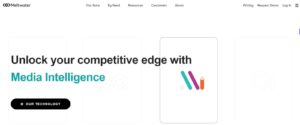
The Meltwater tool includes social media listening, engagement, and insights, all-in-one, to make it a top-choice social media customer support platform to use. It includes all of the necessary features you need to identify and respond to customer queries and complaints on social media.
You can integrate the tool with a Salesforce CRM platform, which means everything will be easier to sync. Key features include:
- 24/7 access to individual training courses
- Unlimited search features
- The ability to scale
- Advanced tools for dashboards and streamlined analysis
- Integrated tools for reporting and simple navigation
- Smart AI assistant
Meltwater doesn’t have pricing options publicly available, so you’ll need to contact them directly on their website to get more details about pricing options.
Social media tools can give you a significant advantage
Times have changed, and the truth is that if you don’t keep up with them, you’ll fall behind. There are many social media channels, but of course, the tool you choose to use will depend on where your target audience is, and which channel you are active most on.
Most social media management tools are now including AI assistants that help marketing teams create content, schedule when to post content, and have other important features that contribute to social media engagement levels.

