The convenience of signing official documents anywhere you’re connected to the internet is genuinely remarkable. We can thank electronic signature software like DocuSign for that. This innovative solution empowers users to add signatures in a snap and provide document copies to anyone.
Despite being the most well-known option, there might be better solutions for your business than DocuSign. DocuSign’s pricing can be on the higher side for smaller businesses or individuals with limited budgets.
When searching for tools to help your business, whether that is an eSign platform that helps clients sign documents on the go or live chat software to allow customers to connect with you easily, it is important to make sure you have gone over all of the options available to your team, including cybersecurity tips to protect your data.
You’ve come to the right place if you’re searching for an eSign platform that better aligns with your needs. In this article, we’ve curated a list of eight DocuSign alternatives that might be a better fit for you and your business.
Table of Contents
Toggle1. Papersign for The Best All-Around eSignature Platform
Fresh off the press earlier this year, Paperform is a versatile alternative to DocuSign. Paperform empowers businesses to create engaging, interactive, user-friendly forms, surveys, and payment pages that integrate with your workflows.

A standout feature of Papersign is its capacity for personalized branding. Users can embed their logo and color scheme in documents, enhancing their professional look. With its intuitive drag-and-drop builder, Paperform helps you craft custom forms quickly. Paperform also supports e-signatures, making it easy to collect legally binding agreements.
Notably, Papersign also supports dynamic placeholders so users can automatically populate details.
Whether you’re a freelancer, small business owner, or part of a large corporation, Papersign is one of the best DocuSign alternatives. By simplifying the document signing process, Papersign enhances efficiency and increases productivity, helping you communicate quickly and clearly as you work on client contracts.
Key Features of Papersign
- Create beautiful and interactive forms with different types of questions and media,
- Custom branding, including themes, colors, and logo,
- Collect payments, donations, or orders,
- Forms allow for conditional logic,
- Integrates with Paperform forms to populate documents,
- Compliant with eSignature legislation (ESIGN Act, EUTA, ETA, eiDAS, etc.).
Pricing
Papersign has a free plan with unlimited users and three signable documents. The Pro plan is $24/user/month.
2. PandaDoc for Streamlined Document Creation and Management
PandaDoc is one of the top DocuSign alternatives. With an interface designed for user-friendliness, PandaDoc simplifies document creation and official documents signing. Incorporating text, images, and interactive components in your document creation will be effortless. The result is polished and engaging documents.
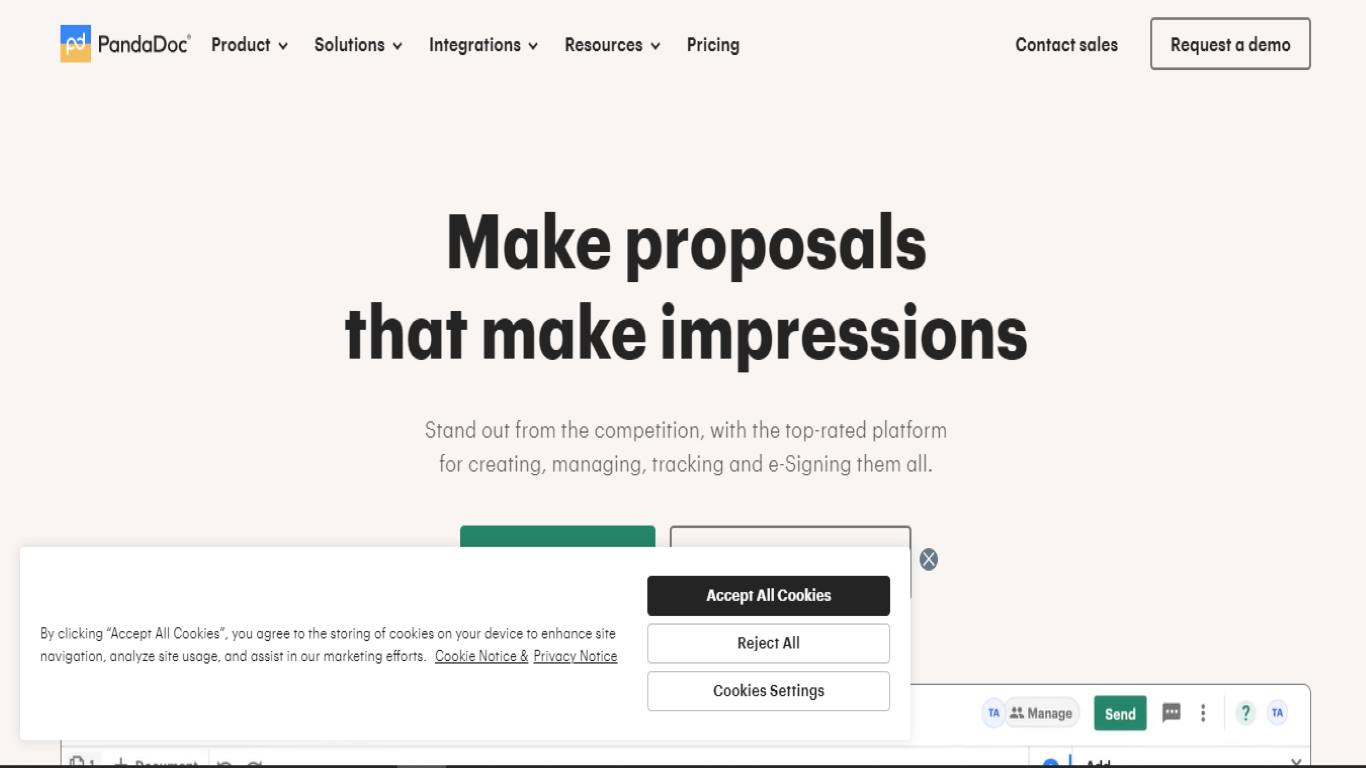
PandaDoc gives you the option for both native integrations and Zapier connections. This allows seamless links between PandaDoc and your preferred services. Whether you’re using storage services like Google Drive or Dropbox or prominent CRMs like Salesforce and HubSpot, PandaDoc has you covered.
The analytics and tracking capabilities of PandaDoc offer valuable insights into document interactions, including when documents are opened, viewed, and engaged with. This information empowers businesses to tailor follow-up strategies and effectively maintain recipient engagement.
Need help getting started on your documents and forms? PandaDoc has over 750 templates to kickstart your document library.
Key Features of PandaDoc
- Create and personalize professional documents easily, adding text, images, and interactive elements.
- Duplicate contracts for personal records or sharing,
- Allows multiple users to work on documents simultaneously,
- Track how recipients engage with your documents.
Pricing
It’s $35/month/user for Essentials and $65/month/user for Business. Enterprise plans are available for larger companies.
3. Dropbox Sign for All-In-One Document Management
You’ve probably heard of Dropbox, but what about Dropbox Sign? Formerly known as HelloSign, Dropbox acquired and rebranded HelloSign in 2019.
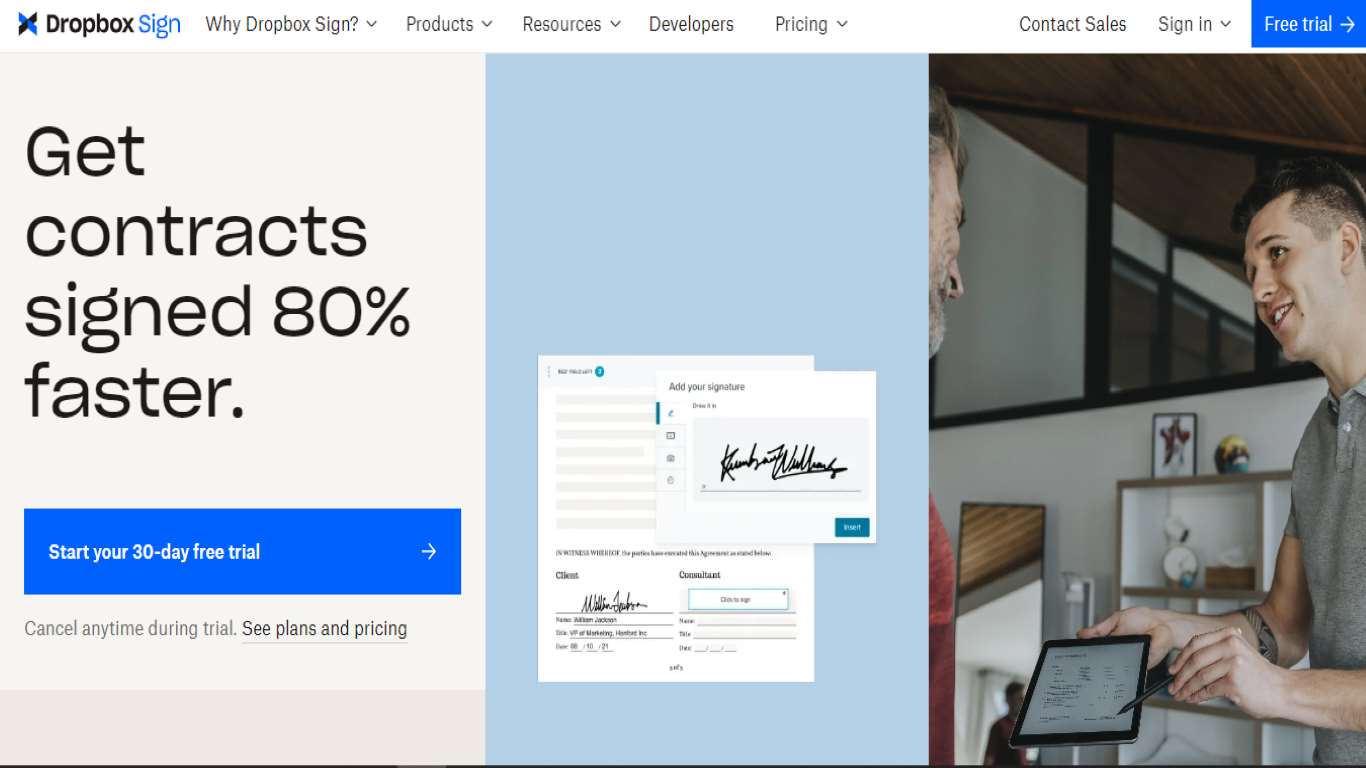
Dropbox Sign stands tall as a significant player in online signatures. Offering an array of expected features, DropBox Sign has a user-friendly document interface that simplifies the signing experience.
Because your Dropbox Sign account can connect with your Dropbox account, it’s an obvious choice for an eSign service and document management.
Dropbox Sign is a robust solution that embraces simplicity, efficiency and a holistic approach to online signatures and document management. It’s a good choice for brands of all industries, from big law firms to normal people who need it for personal use.
Key Features of Dropbox Sign
- Intuitive UX simplifies the electronic signature process,
- Users can easily create and save document templates for efficient and consistent workflow,
- Send automatic reminders to signees, ensuring timely completion of the signing process,
- Integrates with popular apps like Google, Slack, Salesforce, and, of course, Dropbox.
Pricing
A free plan is available. Paid plans start at $15/user/month with annual billing.
4. Zegal for General Contract Management
For efficient contract management, Zegal offers robust features designed to streamline the entire process. The platform boasts a user-friendly interface that allows businesses to draft, review, and sign contracts seamlessly.
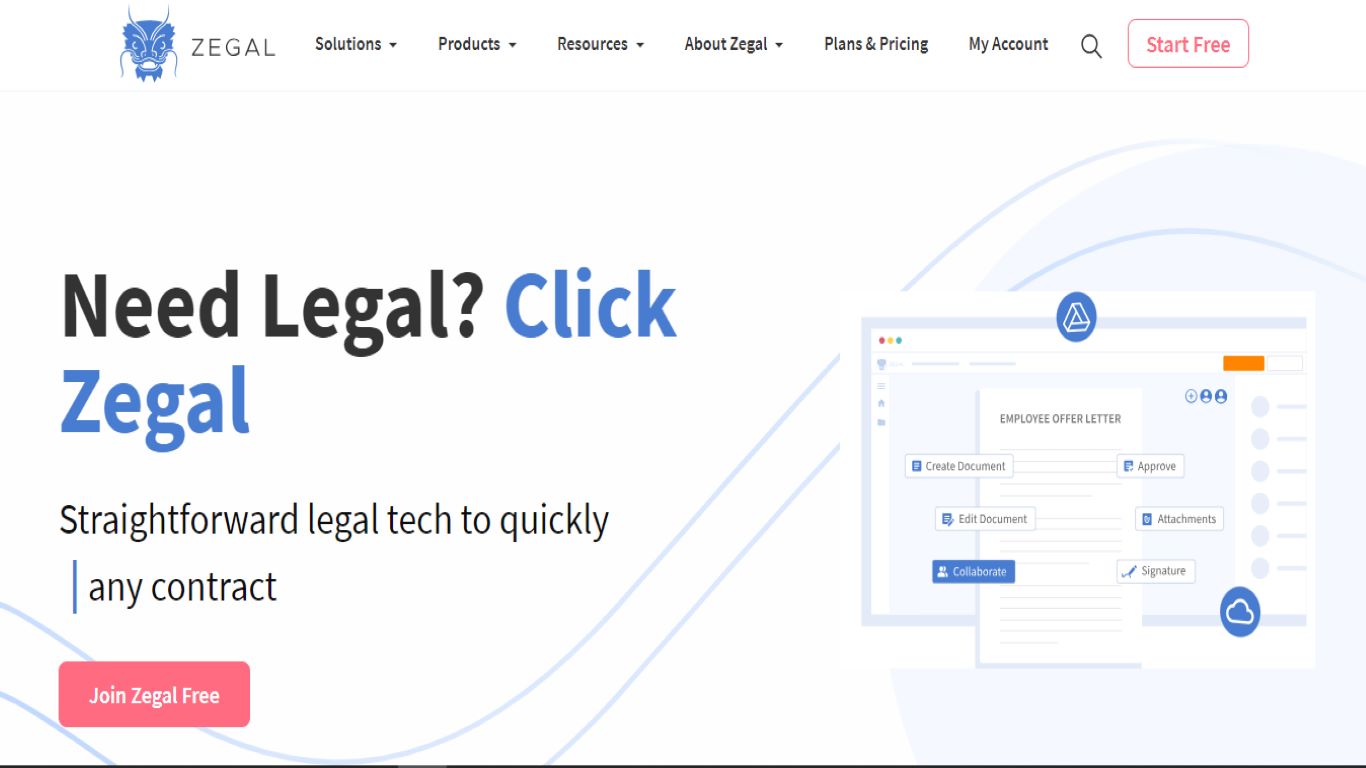
Zegal’s eSign service empowers users to send documents for signatures, follow the signing process, and store signed documents in a unified repository.
Zegal also provides insights into the latest trends and predictions in contract management, ensuring your organization stays ahead in this dynamic landscape.
Key Features of Zegal
- The platform’s user experience ensures a smooth and intuitive eSigning experience.
- Streamline sending documents for signatures, making the process seamless,
- Users can monitor the signing progress in real-time, ensuring transparency and efficiency,
- Offers a centralized repository for storing signed documents.
Pricing
You can download Zegal for free to browse solutions. It’s $51/month for 100 PDF or Word documents.
5. Adobe Acrobat Pro DC for Windows Users
Beyond its renowned design platforms, Adobe offers Windows users an eSignature solution with Adobe Acrobat Pro DC. This application seamlessly integrates eSignature capabilities with the tools you’re already familiar with, making it an optimal choice for Windows users seeking streamlined signing options.
What sets Adobe Acrobat Pro DC apart is its user-friendly approach. Recipients don’t need to download the application to sign documents. The Adobe Scan mobile app makes converting physical documents into PDFs a breeze. Snap a photo, and the instant text recognition features do the rest.
Key Features of Adobe Acrobat Pro DC
- Real-time visibility into document status when shared, enhancing collaboration,
- AUsers receive automated notifications upon signature capture,
- Users are allowed to create and manage templates for frequently used documents,
- Personalized branding for e-signature request emails and confirmation pages.
Pricing
Plans are $12.99/month for Standard or $14.99/month for Pro.
6. PDF Expert for Mac Users
Not everyone is a Windows user. Let’s talk Apple for a moment. Combining simplicity and speed, PDF Expert is a top choice for Mac users. With its intuitive interface, PDF Expert empowers you to edit PDF content, including text and images, while offering secure document signing capabilities.
The software’s versatility extends to converting static PDF files into Word documents, PowerPoint presentations, or JPEG images.
PDF Expert’s value doesn’t end there. You can complete form fields, making it handy for tasks like filling out tax forms or insurance documents.
If you’re seeking a straightforward solution for signing documents on your Mac, PDF Expert is an accessible and reliable tool.
Key Features of PDF Expert
- Annotate, edit, convert, combine, sign, and merge documents,
- Enhance PDFs by adding hyperlinks to external websites or internal pages,
- Search and locate specific words within your documents via the user-friendly dashboard,
- Convert static PDF files into various formats, including Word documents, PowerPoint presentations, and JPEG images.
- Insert paragraphs within the editing tool.
Pricing
You can download the basic version for free or opt for the Premium Plan at $6.67/month. A one-time payment of $139.99 is available, but that doesn’t include software updates.
7. SignNow for a Quick Start, 100% Cloud-Based Option
SignNow is a versatile electronic signature solution. One of the most attractive features is that the program is cloud-based. You don’t have to download it to your computer.
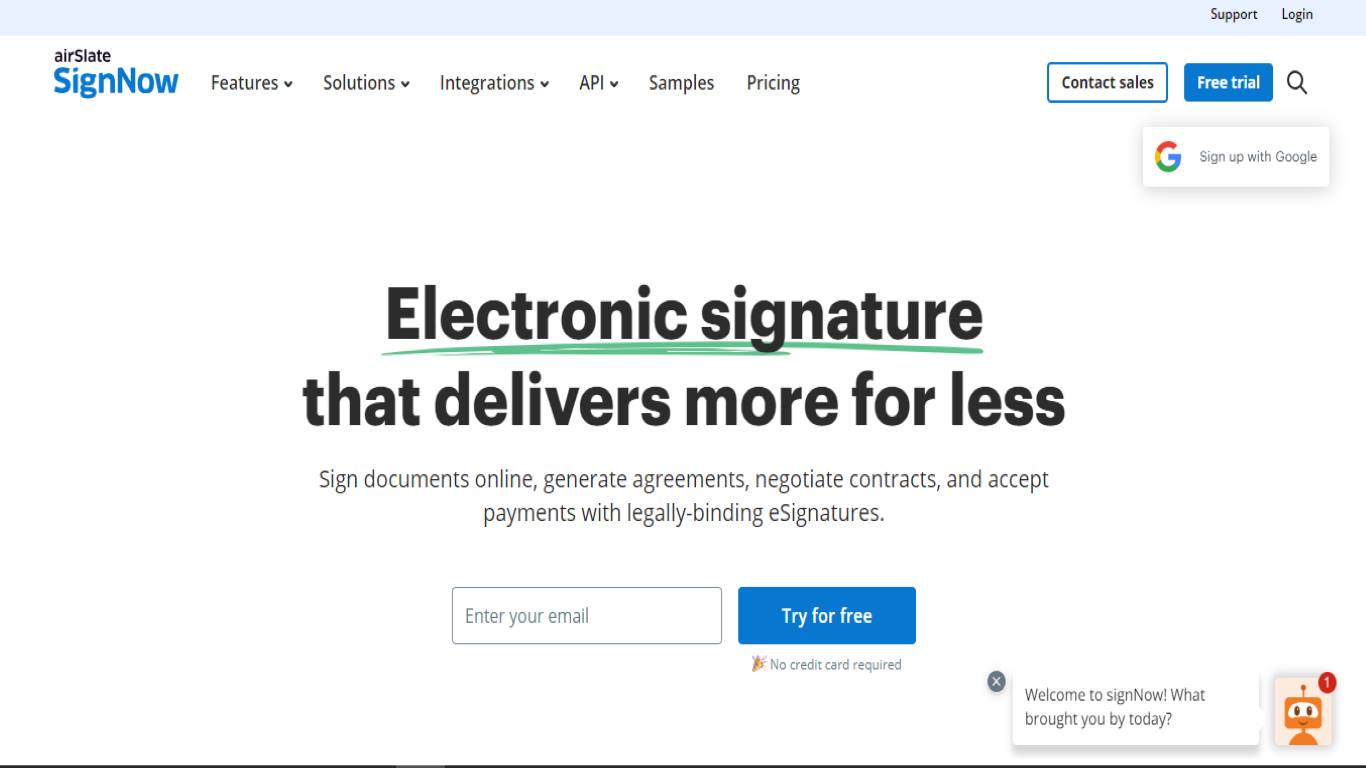
With its user-friendly platform, SignNow empowers users to send, sign, and manage documents online. It offers a range of features, like e-signatures, document storage, and real-time collaboration.
SignNow allows users to create legally binding electronic signatures (although it’s still recommended to hire a lawyer if necessary to fully understand what you’re signing).
The platform’s document storage and organization capabilities ensure easy access and retrieval of signed documents. Like our other suggestions, SignNow offers real-time collaboration. No more saving and emailing documents. You can work on the same document as your teammates simultaneously.
SignNow caters to businesses of all sizes, offering customizable plans and integrations with popular business applications. It simplifies document management, accelerates signing processes, and contributes to a paperless and productive work environment.
Key Features of SignNow
- Industry-leading compliance on all eSignature documents, including HIPAA compliance,
- Offers integrations to popular apps like Salesforce, Microsoft Teams, Gmail, and more,
- Allows teams to collaborate on the same document at the same time,
- Available as an app on mobile devices.
Pricing
SignNow has four different monthly plan options: Business ($8/user), Business Premium ($15/user), Enterprise ($30/month), and Business Cloud ($50/month).
8. Recruitee for HR Signature Solutions
Our last eSignature solution is technically not an alternative to DocuSign. Recruitee is a full-service HR platform with a DocuSign integration.
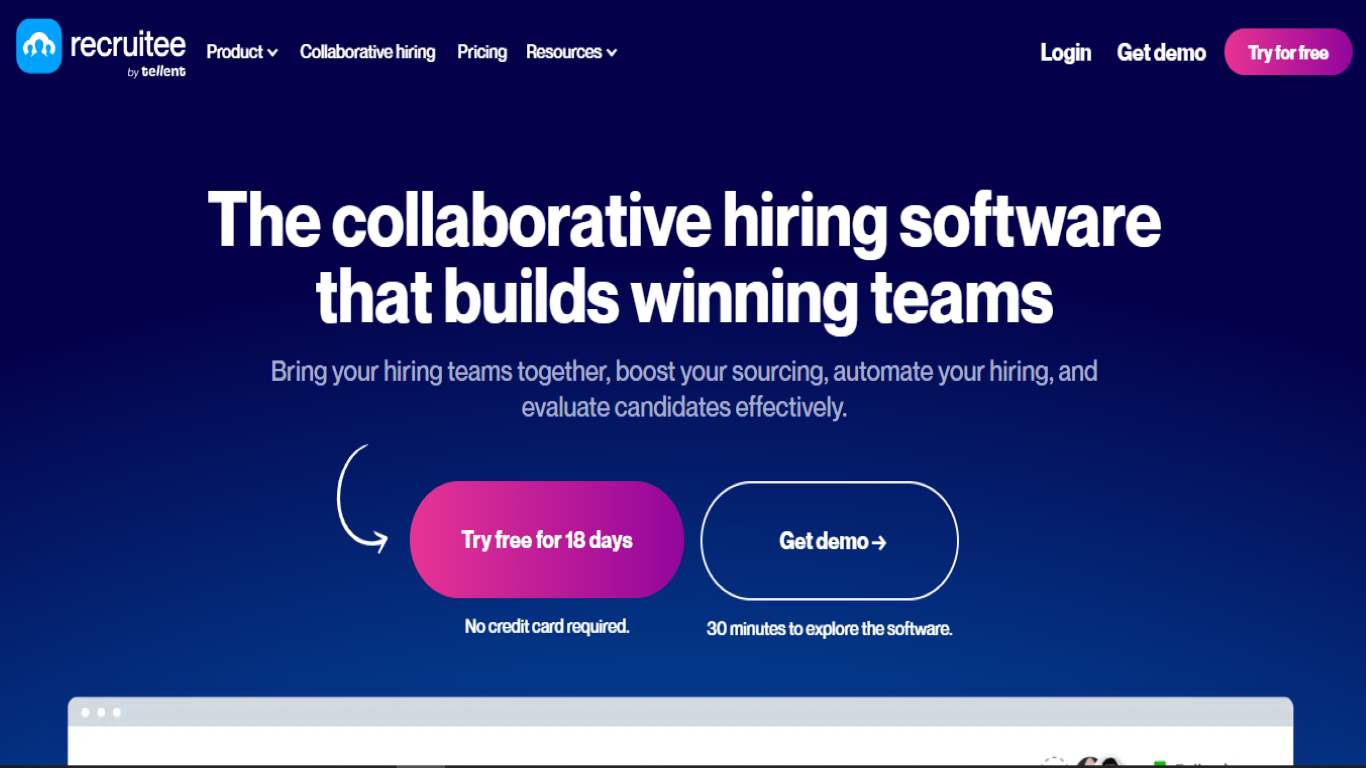
Recruitee also integrates with SignRequest and DropBox Sign. This integration simplifies the hiring process. With Recruitee’s platform, you can send contracts and offer letters to candidates and employees.
If your company is in the market for an eSign app and an HR platform, check out Recruitee. It allows for efficient communication among team members and candidates, all within a centralized platform. With features ranging from applicant evaluation to metric tracking, Recruitee streamlines your recruitment workflow and bolsters your document management.
Key Features of Recruitee
- Create a seamless experience for candidates,
- Complete HR solutions platform,
- Integrates with several eSignature services.
Pricing
Recruitee is a complete HR solution platform. Using their eSignature tool means you need a subscription to their platform. They have three options: Launch ($224/month), Scale ($399/month), or Lead (custom pricing).
Wrapping it Up
When it comes to eSignature platforms, you have a lot of options to sift through. It’s super important, no matter the industry—whether you’re a lawyer who deals with highly confidential information or a small business signing on a new client.
Every company has to consider what features are non-negotiable. We suggest focusing on the app’s ability to integrate into your existing workflows, its cost-effectiveness, and the personalization options available.
If you want a solution that checks those boxes and gives you user-friendly document creation, sophisticated workflow automation, and top-tier eSignature functionality, you can’t go wrong with Papersign.


