Have you ever thought about how some creators grow faster on OnlyFans? One of the reasons behind their success is knowing the best time to post on OnlyFans. Posting when your fans are mostly active can lead to receiving higher engagement.
In this article, we will show you how to find the best times to post on OnlyFans and the simple tricks top creators use to boost their engagement and earnings. So if you want to know how to make money on OnlyFans like professionals, don’t miss this guide.
Table of Contents
ToggleWhen Is The Best Time To Post On OnlyFans?
Want to know when you should share posts to receive the highest engagement? By sharing content at the right time, you will receive more OnlyFans tips and can increase your income. Here is how to find OnlyFans’ peak hours.
General Guidelines
There is no definite answer for the best time for sharing content on OF, and it is different for each creator. However, most people are active on OnlyFans the same way they check their social media accounts. After work, late at night when they’re relaxed, and on weekends when they have more free time are the most active nights.
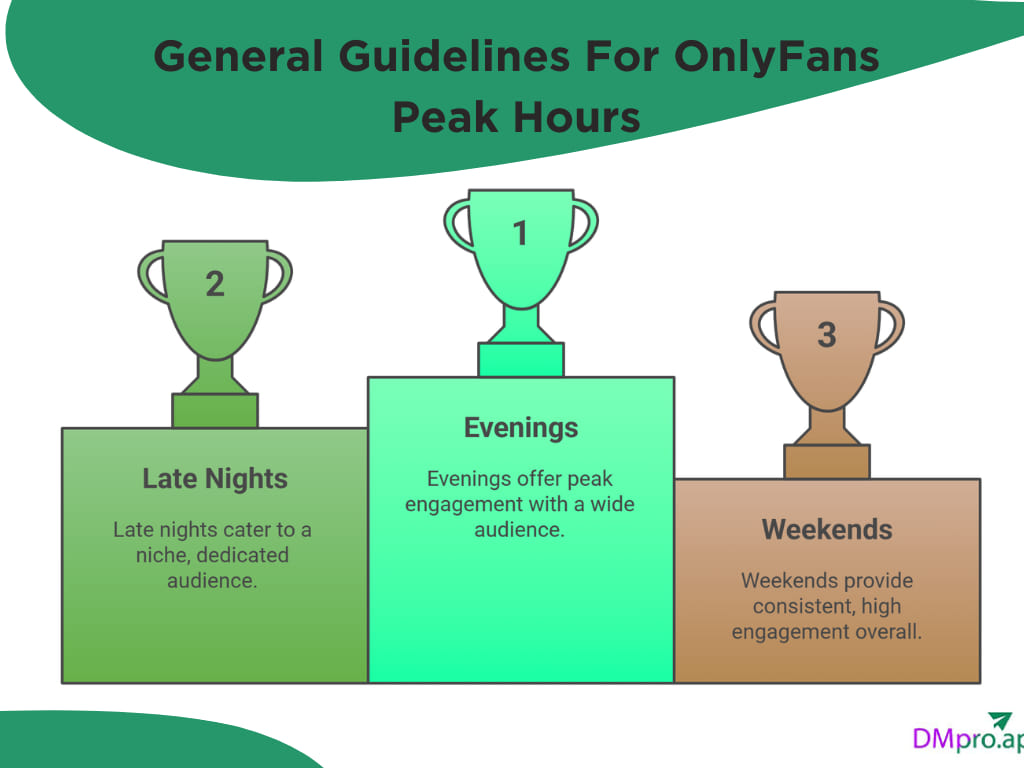
- Evenings: 7 PM – 11 PM
- Late nights: 11 PM – 2 AM
- Weekends: Higher engagement overall
Try posting once in the evening and once late at night for a week. Then check which time brought more likes, messages, or PPV purchases.
Since a large portion of OnlyFans traffic comes from the United States, it’s also smart to adjust your posting schedule to U.S. time zones.
Check OnlyFans Analytics
One of the useful OnlyFans features is insights and analytics. Using this tool, you can find out:
- How many users have subscribed to your page?
- Which posts are getting the most likes
- How much money are you making?
By monitoring the posts with the highest engagement, you can easily spot the best time to post on OnlyFans.
Third-party Tools
While OnlyFans itself provides some basic insights, professional creators prefer accessing advanced analytics. Platforms like FansMetrics offer deeper insights, such as:
- Peak viewer activity
- Subscriber behavior trends
- Best times for PPV campaigns
- Growth tracking over time
Factors Affecting the Best Time To Post On OnlyFans
Here are some factors that can affect the different times for sharing your OF posts.
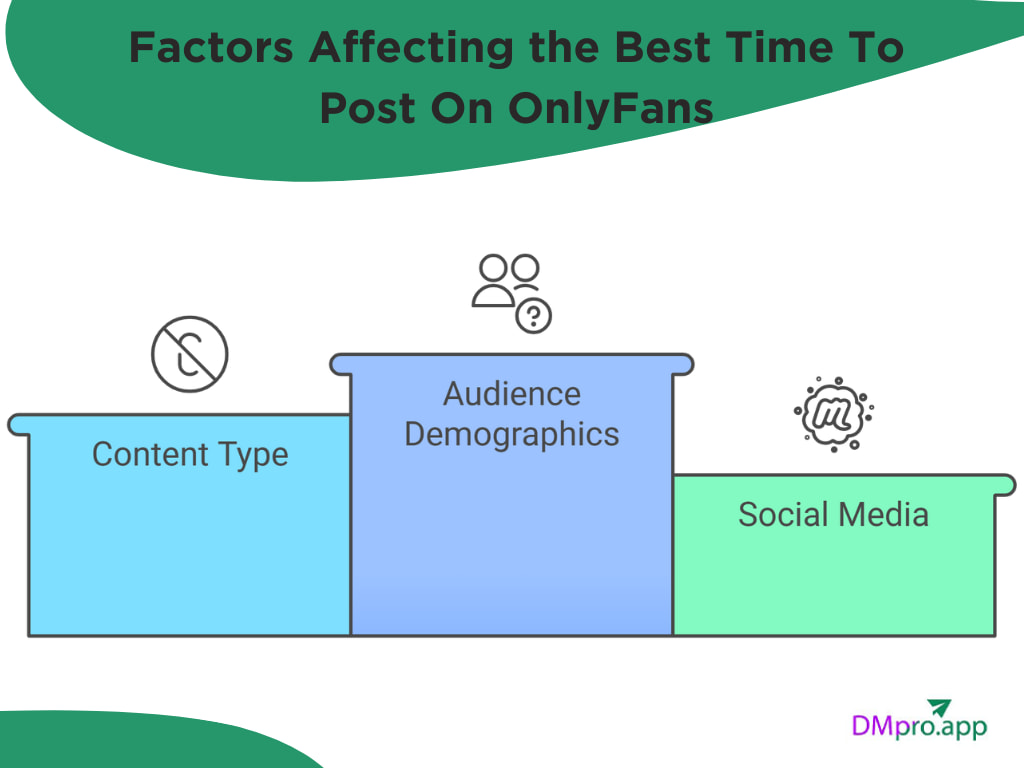
1. Audience Demographics
When talking about the best time to post on OnlyFans, our fans’ habits matter more than anything else. While this platform allows a global reach, it’s essential to understand where most of your audience comes from. Monitor data such as age, gender, and location of most of your fans.
2. The Type of Content You’re Posting
While you can mix different OnlyFans content ideas to keep your fans engaged, some content performs better at certain times. For example:
On weeknights, you can share photos and short clips. Save your longer videos and streams for weekends, when people have more time to watch. Finally, send PPV posts in the early evening.
3. Social Media
If you use other social media platforms to promote your OnlyFans account, you need to monitor your audience’s activity there as well. Instagram provides detailed analytics on when most of your audience is online and the best time for sharing content.
If your social media audience is active at a certain time, there’s a good chance you can redirect them to your OnlyFans. For example, if you find the best time to post on Instagram, the same timetable might work for OnlyFans, too.
How Frequently Should You Post On OnlyFans?
If you are doing OnlyFans as a full-time creator, posting at least 2-3 times a day can help your growth. Along with your posts, you need to pay attention to your PPV messages where you get OnlyFans tips and try to send 2-4 times per week. If you have enough time, you can host streams on weekends.
Tips on Finding The Best Time to Post on OnlyFans
Now that you know how to find the best time of day to post on OnlyFans, let’s check out some professional tips.

1. A/B Test
A/B testing is one of the easiest ways to figure out the best time to post on OnlyFans. All you need to do is post similar content at two different times. Compare the engagement you receive and repeat the process for a few weeks.
For example, post a photo at 8 PM one day and a similar one at midnight the next day. Over time, you’ll see clear patterns in which time and day perform better.
2. Monitor Your Competitors
Do you know the best OnlyFans creators in your niche? Competitors can teach you a lot about your shared audience’s behavior. You don’t need to copy them, but their activity can help you find the best times to post on OnlyFans.
- When do they usually post?
- How active is their audience?
- Do they get more engagement during certain hours?
3. Track Engagement
To improve your strategy, keep an eye on engagement metrics as your main source of information. Track data such as:
- Likes
- Comments
- PPV purchases
- Profile views
- New subscribers
4. Listen To Your Audience
Sometimes the easiest way to understand your audience is simply to ask them. You can ask them about the best time of day to post on OnlyFans using story polls, a pinned post, or during a livestream.
5. Schedule your OnlyFans Content
After knowing the best time to post on OnlyFans, you can spend a day scheduling a week’s content. This way, you will not miss any of these peak hours. OnlyFans itself provides a scheduling feature for creators called ‘Queue,’ which you can access on your dashboard.
Conclusion
Finding the best time to post on OnlyFans is about understanding your audience, their habits, and how they respond to your content. Once you start paying attention to your analytics and find your OnlyFans peak hours, you can boost your engagement. Start testing, stay patient, and let your audience show you exactly when they want to see you online.
FAQs
Not one single time that works for everyone, but yes, there are peak hours when most users are active. Evenings, late nights, and weekends usually perform best. The exact timing depends on your audience, so testing different hours is key.
Your OnlyFans Analytics will tell you a lot. Check which posts get the most likes, comments, and PPVs. You can also track where your fans live and adjust your posting schedule based on their time zones.
For most creators, yes. People are more relaxed on weekends and have more free time to browse and interact with content. This makes weekends perfect for longer videos, PPVs, bundles, or streams.

