Are you looking to promote your brand, make engaging videos as an influencer or simply post fun short clips on TikTok? TikTok’s video editors allow creators to add music and sounds, and apply realistic filters and text to their videos.
Allowing only 15-second clips to be posted on the platform initially, TikTok designed those editing tools to give users a creative edge. Since then, longer TikTok videos have been introduced, and these tools have some limitations.
The existence of these in-app video editors means you can achieve high-quality, polished, and professional-looking results with some external editing. TikTok’s algorithm compresses videos that are higher than 1080p and makes them blurry.
This is another reason why you should use external editing apps, and be able to post high-resolution, crisp-looking videos. Let’s discuss these video editors and see their advantages.
Table of Contents
Toggle1. brandID Video AI Translator
If you have audience from all over the world, the best thing you can do to boost your views is to translate your videos into different languages. One of the best video editors in this case is brandID Video AI Translator.
You can easily sign up on brandID for free, and not only create a sleek link-in-bio page for your brand or personal use but also use its AI Video Translator feature to translate your video into any language you want (more than 200 languages are available.)
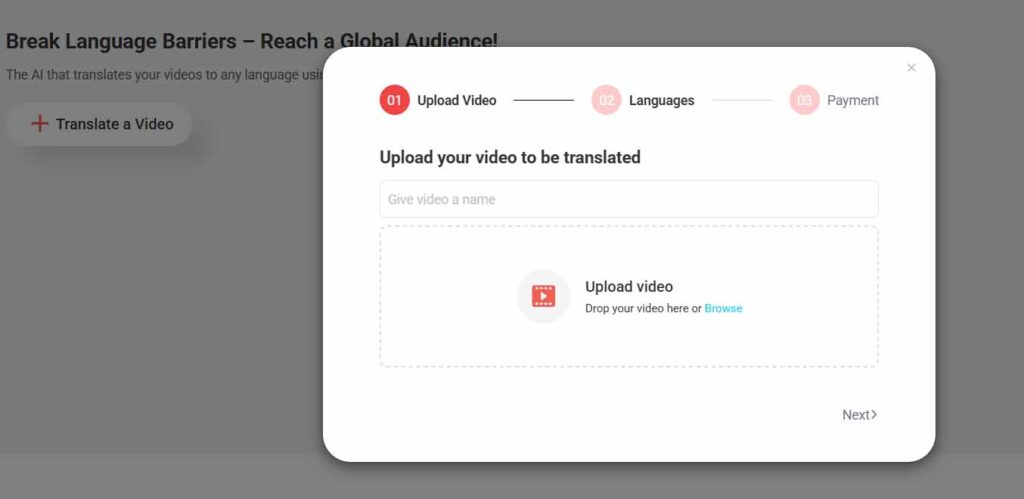
Video translation is only one of the features available on brandID. You can enhance your visibility by creating a mobile-optimized landing page and collect all your important pages in one place. So, take your time and check out brandID.
2. Movavi Video Editor
Movavi movie editor offers an all-in-one approach, comprising every necessary tool and feature for flawless TikTok video production. With a simple and intuitive interface, it streamlines the content creation process, saving time and allowing you to express your creativity to the fullest.
Designed mostly for social media, Movavi gives you access to an extensive array of filters, transitions, and AI-based functionality such as superior image stabilization, chroma key, and object detection. You are also able to change the video’s aspect ratio, cut, trim, and merge videos together within seconds.
At Movavi’s blog, you can also access in-depth tutorial videos and articles that will help you kickstart your video editing journey.
Key Features:
- AI background removal eliminates the need to use green screen
- Direct upload to TikTok for creators
- Dedicated tools for adding engaging, crisp sound to your videos
- Easy-to-use intuitive editing interface which does not include a learning curve
- AI noise removal helps get rid of unnecessary noise in videos shot on smartphones
Find on:
3. CapCut
Looking for the perfect template for TikTok that combines trendy transitions and filters with the perfect sound? You should try CapCut.
Created by ByteDance, TikTok’s parent company, CapCut quickly became a fan-favorite in the world of creators. With the ability to directly share on TikTok, you have millions of unique sounds to choose from.
With CapCut, unique and share-worthy results are guaranteed.
Key Features:
- Large library of cinematic templates
- A huge number of sounds and music to choose from
- Keyframe animations
- Smooth slow-motion effects
- Picture-in-picture feature
Find on:
4. InShot
Interested in turning your raw material into captivating TikTok videos that attract many views? With InShot you get the necessary tools for trimming, splitting, merging, or removing unwanted parts from your videos.
This watermark-free video editing software makes editing smooth and effortless while delivering outstanding results. It’s worth mentioning that you can only remove the watermark from your videos if you purchase the premium edition.
Its advantage is the pre-existing sound effects and dramatic filters that make videos different from generic TikTok posts. You can also record your own audio clips and apply them to videos.
Key Features:
- Ability to quickly choose aspect ratio according to the necessary social media platform
- Easy video trimming and cropping
- Colorful filters that turn raw footage into great-looking posts
- Specially designed filter packs that combine multiple filters to establish amazing visual effects
Find on:
5. BeeCut
If you are just getting started in video editing and want a simple yet creative solution for TikTok, then consider trying the BeeCut app. It focuses on delivering highly optimized videos that have your unique style applied to them.
With BeeCut, everything works in harmony including filters, sound, text styling, and transitions. You can make visual masterpieces using the guides from the blog posts and tutorials.
Key Features:
- Simple and minimalistic, designed to be used by people who are completely new to video editing
- Visually stunning videos in a matter of minutes without extra obstacles
- Hustle-free polished results ready to be shared on social media
- Captivating masks for blurring, highlighting and hiding certain video elements
Find on:
- BeeCut is currently available for PC.
6. Adobe Rush
Adobe Rush, a cutting-edge video editing software by Adobe, is for people who want to have the convenience of publishing videos to TikTok and other social media platforms quickly from anywhere.
It is designed primarily for social media enthusiasts and influencers who want to quickly share their content with the audience. Using Adobe Rush’s necessary tools, you get full control over how you want your videos to be presented.
This app also allows you to simultaneously use multiple devices and design your own editing workflow. This is a great app for those who travel a lot or want complete freedom over how they edit their content.
Key Features:
- First all-in-one cross-device editing app with features on multiple operating systems
- Ability to share to multiple social media apps with automatic aspect ratio correction
- Customizable motion graphic templates and integration with Adobe Stock
Find on:
7. Funimate
We have all been there. We have shot the perfect video for TikTok or other social media apps but look for the right music for minutes.
If this is an issue you have come across as well, you should try Funimate. It will analyze your track and choose parts that match your video’s transitions and visual effects.
This amazing feature, coupled with a large library of special effects, stickers, and the ability to adjust video brightness is why over 40 million people have chosen Funimate.
Key Features:
- Sync music with your video, creating trendy and engaging videos
- Collaborate with your friends to make the perfect videos together
- Easily share videos on social media
Find on:
8. Splice
With Splice, transforming a video to make it look like it has been shot on a professional, Hollywood-grade camera is only a matter of minutes. Its remarkably intuitive interface makes workflow accessible for everyone, whether you are a complete beginner or a professional in video editing.
Splice’s TikTok page has short, yet highly informative videos on how to perfect your editing skills to make viral videos.
Key Features:
- Splice has the power of a desktop video editor in the palm of your hand, with quick rendering and high-definition results
- Realistic, movie-like filters and special effects
- An extensive library of videos and blog posts teaching you how to produce excellent videos effortlessly
Find on:
If you are looking to enhance your presence on TikTok and increase your views, these 7 apps are the best to choose from. With each one having a distinct advantage and bringing something unique to the table, it is up to you which one to pick.
9. FlexClip
- AI Text-to-Video, Blog-to-Video and Script-to-Video
- AI Auto Subtitles and AI Text-to-Speech : 140+ Languages, 400+ Voices
- Speed Curve: Create a dramatic fast forward effect
- Millions of Royalty-free Stock Media including photos, videos, and music
- Exquisitely designed Tiktok templates
Find on:
Conclusion
With these fantastic video editors at your fingertips, you have the ability to unleash your creativity and boost your TikTok impressions like never before. Ensure you acknowledge the tools you need to produce like the top creators and make appropriate choices. Embrace the possibilities and watch how your audience grows each day. You can also use these tools to reach a global audience by translating Spanish videos to Ukrainian or other languages instantly!


