If you are using any messaging apps, you already know that you can always see when a person was last online or when was the last time someone was using that messaging app, etc.
This will give you information about whether they are available at the moment or not, or whether have they been online since the time you texted them.
But some people don’t want anyone to know when they’re online and available. This could be due to their busy schedule where they cannot reply to all messages, avoiding distractions, or personal reasons.
Either way, many messaging applications have the feature to hide users last seen. Whatsapp is also one of these applications.
Which brings us to this question, How to know if someone freeze last seen on whatsapp? In this blog, we will find the answer to this question. Let’s dive in!
Table of Contents
ToggleWhat is “Freeze last seen” on Whatsapp?
Before we start, let’s first begin with the meaning of “Freeze last seen”.
Freezing the last seen entails concealing the timestamp that displays a user’s most recent online activity.
This functionality, available in WhatsApp’s privacy settings, grants users the ability to manage the visibility of their online presence, choosing who can view this information.
Click if you want to know why does someone’s whatsapp picture disappear and reappear
How To Know If Someone Freeze Last Seen on Whatsapp?
Whatsapp doesn’t offer a straightforward way to know if someone has frozen their last seen.
But there are ways on how to know if someone freeze last seen on whatsapp:
Third-party apps
You may have noticed that there are Third-party apps for everything.
Obviously, there are some tools to let you know when someone is online or is using whatsapp. Let’s check them out:
WhatsDog
This app was known for notifying users when a WhatsApp contact came online. It tracked online activity, including last seen status.
However, it has been removed from many app stores due to privacy concerns.
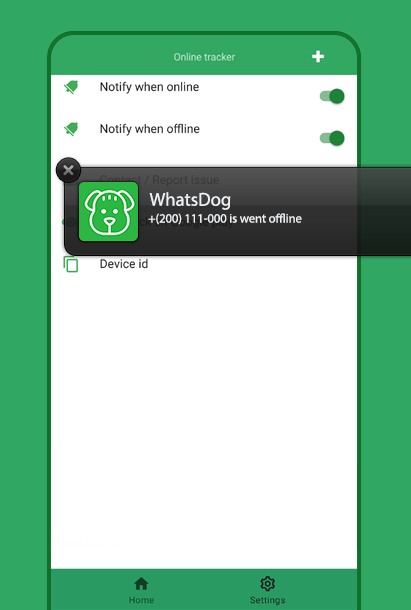
W-Online Tracker
Designed to track online status, this tool may provide information about last seen even if it’s hidden.
It’s important to use such apps responsibly and consider potential ethical implications.
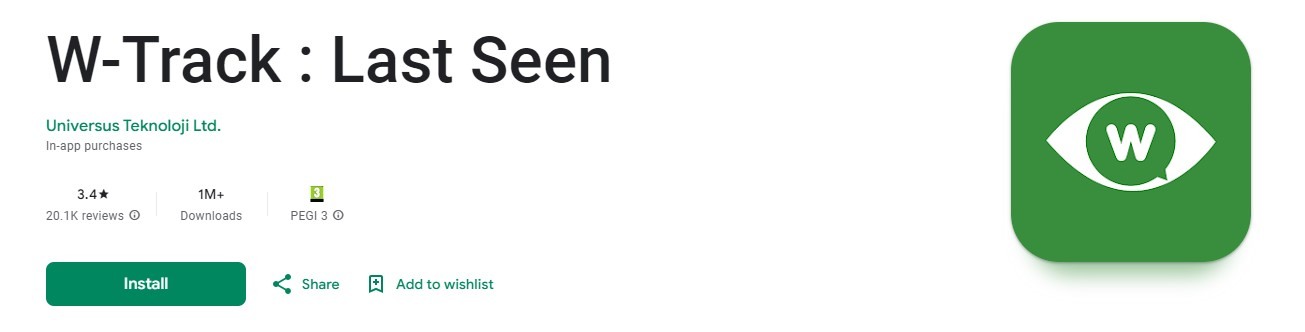
WA Monitor
WA Monitor is another app that claims to track online and offline status on WhatsApp.
It may provide insights into whether a user has frozen their last seen status.
Please note that it’s generally advisable to avoid using such apps. Instead it’s better to respect WhatsApp’s built-in features and privacy settings while communicating openly with others if you have concerns about their activity.
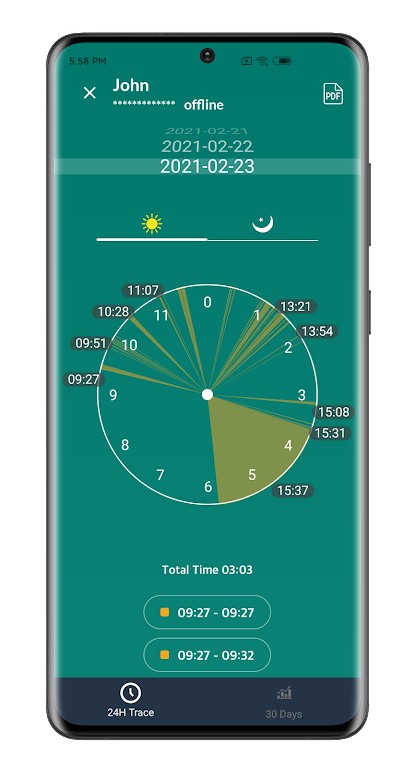
Observing Behavioral Patterns
If you consistently cannot see a contact’s Last Seen timestamp, despite their activity on WhatsApp, it may indicate that they have frozen their Last Seen.
To determine this, you can observe the person’s online status at various times, compare their behavior with their usual patterns, and consider factors like typing status and usage habits.
Significant deviations in their behavior may be indicative of a change in their Last Seen settings.
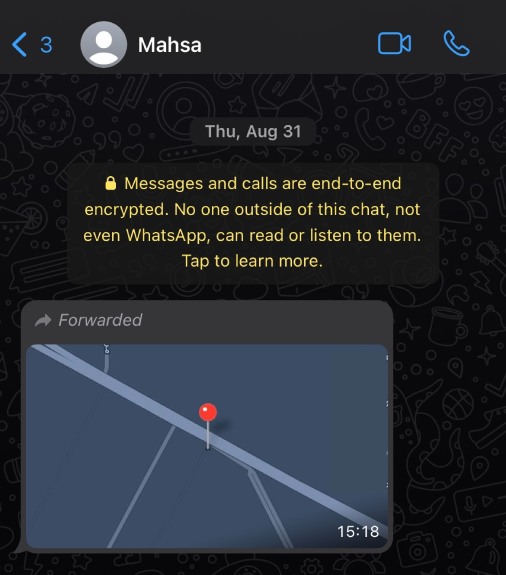
Privacy Settings
Ensure that your own privacy settings allow you to view the last seen status of others.
If you’ve hidden your last seen from others, you won’t be able to see their last seen either.
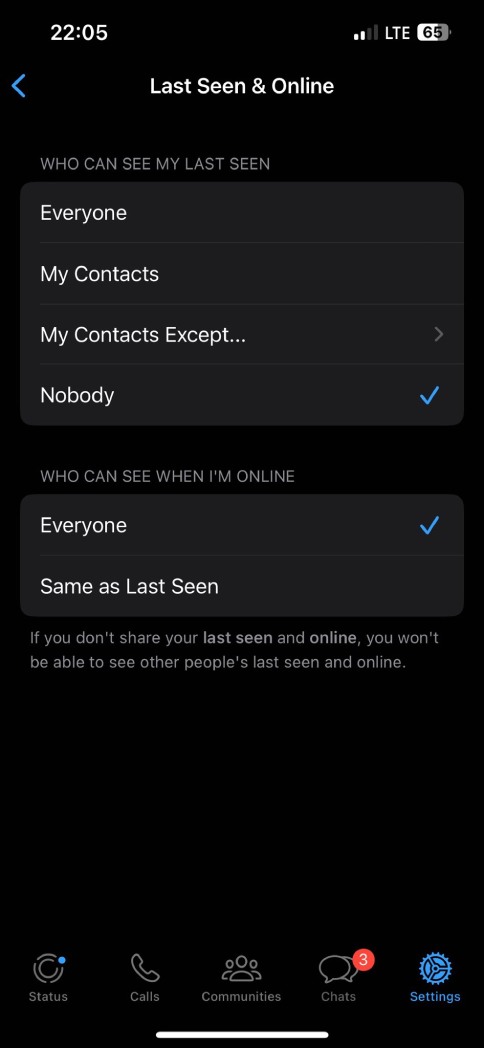
Observe Read Receipts
Send a message to the person and monitor the blue ticks (read receipts).
If the blue ticks appear, but the last seen is still not updating, it could be another sign of a frozen last seen.
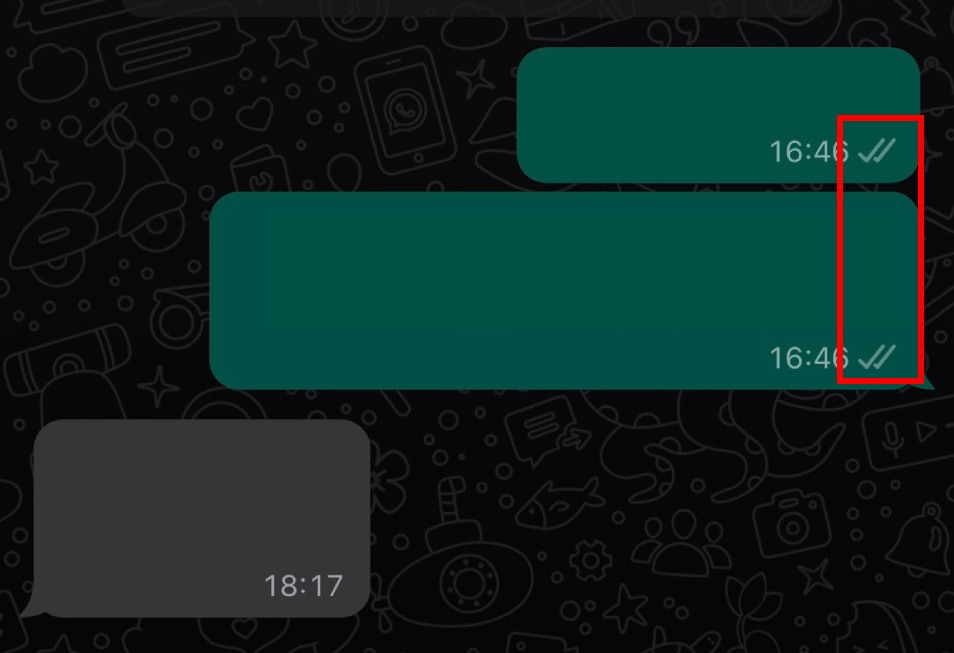
How to Know if Someone Freeze Last Seen on Whatsapp iPhone vs Android
WhatsApp does not provide direct methods to determine if someone has frozen their last seen on iPhone or Android.
Determining if someone has frozen their last seen on WhatsApp is generally the same for both iPhone and Android users.
You can look for signs like unchanged timestamps or online activity patterns.
FAQs
Now let’s answer some frequently asked questions on this matter:
How can you tell if someone froze their last seen on WhatsApp?
You can’t directly tell if someone froze their last seen on WhatsApp; it’s not visible when it’s frozen.
What does freezing last seen on WhatsApp mean?
Freezing last seen on WhatsApp means hiding the timestamp of your last online activity from others.
What happens if someone’s last seen doesn’t change?
If someone’s last seen doesn’t change, it could mean they haven’t used WhatsApp, they’ve frozen it, or changed privacy settings.
Final Thoughts
We hope we were able to give you the necessary information on how to know if someone freeze last seen on whatsapp.
While WhatsApp doesn’t offer a direct “freeze” option, users have found ways to keep their last seen static.
Remember, respecting personal choices is key. You can look for clues, like unchanged timestamps, but avoid invasive third-party apps. Instead, talk to your contacts openly if you have concerns.
WhatsApp is about connecting, so let’s do it the right way—by understanding and honoring each other’s privacy choices.
So, if you’re wondering those elusive last seens, just remember, it’s a bit like deciphering a modern-day mystery!

