Have you ever thought about archiving your important Instagram conversations? One effective way is to forward Instagram DMs to email and organize them.
While Instagram doesn’t provide a built-in feature for this, you can easily use the best DM apps to send IG messages to your email.
In this article, we’ll guide you through forwarding your Instagram direct messages to your email. Let’s get started!
Table of Contents
ToggleCan You Forward Instagram Messages to Email?
Unfortunately, Instagram doesn’t offer a built-in feature to forward DMs to email. However, you can try the following methods:
1. Take Screenshots of Your DMs and Email Them
This is the simplest workaround to forward your Instagram messages to any email you want. Here’s what to do:
- Take clear screenshots of the DM you want to forward.
- Open your email app and create a new email.
- Attach the screenshot to the email and send it to the desired recipient.
2. Copy & Paste DMs into Email
Another way is to copy an Instagram message, open your email app, create a new email, and paste the text into your email. Then, you can send it to anyone you’d like.
3. Use Third-party Apps
The manual methods mentioned above can be time-consuming, especially when dealing with multiple DMs at once. Third-party apps and tools offer a more efficient solution to forward Instagram DMs to email.
Additionally, they often provide valuable features that can improve your DM marketing strategies. DMpro is a number-one DM app that offers various features, including the ability to forward messages to your email.
How to forward Instagram DM to Email with DMpro?
Let’s learn about one of the most effective features on DMpro that enables you to receive and respond to Instagram DMs via email. This will be beneficial to both small and bigger businesses that constantly interact with their customers on Instagram through DMs.
Here’s how to forward Instagram DMs to email using DMpro:
Step 1: At first, you sign up on DMpro for free.

Step 2: Then, simply click on ‘Add Instagram Account’ to connect one or multiple Instagram profiles to your dashboard on DMpro.
 Step 3: Now, select the Instagram profile you want to work with and click on ‘Manage’
Step 3: Now, select the Instagram profile you want to work with and click on ‘Manage’
 Step 4: After that, you can see two tabs on your dashboard – ‘Direct Messages’ and ‘Bio Link’. Choose the first tab and go to ‘DM to Emai’.
Step 4: After that, you can see two tabs on your dashboard – ‘Direct Messages’ and ‘Bio Link’. Choose the first tab and go to ‘DM to Emai’.
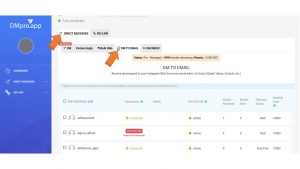 Step 5: Select the Instagram profile or profiles from the list you see. By selecting each profile, you can see a box on top of the IG lists that allows you to assign a new email to your Instagram profile.
Step 5: Select the Instagram profile or profiles from the list you see. By selecting each profile, you can see a box on top of the IG lists that allows you to assign a new email to your Instagram profile.
 Step 6: Finally, click ‘Save’ and you’re done! You can now manage your Instagram messages from the email box of your choice, including Gmail, Yahoo, etc.
Step 6: Finally, click ‘Save’ and you’re done! You can now manage your Instagram messages from the email box of your choice, including Gmail, Yahoo, etc.
 You can also watch this video to learn how to forward Instagram DMs to email with DMpro.
You can also watch this video to learn how to forward Instagram DMs to email with DMpro.
Why Is DMpro the Best App to Manage Messages on Instagram?
DMpro adopts a down-to-earth approach to managing Instagram messages with a user-friendly dashboard that allows its users to easily target who they wish to send DMs, automate them, and also send them in bulk.
Here are more features:
- It allows you to set up auto-reply and manage everything from a DM box on your phone and PC to forwarding Instagram messages to email.
- DMpro is safe to use in addition to building a powerful DM database. First, it doesn’t allow the automated DMs to be tracked as spammy behavior. Secondly, DMpro doesn’t gain access to any of your passwords at all.
- It also allows you to target your messages based on location, hashtags, gender, age, and more.
- At DMpro, you’ll have a dedicated account manager.
Conclusion
While you can forward Instagram DMs to email by taking screenshots or simply copying and pasting messages to your email, they can be time-consuming. Using a reliable third-party tool like DMpro allows you to save time and benefit from more advanced features to manage your DMs.
Forward Instagram DMs to Email: FAQs
Now, let’s answer a few FAQs about the topic:
1. How to Send Instagram Chat to Email?
There’s no direct way to forward your Instagram DMs to email. However, you can use a third-party app like DMpro to send as many messages as you want to email.
2. Why Should I Forward Instagram Messages to Email?
Forwarding messages from Instagram to email offers a few benefits:
- You can create a permanent archive of your important Instagram conversations.
- You can also share your DMs with those who don’t have an Instagram account.
- It’s a safe way to organize important information.
- In case of legal issues, you can use archived DMs.


