We’ve all been there. When you want to use WhatsApp, but you don’t want that specific person or people to know you’re online and available on WhatsApp.
But what if we teach you how to freeze last seen on WhatsApp, or in other words, how to hide it from others?
Yes, you can keep your last seen hidden, and you can even tell if someone freezes their last seen on WhatsApp.
In this blog, we’ll explore four different methods to freeze last seen on WhatsApp. Let’s get started!
Table of Contents
ToggleWhat Is Freezing Last Seen on WhatsApp?
WhatsApp last seen freeze is a method that allows you to hide your last seen from a certain person or group of people. You can change your WhatsApp privacy settings to hide your last seen status from ‘Everyone’, ‘My Contacts’, ‘My Contacts except…’, and ‘Nobody’.
How to Freeze Last Seen on WhatsApp iPhone
WhatsApp does not provide a built-in feature to freeze or hide your last seen status.
The last seen status is designed to provide transparency about when a user was last active on the platform.
However, there are a few methods you can use to enhance your privacy on WhatsApp:
1. Change Last Seen Privacy Settings
- Open WhatsApp and go to “Settings.”
- Select “Account” and then choose “Privacy.”
- Under the “Last Seen and online” option, you can change who can see your last seen status.
- You can choose from “Everyone,” “My Contacts,” or “Nobody” depending on your preferences.

Note: If you set it to “Nobody,” you won’t be able to see other people’s last seen status either.
2. Disable Read Receipts
In the same “Privacy” section mentioned above, you can also disable “Read Receipts” (the blue checkmarks) to prevent others from knowing when you’ve read their messages.
Keep in mind that if you disable this, you won’t be able to see when others have read your messages either.
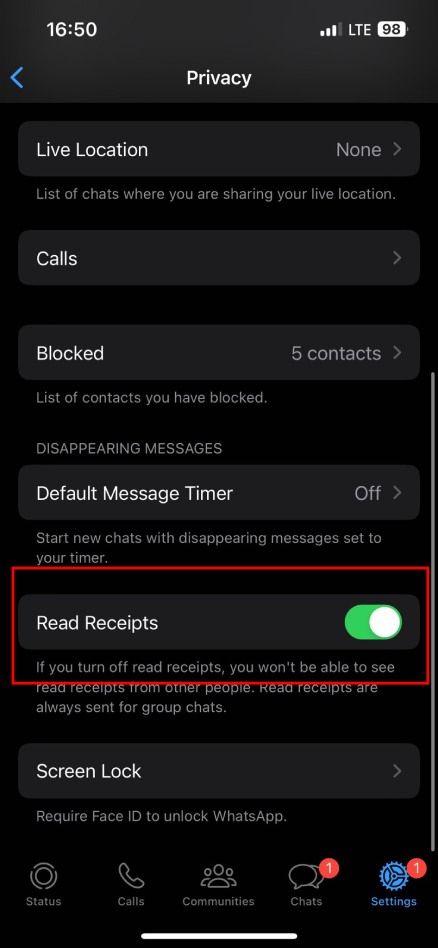
Read more: Secret Tips to Know if Someone Uninstalled Whatsapp
3. Use A Freeze WhatsApp Last Seen App
There are third-party apps such as Last Seen Freezer (for Android) or modified versions of WhatsApp (like GBWhatsApp, FMWhatsApp, and YoWhatsApp) that claim to provide additional privacy features, including freezing the last seen status.
However, freeze WhatsApp last seen apps can be risky, may violate WhatsApp’s terms of service, and could lead to your account being banned or compromised.
So far, we know that you could freeze your last seen for your contacts or everyone. But can you freeze your last seen on WhatsApp for a specific person?
4. Use WhatsApp in Offline Mode
You can manually set your phone to airplane mode or disable Wi-Fi and mobile data when using WhatsApp.
This will prevent WhatsApp from updating your last seen status.
However, this method will also prevent you from sending or receiving messages until you turn your internet connection back on.
How to Freeze WhatsApp Last Seen For One Person on iPhone
Fortunately, you can hide your last seen status only from a certain contact. Follow these steps to learn how to freeze last seen on WhatsApp for one person:
- Open WhatsApp and go to “Settings.”
- Select “Account” and then choose “Privacy.”
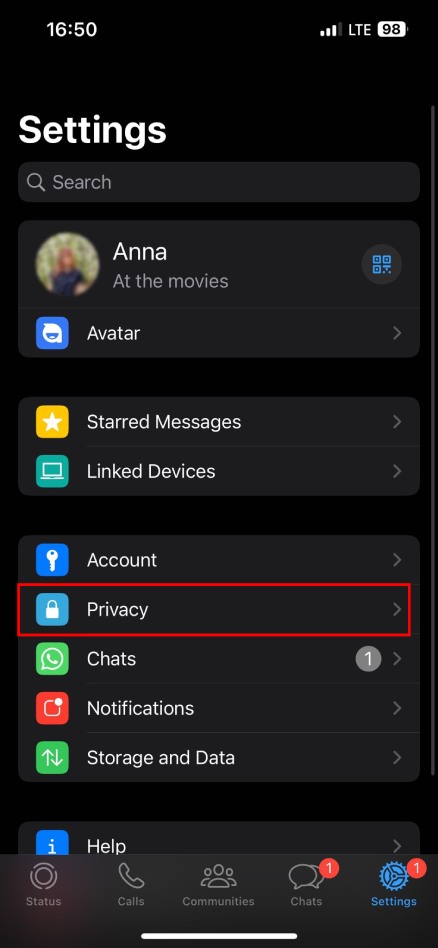
3. Choose “Last seen & online”.
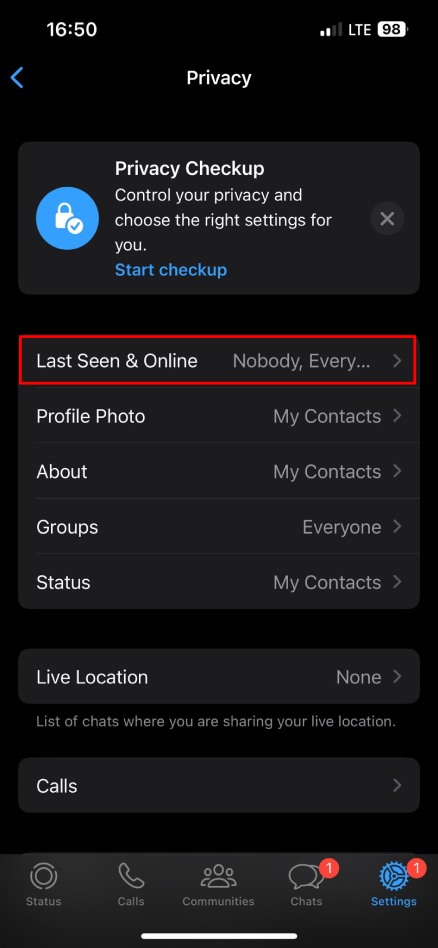
4. Select “My Contacts except …”
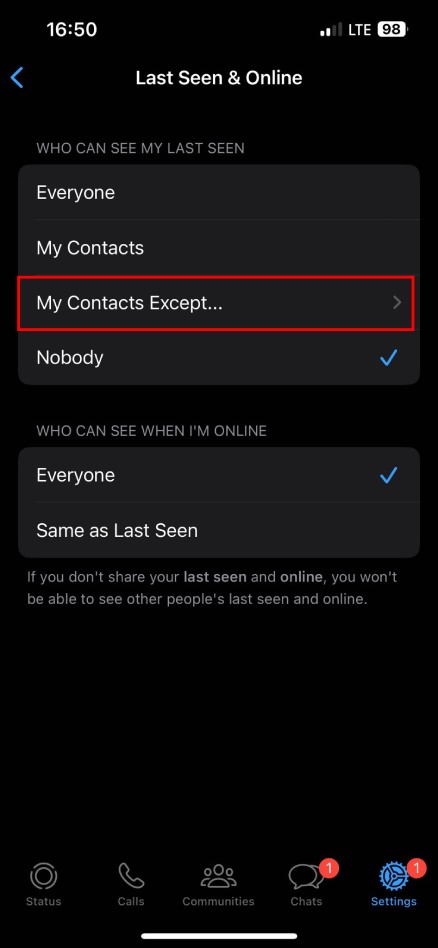
5. And then choose the person you want to freeze your last seen for them.
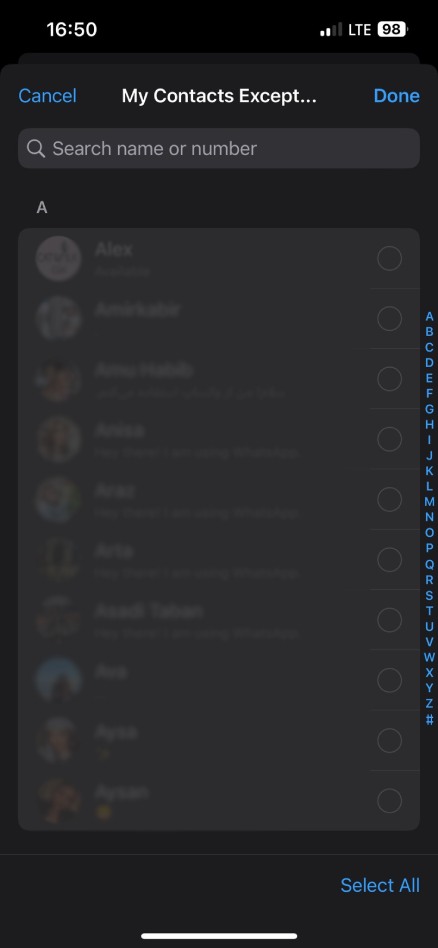
How to Freeze WhatsApp Last Seen Time on Android
Here’s how to access and modify your last seen privacy settings on WhatsApp for Android:
- Open WhatsApp on your Android device.
- Tap the three vertical dots in the upper-right corner to open the menu.
- Select “Settings.”
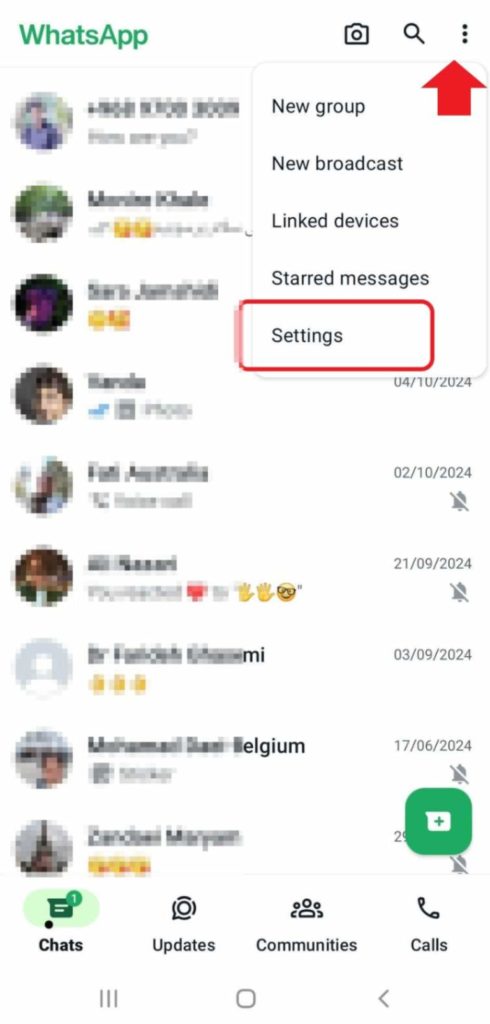
4. Select “Privacy.”
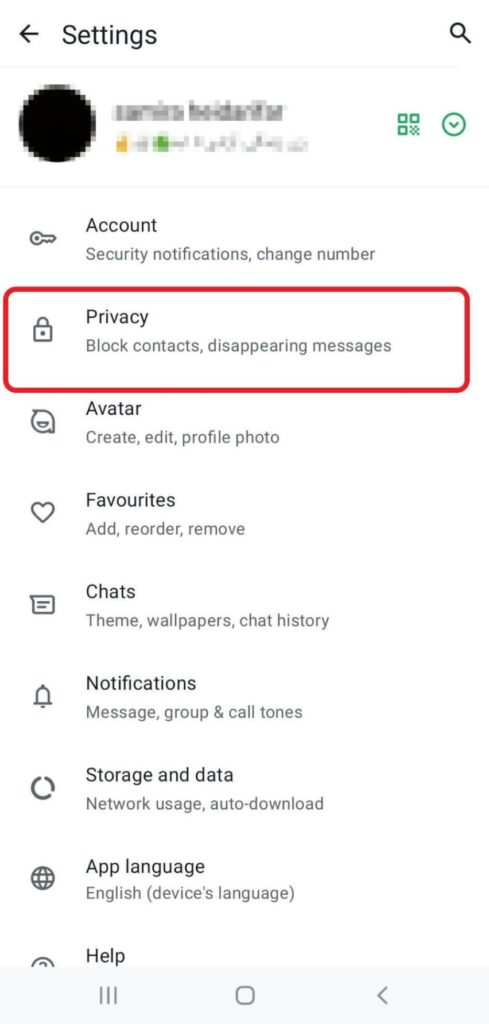
5. Under “Last seen and online,” you can choose one of the following options:
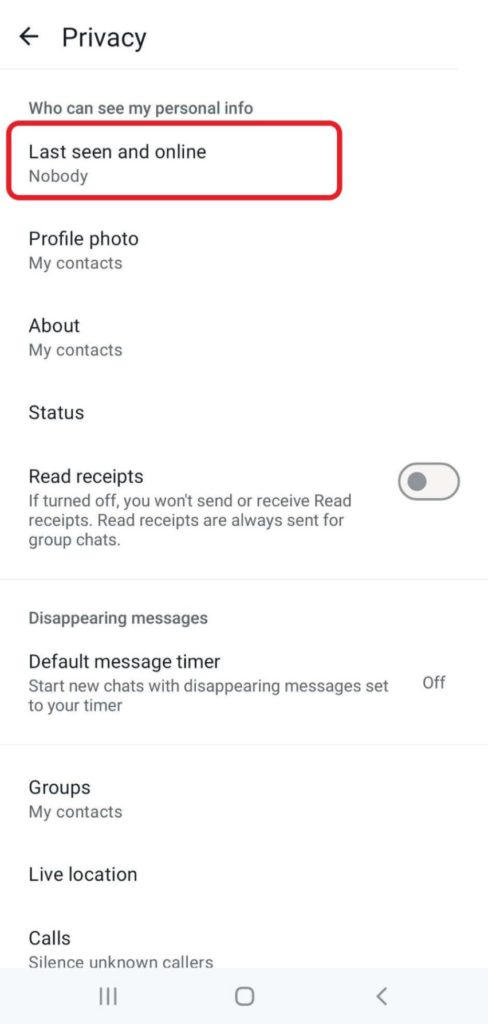
- Everyone: This allows all WhatsApp users to see your last seen time.
- My Contacts: Only your saved contacts in your address book can see your last seen time.
- Nobody: No one can see your last seen time, but keep in mind that if you choose this option, you won’t be able to see the last seen status of others either.
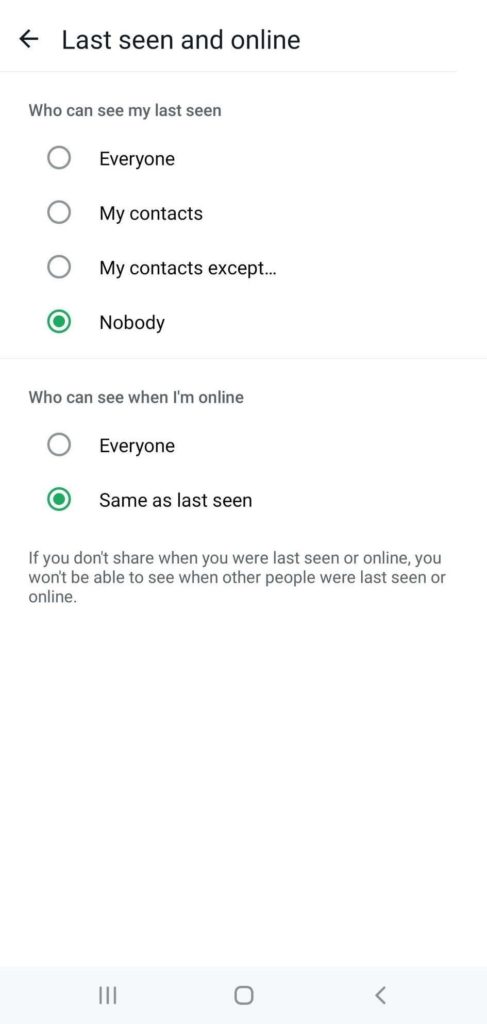
How to Freeze Last Seen on WhatsApp for One Person on Android
- Open WhatsApp on your Android device.
- Tap the three vertical dots in the upper-right corner to open the menu.
- Select “Settings.“
- Select “Privacy.”
- Select “My Contacts except …”.
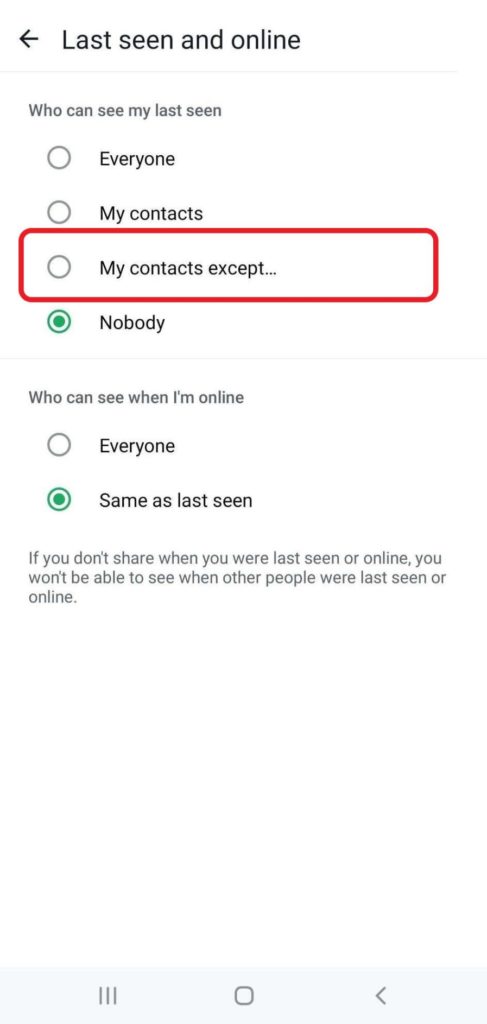
6. Then choose the person you want to freeze your last seen for them and tap the green box to confirm it.
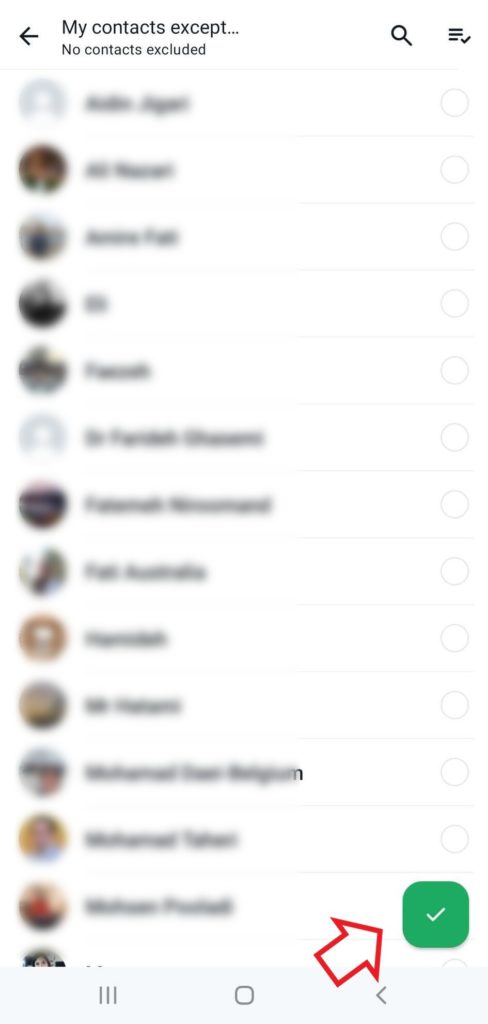
Read more: Best Ways to Know if Someone Muted You on WhatsApp in 2023
FAQs
Now let’s answer some frequently asked questions on this subject:
1. Is It Possible to Freeze Your Last Seen on WhatsApp?
Yes, just follow these steps to last seen freeze WhatsApp:
- Open the app and tap the three dots in the top right corner,
- Tap ‘Settings’ from the menu,
- Next, tap Privacy’,
- Open ‘Last seen and online’ and change ‘Who can see my last seen’ to ‘Nobody’, ‘My Contacts’, or ‘My Contacts except…’.
2. How Do I Keep Last Seen From One Person on WhatsApp?
Here’s how to hide your WhatsApp last seen from a certain person:
- Go to the app and tap the three dots to open ‘Settings’.
- Then, select ‘Privacy’ and tap ‘Last seen and online’.
- Toggle on ‘My contacts except…’ and choose the person you want to hide your last seen from.
3. Can You Change Your Last Seen Time on WhatsApp?
Yes, you can change your last seen status on WhatsApp by going to Settings ⇒ Privacy ⇒ Last seen and online ⇒ Nobody.
4. How to Use WhatsApp Without Changing Last Seen?
If you want to read a message on WhatsApp without changing your last seen status, you can go to your phone’s Settings, disable ‘Automatic Time & date’, and set your phone time in the past. Another way is to activate the airplane mode on your phone, read the message on WhatsApp, and then turn it off.
Final Thoughts
Learning how to freeze last seen on WhatsApp helps you gain more control over your privacy. Whether you have an Android device or an iPhone, simply go to your app ‘Settings’, choose ‘Privacy’, and change ‘Last seen and online’ to Nobody.


