Whatsapp has created the opportunity for people across the world to communicate with each other through this amazing messaging app.
One of the main features in WhatsApp is that you can create a group chat so that many people can talk to each other at the same time, somehow like they are sitting in a room.
Many people across the world use this feature, whether it’s for friends, work, school, etc.
Now, the problem that may arise is that due to the simultaneous activity of several people in a group chat, some messages may not be seen and get lost among a pile of messages. This issue can cause many problems, especially at work.
To solve this problem WhatsApp and other messaging apps have a feature to tag the person you want to talk to.
If you have an important announcement you can tag everyone in the group chat so that no one will miss your message.
If you’re wondering how to tag everyone in a WhatsApp group chat, stick with us for answers!
Table of Contents
ToggleHow to Tag Everyone in a Whatsapp Group Chat?
There are 2 ways to tag everyone in WhatsApp group, Let’s check them out:
Using @ Symbol and Tag Everyone One by One
Here is how to tag everyone in a group:
- Open the WhatsApp group chat you want to mention everyone in.
- Type the “@” symbol followed by the first few letters of the contact’s name or number. WhatsApp will suggest group members based on what you type.
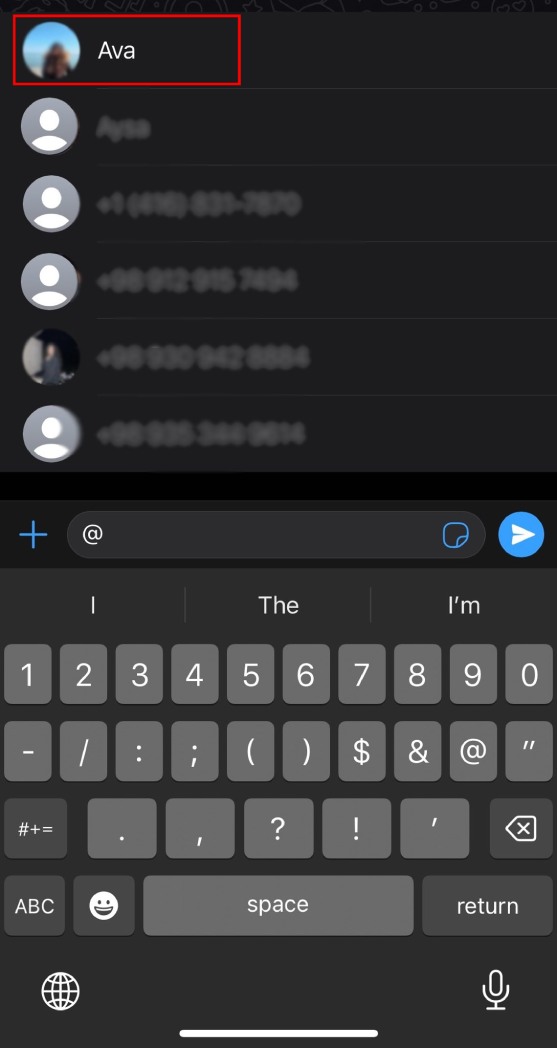
- Select the contact you want to mention from the suggestions. Their name or number will appear in your message, and they will receive a notification that they have been mentioned.
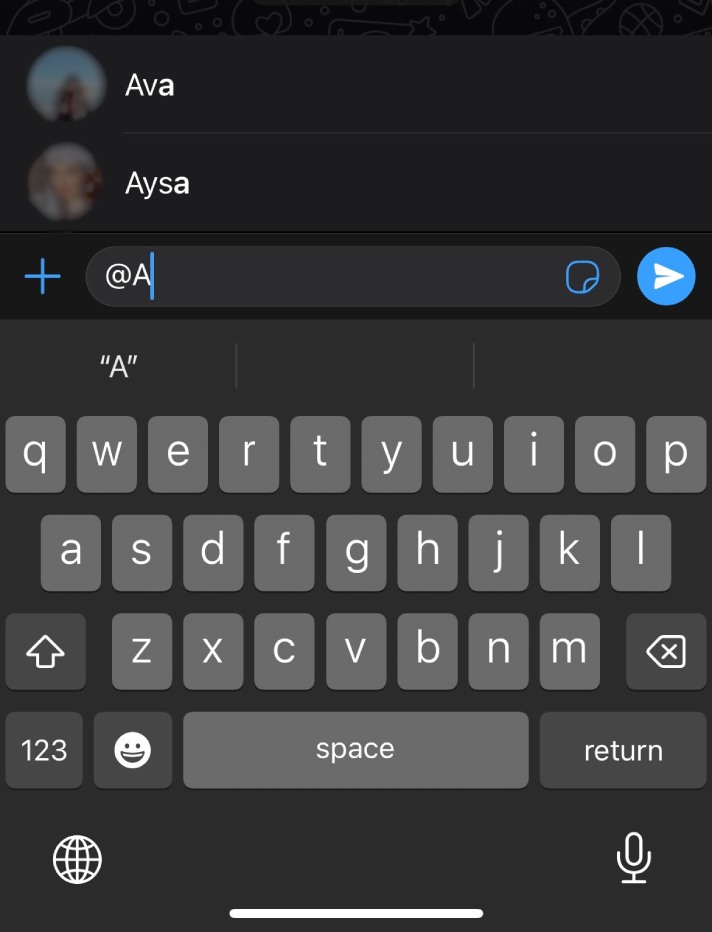
- Repeat steps 2 and 3 for each member you want to mention.
Using @ Symbol and Tag Everyone at Once
Here is how to tag everyone in a WhatsApp group at once:
- Open the WhatsApp group chat you want to mention everyone in.
- Type the “@” symbol and type “everyone”
- Now write your message!
Click if you want to know why does someone’s whatsapp picture disappear and reappear
How to Tag Everyone in a Whatsapp Group on Android vs iPhone
There is no difference in tagging or mentioning everyone in a WhatsApp group chat between iPhone and Android.
The process of mentioning or tagging members in a WhatsApp group chat is the same on both platforms.
To mention or tag everyone in a WhatsApp group chat on both iPhone and Android, you need to follow the same steps above.
click to see How To Know If Someone Freeze Last Seen on WhatsApp?
FAQs
Now let’s answer some frequently asked questions:
How do I tag everyone in a group?
You can mention or tag each group member individually by using “@” followed by their name or number.
Can I tag everyone in WhatsApp?
Yes, you can tag everyone in WhatsApp by typing “@everyone”.
Final Thought
We hope that we have given you enough information on how to tag everyone in a WhatsApp group chat.
This feature ensures your important messages won’t be missed. Moreover, this tagging process is consistent across both Android and iPhone devices, making it universally accessible.
Now, you’re equipped with the knowledge to navigate group chats seamlessly and effectively in the world of WhatsApp.

