What Does Business Chat Mean On Instagram? Instagram Business Chat is a messaging tool that allows businesses to communicate directly with their customers through Instagram’s messaging platform. It is a convenient way for businesses to provide customer service, answer questions, and share product information with their followers.
The history of Instagram Business Chat dates back to 2016 when Instagram introduced its business profile feature. In 2018, Instagram introduced the business messaging feature, allowing businesses to respond to messages and engage with customers. Since then, Instagram Business Chat has continued to evolve, now offering features such as quick replies, automated messages, and integration with Facebook Messenger.
Overall, Instagram Business Chat is a valuable tool for businesses looking to communicate with their followers in a more personal and efficient way. Read more and learn more about Instagram business chat.
Use manual mass DM and grow your business on Instagram more than ever. Sign up to DMPro now!
Table of Contents
ToggleWhat Is Business Chat On Instagram?
An Instagram Business Account is a free account that is specifically designed for businesses and brands. It offers additional features that allow you to promote your products and services, analyze your performance, and engage with your followers in a more effective way.
Instagram Business Chat is a relevant tool for businesses because it provides a more personal touch to customer service. Customers can reach out to businesses directly through the messaging feature on Instagram, which can lead to increased engagement and loyalty.
Some Of the Key Benefits Of Having An Instagram Business Account
Access to Instagram Insights: This is a feature that allows you to track your performance on the platform, including your follower demographics, engagement rates, and reach.
Ability to promote posts: With an Instagram Business Account, you can create and run ads directly from the app, which can help you reach a wider audience.
Call-to-action buttons: You can add call-to-action buttons to your profile, such as “Book Now” or “Contact Us,” to make it easier for potential customers to learn more about your business.
Step-By-Step Guide On How To Set Up Instagram Business Chat
Here’s how to turn on business chat on Instagram:

1.First, make sure you have an Instagram Business Account. If you don’t have one already, you can easily convert your personal account to a business account by going to your profile and tapping on the three lines in the top right corner. From there, select “Settings” and then “Account”. Scroll down until you see “Switch to Professional Account”, and follow the prompts to set up your Business Account.
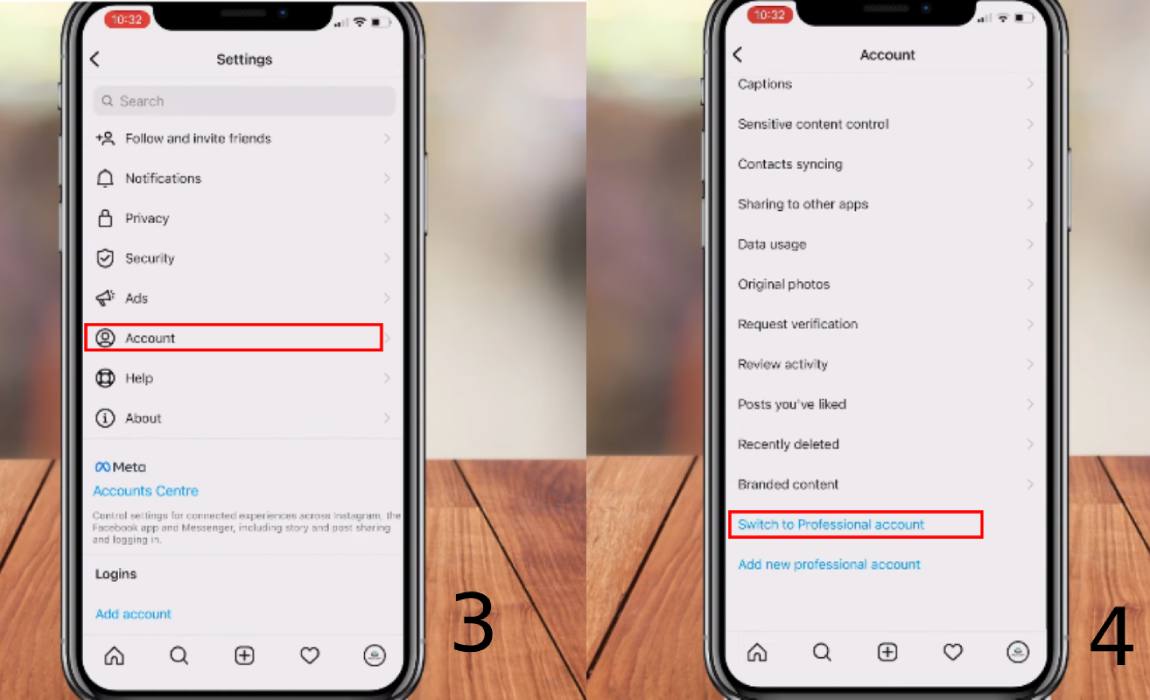
2.Once you have your Business Account set up, you can enable Instagram Business Chat. To do this, go to your profile and tap on the three lines in the top right corner. From there, select “Settings” and then “Business”. Scroll down until you see “Instagram Business Chat” and tap on it. Follow the prompts to enable the chat feature.
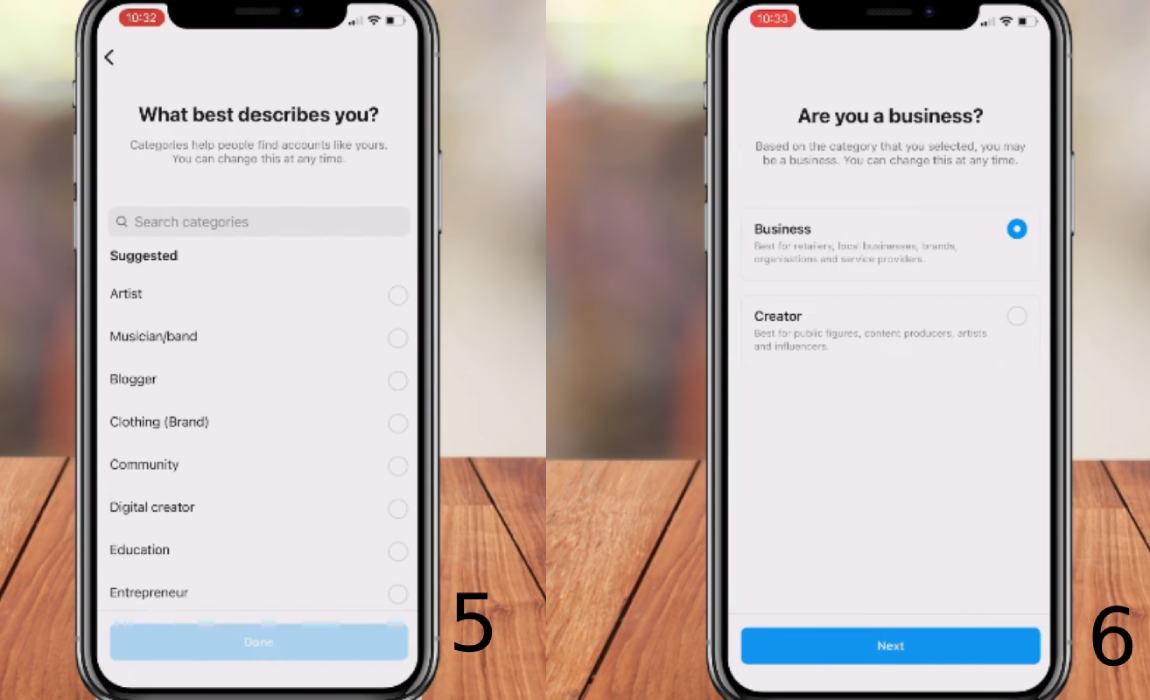
3.Once you have enabled Instagram Business Chat, you can start using it to communicate with your customers. You can set up automated responses, create quick replies, and even use chatbots to make the process even smoother.
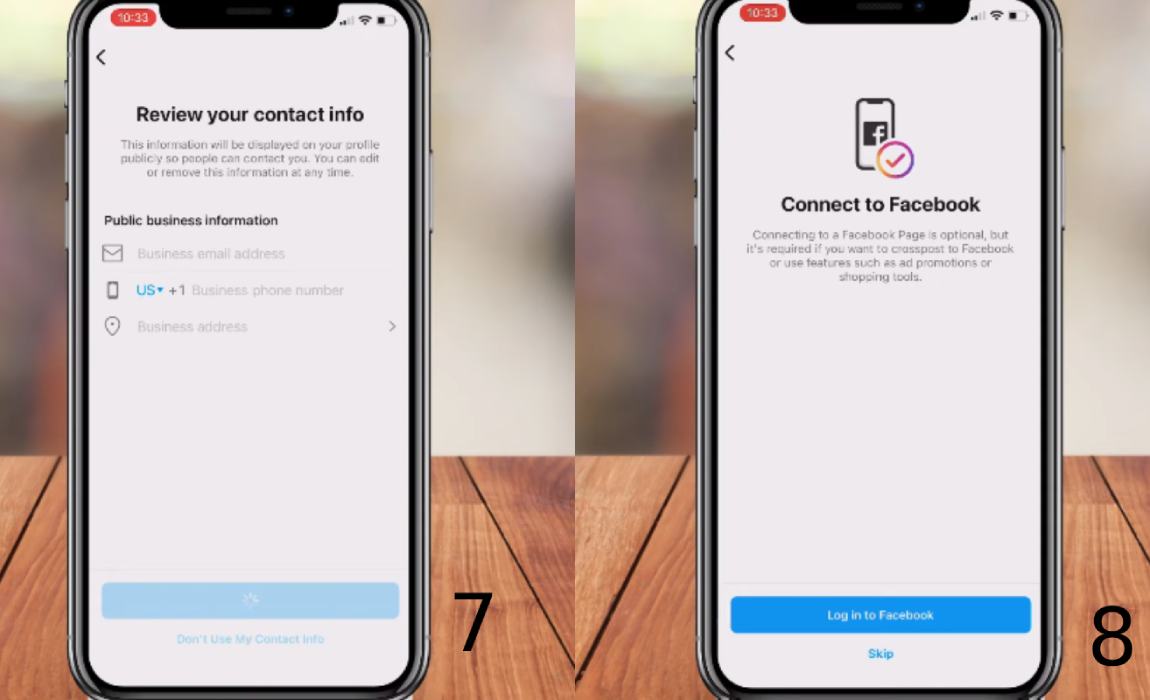
How To Link Instagram Business Account To A Facebook Page
- Go to your Instagram profile and tap the three horizontal lines in the upper right corner.
- Tap “Settings” at the bottom of the menu.
- Scroll down and tap “Account”.
- Tap “Linked accounts”.
- Tap “Facebook”.
- If you’re not already logged in to Facebook, enter your Facebook login information.
- Select the Facebook Page that you want to link to your Instagram Business Account.
- Tap “OK” to confirm the connection between your Instagram Business Account and your Facebook Page.
- That’s it! Now your Instagram posts will automatically be shared to your Facebook Page
What’s The Difference Between Instagram Business Account And Personal Account?
An Instagram Business account is designed for businesses, brands, and organizations to use on the platform. It comes with a range of features that are not available with a personal account. One of the key differences is access to analytics. With a business account, you can see detailed insights into the performance of your posts and stories. You can see data like impressions, reach, engagement, and follower demographics.
Another feature exclusive to Business accounts is the ability to add a call-to-action (CTA) button to your profile. This button can be customized to encourage your followers to take a specific action, whether it’s visiting your website, booking a service, or contacting you directly.
Business accounts also come with the ability to create and run ads on Instagram. This means you can create paid ads that appear in users’ feeds or stories, targeting specific audiences based on demographics, interests, and behaviors.
Finally, Business accounts allow you to add more contact options to your profile, such as an email address, phone number, or physical address. This is useful for making it easy for potential customers to reach out to you.
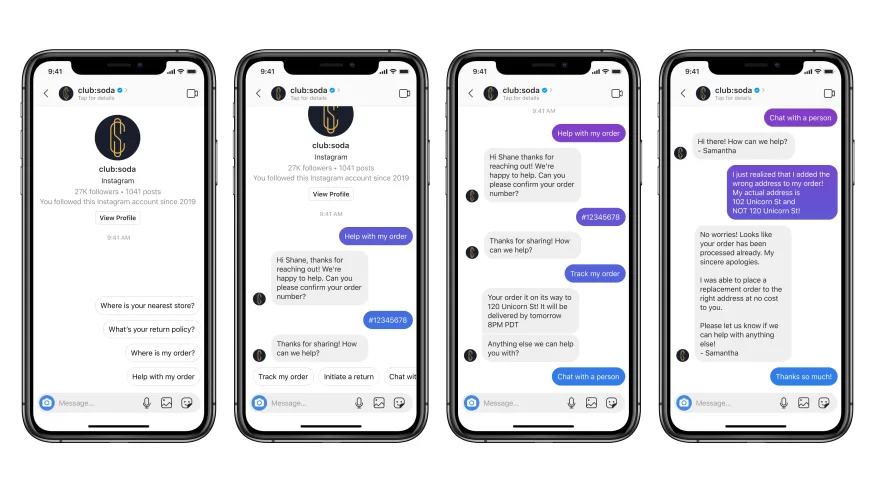
Features Of Instagram Business Chat
Here’s an overview of the features available on Instagram Business Chat:
Messaging: With Instagram Business Chat, businesses can communicate with their customers via direct messages, allowing for quick and personalized communication.
Automated responses: Instagram Business Chat allows businesses to set up automated responses for frequently asked questions, freeing up time for other tasks.
Labels and filters: Businesses can label and filter conversations to keep track of important messages, prioritize responses, and organize conversations by category.
Integration with Facebook Messenger: Instagram Business Chat is integrated with Facebook Messenger, allowing businesses to manage all their conversations in one place.
Product catalog: Businesses can create a product catalog within Instagram Business Chat, making it easier for customers to browse and purchase products directly through the app.
Insights: Instagram Business Chat provides insights into customer interactions, such as response times and message volume, allowing businesses to evaluate their customer service performance.
Customized profiles: Businesses can create customized profiles on Instagram Business Chat, including information about their business, hours of operation, and contact details.
How To Use Features Such As Quick Replies, Automated Responses, And Away Messages
Quick Replies
Quick Replies are pre-written messages that allow you to respond to frequently asked questions or comments with just a few taps. To use Quick Replies, you can go to your Instagram Business account settings, select “Business Settings,” and then choose “Quick Replies.” From there, you can create a new Quick Reply and give it a name, such as “Hours of Operation.” Then, you can write a template message that will be used as a response to that particular question or comment. The next time someone asks you about your hours of operation, for example, you can simply select that Quick Reply and send it off.
Automated Responses
Automated Responses, on the other hand, are messages that are sent automatically in response to a certain trigger. For example, you can set up an automated response to be sent when someone sends you a message outside of your business hours. To set up an automated response, you can go to your Instagram Business account settings, select “Business Settings,” and then choose “Messaging.” From there, you can create a new Automated Response and choose the trigger that will cause it to be sent. You can also write a template message that will be used in the response.
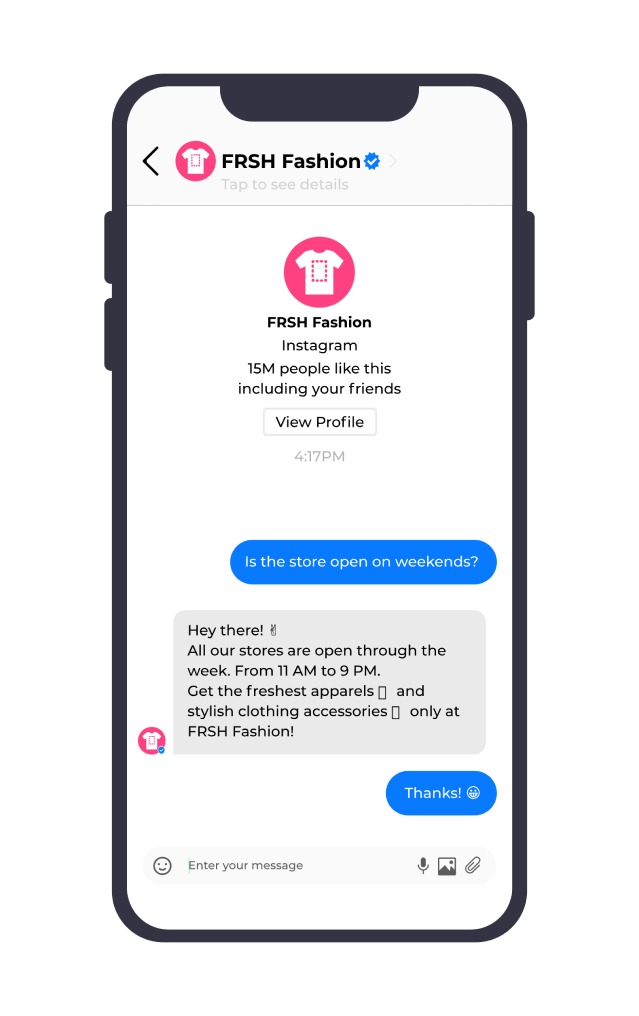
Although, while this feature can be helpful for businesses or individuals with large followings, there are potential risks associated with using it.
One risk is that Instagram may view DM automation as a violation of their terms of service. If caught, users could face account suspension or even permanent banning. Additionally, automated direct messages can lead to spamming and potentially harm a user’s reputation.
On the other hand, manual DMs allow for more personalization and a higher level of control. Users can tailor their messages to specific individuals or groups, and ensure that they are sending relevant information.
This is why you should use a manual mass DM and sign up to DMPro.
The Away Messages
The Away Messages feature on Instagram Business Chat allows you to set up automatic messages to reply to your customers when you are unavailable. This feature ensures that your customers receive an immediate response, even when you are not able to respond personally.
Here’s how you can use the Away Messages feature:
- Open your Instagram Business Profile
- Click on the three horizontal lines on the top right corner of your profile.
- Select Settings.
- Click on Business.
- Click on Away Messages.
- Toggle the switch to turn on the feature.
- Customize your message as per your preference.
You can also schedule the time period during which you want your away message to be active. This feature is especially useful when you are out of town or have limited availability.
Best Practices for Instagram Business Chat
Here’s Tips on how to use Instagram Business Chat effectively:
Optimize your profile: Make sure your Instagram business profile is complete and includes all relevant information about your business, such as your website, contact information, and location.
- Be responsive: Respond to messages from your followers and customers in a timely manner. This will help establish trust and build a better relationship with your audience.
- Use personalized responses: Whenever possible, use personalized responses to make your customers feel valued and appreciated. Use their name and refer to the specific issue they are contacting you about.
- Share information about new products or services: Instagram Business Chat is a great way to promote new products or services to your followers. Share photos, videos, and other information that helps your customers learn more about what you have to offer.
- Provide customer support: Use Instagram Business Chat to provide customer support and help your customers resolve any issues or problems they may be experiencing.
- Encourage feedback: Invite your customers to share their feedback and opinions about your business. This can help you improve your products, services, and customer experience.
Examples Of Businesses That Are Using Instagram Business Chat Successfully
Some examples of businesses that are using Instagram Business Chat successfully include:
Sephora: The makeup and beauty retailer uses Instagram to not only showcase its products, but also to help customers with makeup advice and tips through DMs.
Everlane: The clothing brand uses Instagram to provide customers with a platform to ask questions about sizing, materials, and more, while also promoting new products.
Airbnb: The popular accommodation platform uses Instagram to showcase unique properties and experiences, as well as to answer customer inquiries and provide support.
Warby Parker: The eyewear brand uses Instagram to showcase its products through photos, while also providing customer support and answering questions through DMs.
Away: The luggage brand uses Instagram to showcase its products in unique travel destinations, while also engaging with customers and answering questions through DMs.
How To Manage And Respond To Customer Inquiries Through Instagram Business Chat
Managing and responding to customer inquiries on Instagram Business Chat is essential to maintaining positive relationships with your audience and potential customers. Here are a few tips:
Stay on top of your messages: Check your Instagram Business Chat regularly to ensure you’re responding to inquiries in a timely manner.
Be friendly and professional: Always respond to inquiries in a friendly and professional manner. Use the customer’s name (if possible) and personalize your responses.
Provide helpful information: Ensure that your responses are helpful and provide the information the customer is looking for.
Use emojis and GIFs: Emojis and GIFs can be a great way to add personality to your conversations and make your responses more engaging.
Set up auto-replies: If you’re not available to respond to messages, set up auto-replies to let your customers know when they can expect a response.

Tools To Enhance Instagram Business Chat
Here are some tools to enhance Instagram business chat:
Direct Messages: This allows you to chat directly with customers who reach out to you on Instagram.
Insights: This tool provides you with insights about your followers, engagement, and reach that can help you identify areas to improve your chat.
Stories: You can use Instagram Stories to showcase your products or services and engage with your followers. This can lead to more chat conversations.
Live: This feature allows you to interact with your followers in real-time. This can be a great way to build relationships and engage with your audience.
Chatbots: A chatbot can help automate your Instagram business chat and provide quick, helpful responses to frequently asked questions.
Social listening tools: These tools allow you to monitor your brand mentions and conversations on Instagram, which can help you identify opportunities to engage with customers and improve your chat.
How Can DMPro Help You?
DMPro is a powerful tool for businesses looking to expand their reach on Instagram. With DMPro, you can easily send bulk direct messages to your followers, potential customers, or anyone else you want to connect with on the platform.
Whether you’re promoting a new product, announcing a sale, or simply thanking your followers for their support, DMPro can help you get the message out quickly and efficiently. And because it’s designed specifically for Instagram, you can be sure that your messages will be seen by the right people at the right time.
So why wait? Sign up to DMPro today and start reaching more people on Instagram than ever before!
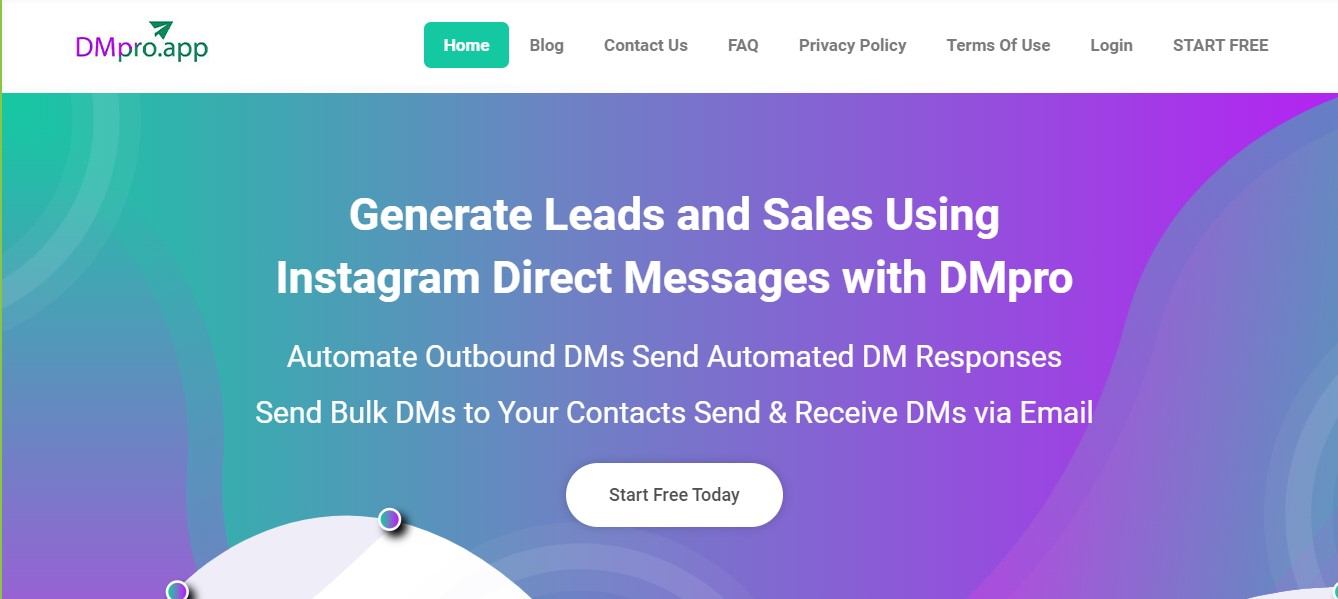
Instagram Business Chat Status
Instagram’s business chat status is the real-time status of their messaging feature. It typically reflects the availability of the feature and any ongoing issues or outages that may affect the ability of businesses and customers to communicate through direct messages.
You can check the status of Instagram’s business chat by visiting their official help page or social media handles, where they occasionally post updates and information about the status of their features.
How To Turn Off Business Chat On Instagram
Here’s how you can turn off business chat on Instagram:
- Open the Instagram app and go to your profile.
- Tap the three horizontal lines in the top right corner, then tap “Settings.”
- Scroll down and tap “Privacy,” then tap “Messages.”
- Toggle off the switch next to “Allow Others to Add You to Groups.”
Business Direct Message Instagram Examples
here are some examples of business direct message templates for Instagram:
Introduction Message: Hello! Thank you for following us on Instagram. We wanted to reach out and say hi. If there’s anything we can help you with or if you have any questions, feel free to send us a message anytime.
Product Announcement Message: Hey there! We just launched a new product that we think you’ll love. Check it out on our website and let us know if you have any questions.
Thank You Message: Thank you so much for your recent purchase. We hope you’re enjoying your new item. If you have any feedback or suggestions, please let us know. We appreciate your business.
Follow-up Message: Hello again! We noticed you were interested in one of our products but haven’t made a purchase yet. Is there anything we can help with or any questions we can answer to help you make your decision?
Event Invitation Message: We’re hosting an event in your area and would love to see you there. Check out the details and RSVP on our website. We hope to see you soon!
Conclusion
In conclusion, Instagram Business Chat is a powerful tool for businesses to engage with their customers and prospects on the platform. It allows businesses to provide quick and convenient support, answer questions, and build relationships with their audience. The feature also provides opportunities for businesses to drive sales and boost their brand visibility through targeted messaging and personalized recommendations. By utilizing Instagram Business Chat, businesses can improve their overall customer experience and maximize their online presence.
FAQs on Instagram business chat
Now let’s answer some question on Instagram business chat.
Is Instagram Business Chat Private?
Yes, Instagram Business Chat is private. The conversations between businesses and their customers are conducted through direct messages which are only visible to the users involved in the conversation. This provides a secure and private space for businesses and their customers to communicate, share information, and resolve issues. However, it is important to note that businesses should still adhere to privacy standards and ensure that they are not sharing sensitive information through Instagram Business Chat.
Business Chat Instagram Meaning
Business chat on Instagram is a feature that allows businesses to communicate with their customers through direct messages. It provides a more convenient way for customers to reach out to businesses, especially for inquiries, orders, and customer support. Businesses can also use chatbots to automate responses and manage messages more efficiently.
How Do I Turn On Business Chat On Instagram
For turning on a business chat:
- You need to have an Instagram professional account
- Open Instagram app and go to your profile
- Tap Contact options
- Tap Add an action button
- Choose the button you want to add and follow the prompts
How Do I Turn Off Business Chat On Instagram?
For turning off a business chat:
- Go to your profile
- Tap Contact options
- Click the action button you want to remove
- Tap Remove Action Button
- Confirm by tapping Remove

