People often have questions about your business and expect a prompt response. You may not always be available to answer their questions, but Instagram is! Instagram DM FAQs are a simple but powerful feature for improving customer communication.
By automating responses to frequently asked questions, you can save time and reduce repetitive replies. It’s a simple, cost-free Instagram marketing strategy for small businesses.
Now, if you’re wondering how to add FAQs in Instagram, this blog is for you. By the end, you’ll know how to create your perfect Instagram FAQs, activate them, and change/delete them if needed.
So, without further ado, let’s learn how frequently asked questions work on IG.
Table of Contents
ToggleWhat Are Instagram DM FAQs?
Instagram DM FAQs allow businesses to create quick reply options inside direct messages. Customers can choose from a predetermined set of questions and instantly receive the answers they need.
These automated messages help brands respond faster and reduce pressure on customer support. They also create a more professional image by keeping communication consistent across every interaction.

How to Set Up Instagram FAQs?
Before starting to set up FAQs on Instagram DMs:
- You should note that this feature is only available on professional or business accounts. Therefore, turn your ‘Personal’ account into a ‘Professional.’
- Additionally, you should also make sure your account is connected to a Facebook Page to gain access to the feature.
- Lastly, check that your messaging settings are enabled in your profile before setting up.
These steps ensure you can add and manage Instagram FAQs without issues.
Once you take care of these prerequisites, setting up your Instagram DM FAQs is a straightforward process.
Here’s a quick guide for you:
- Go to Instagram Settings.
- Tap Creator Tools and Controls.
- Select Frequently Asked Questions. From there, you can add up to 4 questions that customers often ask.
- Write short answers that are clear and easy to follow.
- Include links where useful.
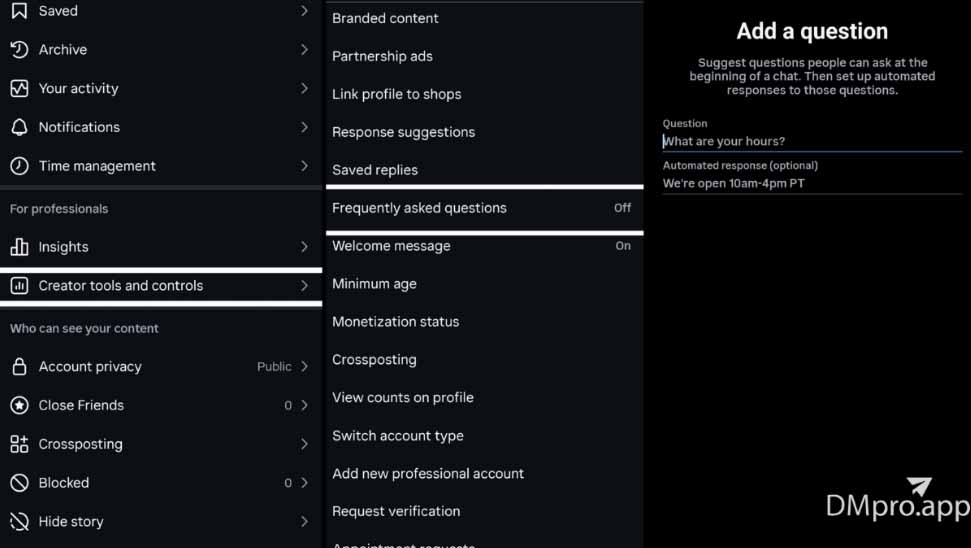
Once you save your changes, the FAQs will appear automatically when someone sends a DM to your account.
The Advantages of FAQs on Instagram
Instagram FAQ automation offers several benefits for businesses of all sizes. Here’s a list of the advantages of this feature:
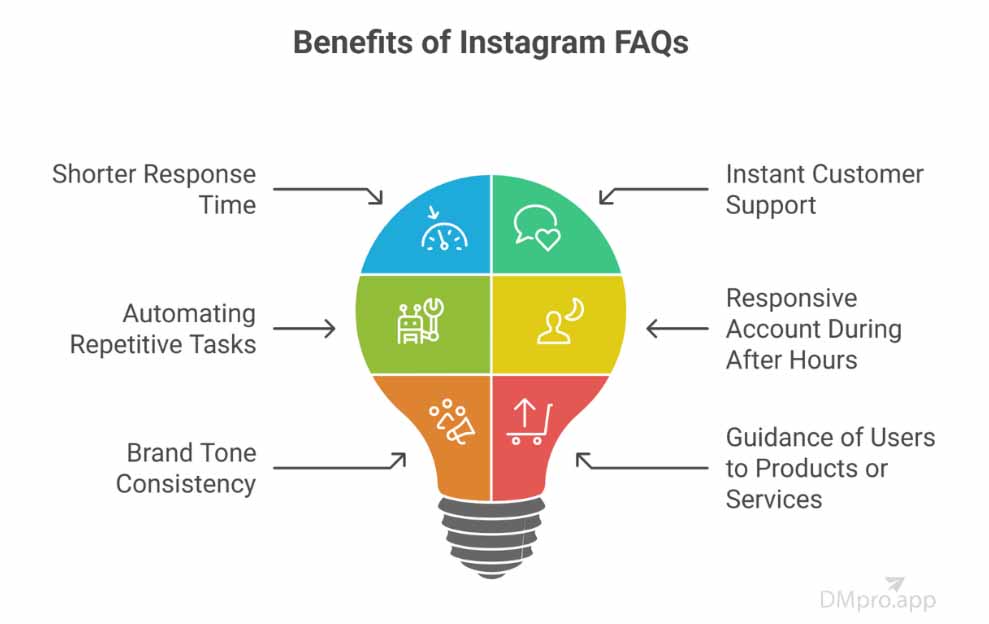
- Shorter Response Time.
- Instant Customer Support.
- Automating Repetitive Tasks.
- Responsive Account During After Hours.
- Brand Tone Consistency.
- Guidance of Users to Products or Services.
Top 4 Marketing Strategies with Instagram DM FAQ
Aside from customer support, Instagram DM FAQs can help you drive engagement, capture leads, and guide your customers toward conversions. You should add FAQs to your direct message marketing strategy.
Here are 4 key strategies to consider:
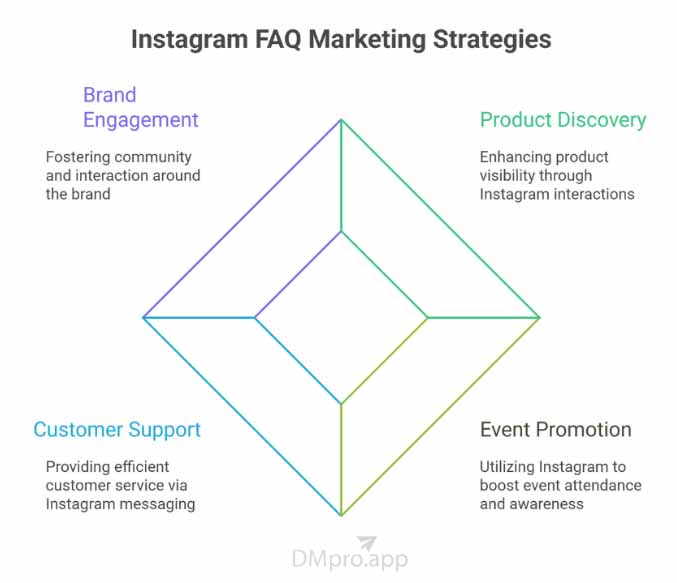
1. Drive Product Discovery
A popular way to use Instagram DM FAQs to promote your business is to:
- Highlight new arrivals,
- Introduce bestsellers,
- Or promote product availability.
The answers to these questions can include links to your store or catalog so customers can browse instantly.
Additionally, seasonal collections or promotions can be featured on these DMs to increase your brand’s visibility. By keeping the answers concise, you make it easy for customers to move directly from inquiry to purchase.
2. Promote Events or Services
If you host events, webinars, or offer services, the FAQ DMs can provide details upfront. You can add instant registration links in your answers and save time for both you and your audience.
Including reminders or limited-seat notices is a good way to build urgency in your audience. Additionally, the fact that your customers receive the essential information without needing manual replies improves attendance and participation.
3. Improve Customer Support
You can reduce pressure on support teams through automated answers to questions about shipping, returns, or payment methods. That way, your customers get consistent and accurate responses every time, even outside of working hours.
This improves satisfaction and makes your business appear reliable and organized. Clear FAQ answers can also prevent potential confusion and minimize follow-up questions.
4. Build Brand Engagement
Instagram FAQs can showcase your brand’s story, mission, or values, hence making your interactions more personal. Another good opportunity is to include exclusive offers or discounts within your responses to encourage loyalty.
Adding a friendly tone helps followers feel closer to your business. By engaging users in this way, you strengthen relationships and create a more connected community.
How to Decide Which Questions to Add to Your Instagram FAQ?
Well, you only have 4 choices, and your customers might have many questions. Which questions to choose?
To determine which question you need to add to your Instagram DM FAQ, start by reviewing your past DMs to see what customers ask most often.
Common topics include:
- Pricing,
- Shipping,
- And product details.
Keep the list focused on questions that genuinely help your audience rather than trying to cover everything at once. Each FAQ should be short, clear, and easy to understand.
Additionally, it’s a good idea to track engagement and adjust questions based on changing customer needs.
What Are the Best Practices for Writing Effective FAQ Answers?
Even after learning how to add FAQs in Instagram, one key question remains: “How to write an effective FAQ?” If you also wonder the same thing, here’s a guide for you:
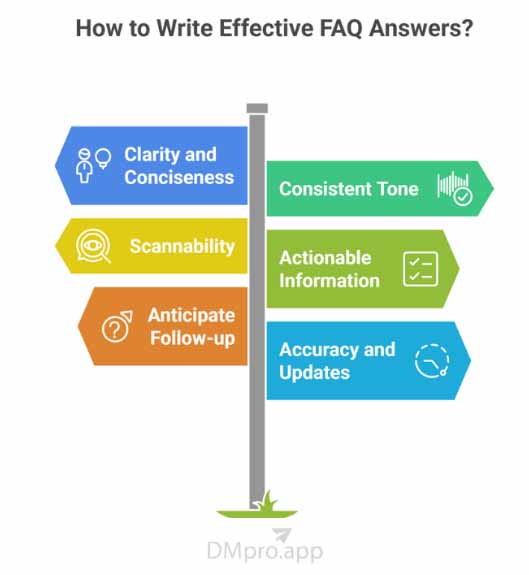
- Prioritize Clarity and Conciseness: Get directly to the point in the first sentence. Use simple, everyday language that your target audience understands. Lastly, avoid unnecessary jargon, complex sentences, and filler words.
- Maintain a Consistent and Appropriate Tone: Adopt a tone that aligns with your brand’s personality, whether it’s formal, friendly, or professional. Ensure the tone remains helpful and empathetic, especially when answering potentially frustrating questions.
- Structure for Scannability: Use short paragraphs, bullet points, or numbered lists to break down complex information. Bold key phrases or important details to help readers find the specific information they need quickly.
- Provide Actionable and Complete Information: Give a clear, direct answer to the question first, then provide additional context if needed. If applicable, include a brief call to action, such as a link to a related article, a product page, or a contact form for further assistance.
- Anticipate and Address Follow-up Questions: Think one step ahead. If the answer might lead to a natural next question, address it within the same answer to prevent the user from getting stuck.
- Ensure Accuracy and Update Regularly: Fact-check all answers thoroughly to maintain credibility. Schedule periodic reviews of your FAQ content to ensure it reflects current policies, product features, and information.
Instagram DM FAQ Examples: 4 Examples for Major Niches
Different industries can use Instagram DM FAQs in unique ways. The Instagram direct message templates below show how businesses in common niches apply this feature effectively.
1- E-Commerce Instagram FAQ Examples
E-commerce businesses often include FAQs about shipping times, returns, and sizing. Answers can link directly to product pages, making it simple for customers to shop. Promotions or free shipping details can also be highlighted.
- Question: “When will my order arrive?”
- Answer: “Standard delivery takes 3–5 business days. Express shipping is available at checkout for faster delivery. Track your order anytime using the link in your confirmation email.”
- Question: “What is your return policy?”
- Answer: “You can return items within 30 days in their original condition. Start a return by visiting our Returns page or contact us through DM for help.”
- Question: “Do you have a size guide?”
- Answer: “Yes, check our size chart linked here for detailed measurements. If you are between sizes, we recommend choosing the larger size for comfort.”
- Question: “Do you have any discounts available?”
- Answer: “We regularly run seasonal sales and special promotions. Sign up for our newsletter or check our Stories for the latest offers.”
2- Restaurants Instagram FAQ Examples
Restaurants can use FAQs to share menus, opening hours, and reservation details. Booking links can also be included directly in the replies for convenience. Seasonal specials or delivery options are easy to promote with automated answers.
- Question: “Do I need to book a table in advance?”
- Answer: “Reservations are recommended, especially on weekends. You can book directly through our website or send us a DM to confirm availability.”
- Question: “Do you offer vegetarian or vegan dishes?”
- Answer: “Yes, we have a variety of vegetarian and vegan options clearly marked on our menu. Ask our staff for recommendations when you visit.”
- Question: “What are your opening hours?”
- Answer: “We are open Monday to Friday from 11 AM to 10 PM, and weekends from 9 AM to 11 PM.”
- Question: “Do you offer delivery or takeout?”
3- Coaches and Consultants Instagram FAQ Examples
For coaches and consultants, FAQ automation often focuses on pricing, booking, and available packages. Answers can include scheduling links to make sign-ups faster. You can also share availability or upcoming program dates.
- Question: “What kind of coaching do you provide?”
- Answer: “I specialize in one-on-one and group coaching focused on personal growth, career development, and confidence building. Each program is tailored to your goals.”
- Question: “How much do your coaching sessions cost?”
- Answer: “Pricing depends on the package you choose. Single sessions start at $100, while monthly programs offer discounted rates.”
- Question: “How do I book a consultation?”
- Answer: “You can book a free discovery call through the link in my bio. During the call, we’ll discuss your needs and the best package for you.”
- Question: “Do you offer online coaching?”
- Answer: “Yes, I provide virtual sessions via Zoom, so you can work with me from anywhere. In-person sessions are also available locally.”
4- Service Providers Instagram FAQ Examples
Service providers may add FAQs covering services offered, availability, or pricing estimates. Automated replies can help filter inquiries before follow-up. Including CTAs for requesting quotes or consultations guides customers to take the next step.
- Question:“What services do you offer?”
- Answer: “We provide professional cleaning, maintenance, and repair services for both homes and offices. Each service can be customized to your needs.”
- Question: “How much do your services cost?”
- Answer: “Prices vary depending on the project size and type. Contact us through DM for a free estimate tailored to your request.”
- Question:“When are you available to work?”
- Answer: “We operate Monday through Saturday from 8 AM to 7 PM. Urgent appointments may be scheduled outside these hours upon request.”
- Question:“Do you work in my location?”
- Answer: “We serve the entire city and nearby areas. Send us your postal code, and we’ll confirm if we can reach you.”
Final Words
Adding Instagram DM FAQs is quick and effective for boosting engagement. To do so, all you have to do is go to Settings, select Creator Tools and Controls, and choose Frequently Asked Questions.
Add 4 questions that reflect what your customers ask most, and provide clear, helpful answers. Keeping your FAQs updated ensures they stay useful. Remember, with Instagram FAQ automation, you can save time, improve support, and make communication more efficient.
FAQ
Instagram currently allows up to 4 frequently asked questions at one time. These appear when someone opens your direct messages to give them quick options to choose from for faster, more efficient communication.
At the moment, Instagram only supports 4 FAQ options. If you want to provide more information, you can rotate your FAQs, update them regularly, or use quick replies to address additional common questions.
Yes, you can update your Instagram FAQs at any time. Within your account settings, you have the option to edit, delete, or replace existing FAQs, making it easy to keep your responses relevant and up to date.
No, Instagram FAQs are only available to creator and business accounts. If you have a personal profile, you will need to switch your account type before being able to access and use this feature.
No, Instagram FAQ automation is completely free. It is included as part of the free features available to business and creator accounts, allowing you to provide better customer support without additional charges.

