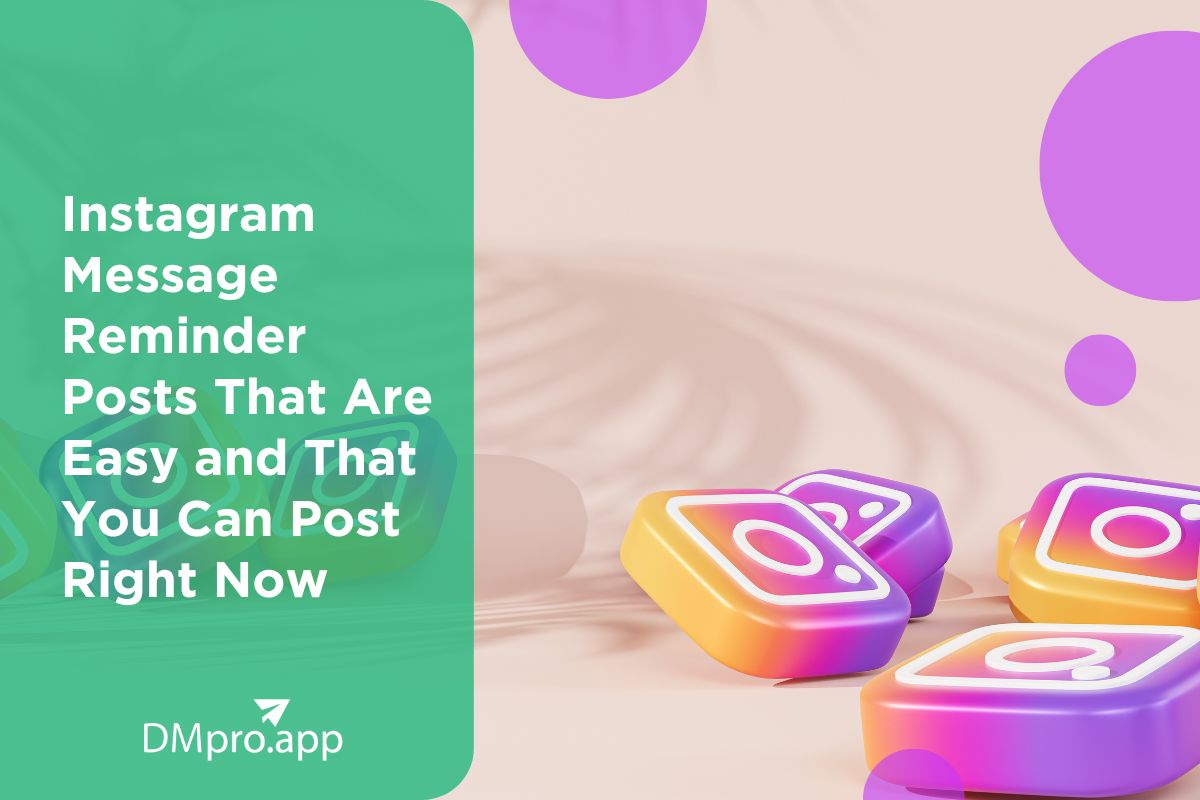Have you seen all the social media and Instagram message reminder posts? They are widely available and a lot of fun! What better reason is there to make some of these notice posts for your company?
In this article, we include Canva templates and 10 quick message reminder posts in this post to help you get started.
Table of Contents
ToggleWhy Are Reminder Posts Important
So, precisely why are message reminder posts becoming increasingly common right now on social media?
The “serotonin fix” of the notification graphic prompts our response when a social post appears in our stream. Every one of us has been taught to pay close consideration to them.
Even though we are against encouraging our phone addiction, we would like you to be capable of creating effective, interesting social media material. And that is what these posts do!
They are simple to post and edit; utilizing a visual design tool alongside reminder postings, we can quickly swap out the video or image, text, and colors. Anything that is simple to post and edit should be liked, right?
The nice aspect is the fact that you are not required to spend too much time worrying about having these posts match your brand’s colors. They are made to resemble a gadget, phones, or notifications. Since they are not tailored to “fit” your brand, editing them becomes simpler.
They are stimulating since you may be really inventive with these kinds of posts. It is simple to customize them for your industry or business, whether you want to use humor or inspirational content. And we cannot think of any audiences that do not respond favorably to posts of this nature.
We have also supplied templates for every one of the examples shown below in order to make it substantially more entertaining!
Reminder Posts Templates for Canva (Free for Pro Users of Canva)
We have included 10 interesting message reminder posts (or notification posts) that are among the top social media design trends, along with suggestions on what to write (for your sector, clientele, or audience). Utilize them to share on Instagram or wherever a square picture or clip is required. Using a Canva Pro Account, you can utilize them for no cost.
With Canva’s additional pro-level videos, elements, pictures, and templates, including my whole catalog of layouts on the Canva Marketplace, you can finally get creative.
Canva has a lot of versatility! In addition to the templates we just discussed, you can use the platform to develop and launch a website without writing any code for free.
Even online courses are available for this. But if you ask us, use one of the five finest membership website builders (a pair of which are completely free) in 2023 to construct a webpage and stick with high-quality images and video while using Canva.
So let us get started by looking at the designs (as well as some inventive uses for them!).
# 1 Visual or Video for Incoming Call Reminder Posts (Forthcoming Vacation)
The incoming call notification post style ranks as one of our favorites! Is this a message you wish to receive? Or a caller you do not wish to get? In either case, enjoy yourself.

How is this template editable?
One of the simplest templates to change is this one. Do you want to from your morning brew? We do! Will your personal trainer contact you? It varies! Do you want to get informed about your forthcoming vacation? Yes!
Replace the image and content in this post to add some creativity. Consider some of these:
- a call from something you can chuckle about wanting to avoid, like an activity, person, or entity.
- a call from a thing, a person, or something else that you are eagerly awaiting to answer. They matter.
- by putting a new picture into the frame, you can replace the backdrop movie (or add a photo in its place).
Note: Other than the header, not a lot of this post’s content needs to be altered.
# 2 Instagram Reminder Posts – Photo Requests (AirDrop)
Why not experiment with the concept of sending an “airdrop” photo through the phone? You can easily alter this post to promote interaction for any sort of business.

How is this template editable?
Consider how you can “send” an image as an airdrop to promote your business or favorite topic. This is a fantastic way to share any promotion, offer, or anything that you would like to share. For instance:
- a coffee business posts a picture of its most recent coffee and cake offer.
- a day spa posting a photograph of their most recent promotion.
- an electronics retailer/apparel firm online sharing a Black Friday deal.
- a trip planner or Internet travel agency reveals the location of your next vacation.
Quick hint: You may also select to replace the backdrop image or video. Simply alter the primary picture. The template makes it simple to insert a picture into the frames for the foreground and background images. The background is blurred automatically since, as you shall see, the outcome has already been added.
# 3 Posts in Chat Messages, Visual or Video (Live Text Conversation)
Your Instagram message notification posts might be more engaging if they have a little animation. This is an interesting post type that you may adapt for various needs. Just come up with a dialogue you can use it in (or share it just as if it works for your audience!).

How is this template editable?
This template is designed to be employed to create a video or animated post; if you do not require the “Person is typing” animation, delete it. Share it by using it:
- a playful “conversation” that brings some humor to your social media updates.
- a “conversation” regarding your company or sector.
Post it exactly as is or slightly modify it. Be imaginative!
# 4 Posts with Calendar Message Reminders (High School Reunion)
We are drawn in by a post with a calendar reminder. Send any kind of reminder using a post like this!

How is this template editable?
Any type of promotion or event with a set date would work nicely with this template, as well as postings that are motivational. Some suggestions are:
- there will soon be a promotion, webinar, or training.
- a proverb or inspirational saying.
- a meeting or event.
Think outside the box! To share what you wish to convey, change the image and content.
# 5 Posts within Software Reminder Messages (System Update)
The computer warnings you receive when software needs to have been installed are given a fascinating new “take” on this. But currently, at the gym, it is “leg day”, not a “software update”! Or, currently at your favorite coffee shop is a “Happy Hour”, not a “software update”.
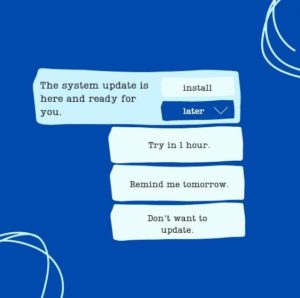
How is this template editable?
Change the language and color to match the message you wish to get through. Change the source of the notification to a call from a thing you may giggle about trying to avoid [X], such as an activity, a person, or a thing. Change the final item to something you would rather do in order to put off doing [X].
# 6 Message of Reminder Post Reminders – Calling/Messaging (Your Project)
You can use this type of notice graphic post for virtually any subject. Change both the picture and the call’s source. Or even use a backdrop video!

How is this template editable?
Adapt this article to any sector, category, or subject:
- a missed call from something motivating, such as your success, gratitude, or taking a break.
- an undertaking you are engaged in (or desire your clients to engage in)
- something amusing that will resonate with your audience — chocolate, wine, or coffee are beckoning!
# 7 Toggle Message Reminder Notification Post (Game Day)
It is a lot of fun to change the notification toggle post. With a few text and image changes, this can be used for anything from Game Day to Christmas Day!

How is this template editable?
Once more, editing this template is quite simple. Next, choose your theme:
- change the text to better convey your point.
- change the background picture.
Quick hint: We frequently use this template pattern for seasonal material, such as Christmas and Easter posts, as well as pieces that are inspirational and more.
# 8 Visual or Video Message Reminder Posts (Important Reminder)
Yet another important reminder, which happens to be called just like that—this time the notification post or reminder is in video form! Once more, you can quickly update this message reminder style while having photos or video playing in the background. Simply snap it in.
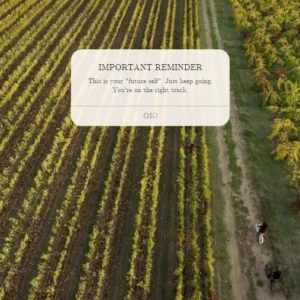
How is this template editable?
One of the simplest templates to change is this one. Change the text and video. Consider some of these:
- a rousing quotation that your audience may identify with.
- a piece of advice for your sector or audience.
- a humorous statement or suggestion that “OK” would be the correct answer to the inquiry would be appropriate. Edit the text if the response is something different. Anything from “ABSOLUTELY” to “HECK YEAH” is acceptable.
# 9 Message Reminder Posts (Productivity Update)
We are constantly prompted to update our computer and gadget software. How about making it enjoyable?

How is this template editable?
This post gives you a lot of possibilities. The template’s entire direction can be changed to something entirely different, or you can remain with the “Software Update” idea.
- any topic can be changed to be an “update”—health, productivity, fitness, or business, for example. Select the choices that best fit the title. As an example, a health update might read, “Install targets now”, “Install a membership to a gym now”, “Pay a visit to a gym daily”, and “It is completed”.
- replace the current text with something entirely different. It might say “4 suggestions for…”, followed by a succinct explanation of each piece of advice.
- remember that this design makes it simple to replace the image or even to include a video in the background.
Quick hint: Avoid selecting a “busy” background. Choose a picture or video that appeals to the eye and relates to your topic instead. It will not take away from the message in this way.
Related: here’s how to update Instagram messages.
# 10 Google Search Posts (Tips to Improve Mental Health)
Even if this template design is not “exactly” a reminder post, technology, and electronics are still major themes. In this instance, Google searches are involved. A search post explaining tips to improve mental health? Why not!
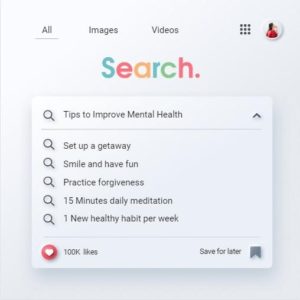
How is this template editable?
Simply replace the text and, if desired, the background image. Try searching for the term in Google to see what results are returned if you need assistance with the content. These were produced for:
- self-care queries (such as contentment and thankfulness).
- business-related searches: pick a word that your target market will understand.
- have fun choosing a phrase that your readers will find entertaining while conducting searches connected to comedy.
Quick hint: Use Google’s actual text prediction results while searching to obtain some fantastic results. Google offers some excellent suggestions, so it is a copywriting trick.
In reality, all but one of the answers in the aforementioned example were taken directly from Google’s well-known predictive search results (thank you, Internet!). Make your own “search results” if you dislike what appears.
How to Promote Your Business with Instagram Reminders
This choice could boost interest and add additional worth to the profile. Using these designs will also keep your audience engaged and will keep them from muting your account!
More information about how is provided below.
#1 The Event’s Precise and Comprehensive Name
While it may be enticing to keep the event’s name as brief and captivating as possible, remember that guests won’t pay much attention to the event’s specifics when they receive a reminder. They might not have a cause to click and join if they cannot tell what it is about from the notification.
Additionally, if Instagram places a restriction on the event’s name, make an effort to be as specific as you can. Instead of calling the new collection’s event a “New collection”, adopt the expression “Special action”.
#2 A Concise and Thorough Account of What Happened
The event name just comprises a few characters, but the description allows room for a longer, more in-depth outline of the event. Since the event notification relates to the original release, it is crucial to include all pertinent information inside the description of the engagement and spell out its precise purpose.
#3 Call to Action
Instagram reminders are a relatively new feature, so some users may not be familiar with how and when to utilize them. Write a clear CTA in the post’s or visual’s description to encourage as many individuals as possible to send out reminders. An illustration is the sentence “Activate notification by clicking”.
#4 Utilize Reminder With the Default Settings
Instagram reminder nearby: Other common options are available inside the publication, including location selection, account tagging, and shopping tags. The ringtone symbol is immediately shown in the post on Instagram if a reminder along with additional tags is included. The list of tags or products that were actually labeled is still accessible to followers by tapping the icon.
#5 Make Another Instagram Post Reminder
It is impossible to determine how many users opted to get notifications for the event because Instagram does not provide stats for reminders. Assume that one post is insufficient to achieve the effects you seek rather than estimate the number of people who have included a reminder.
Thankfully, you can utilize the reminder in new posts up until the point when the time has gone once it has been established on Instagram. This implies that you can use the same reminder for several entries.
Conclusion
Now go forth and use these entertaining Instagram (or other mediums!) message reminder postings in your social media material. Remember also that in case you ought to have an active Canva Pro subscription (you can get the 45-day trial), you can utilize all of the layouts in this article for nothing.
So, for Instagram or other social media posts, do you use message reminder posts? We are sure that you are very motivated to get started right now!