There are many ways that you can improve and grow your Instagram account. You can use high-quality videos or unique ideas in your content. However, if you want to use Instagram DMs and are wondering how to schedule Instagram messages, or learning scheduling Instagram Dms, we have the answer for you.
Scheduling Instagram DMs can help your account a lot. Additionally, using the best Instagram Dm apps saves you time and helps you stay organized and efficient in managing your social media presence.
In this blog, we’ll explain what scheduling Instagram messages means and why it’s important for businesses and influencers alike. So, let’s dive in.
Table of Contents
ToggleWhat Is a Scheduled DM on Instagram?
In December 2024, Instagram introduced a native feature to schedule direct messages (DMs), allowing users to pre-write and plan text-based messages up to 29 days in advance. This feature is perfect for sending timely reminders, coordinating plans, or managing business outreach without being tied to your phone.
It’s a convenient way to stay in touch with your audience without having to manually send messages at various times throughout the day. With scheduled DMs, you can plan your outreach and engagement strategy in advance, saving you time and streamlining your communication efforts on the platform.
Benefits of Scheduling Instagram DMs
Everyone wants to grow their Instagram account. Some may use Instagram growth services, and others use DMs to reach this goal. The benefits of scheduling Instagram DMs are many and can be impactful in multiple ways that come as follows:
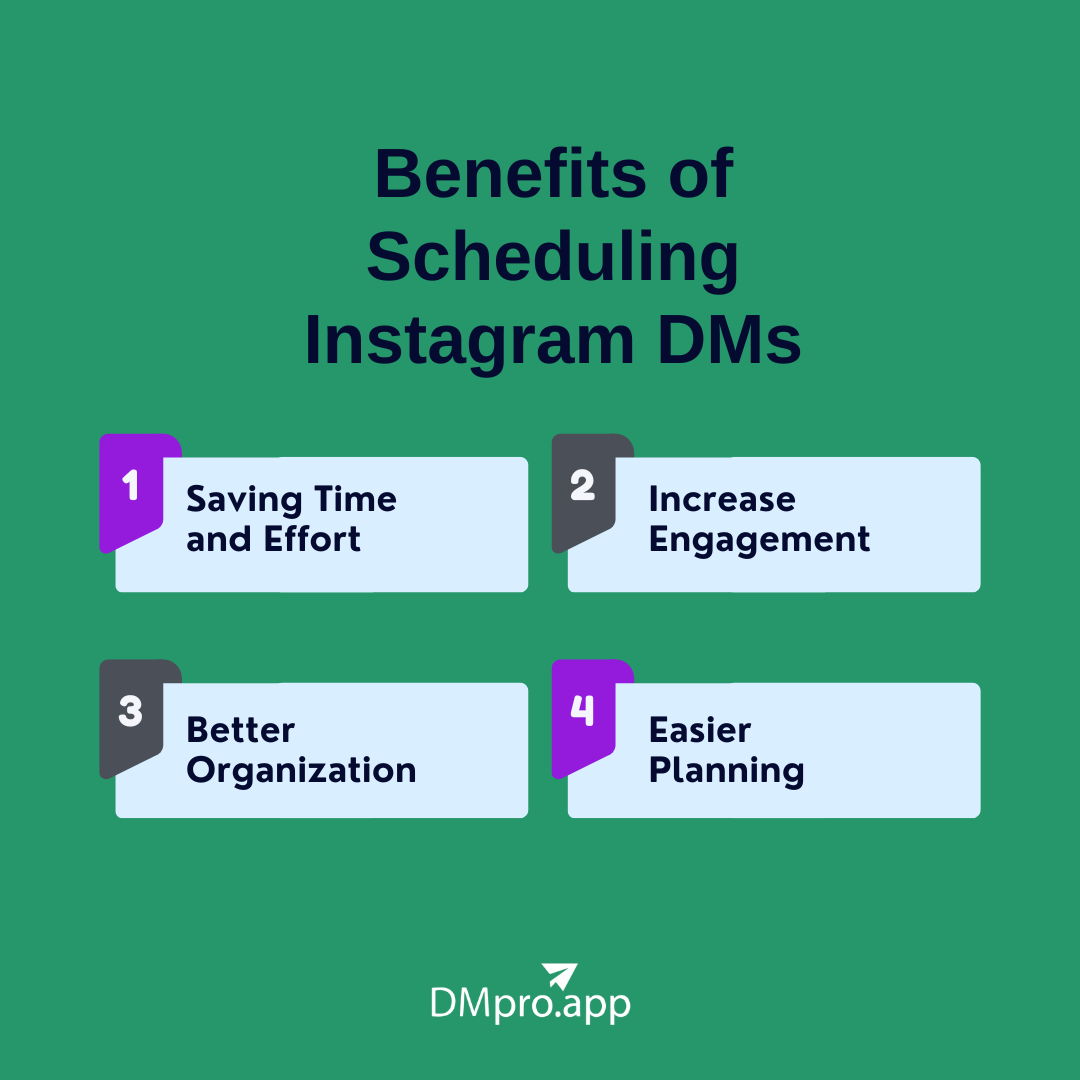
#1 Saves time and effort: Instead of sending DMs individually, you can schedule Instagram Direct Messages to be sent automatically at a later time.
#2 Increases engagement: By scheduling DMs in advance, you can ensure a consistent level of engagement with your followers.
#3 Better organization: You can plan and organize your outreach efforts more effectively, making it easier to manage your communication on the platform.
#4 Easier Planning: By scheduling your messages, you can plan ahead for your interactions with your followers or anyone new who wants to interact with you.
Why Scheduling Instagram DMs Is Important For Businesses
Scheduling Instagram DMs is important for businesses for the following reasons and effects that they have on the businesses:
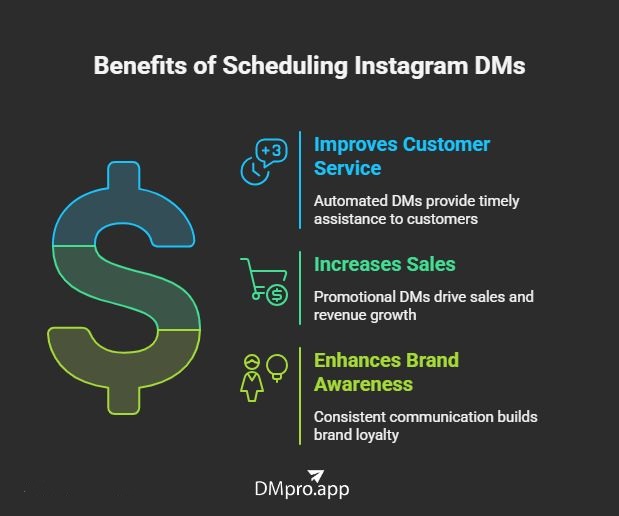
#1 Improves customer service: Automated DMs can help businesses reach out to customers who need assistance on time.
#2 Increases sales: Scheduled DMs can be used for promotional purposes, helping to drive sales and increase revenue.
#3 Enhances brand awareness: Consistent communication with followers can help build brand awareness and loyalty.
Scheduling Instagram DMs Using the Instagram Feature
The scheduling tool that Instagram has is easy to use and available from within the mobile app. To schedule a message, take the following steps:
- Go to the Instagram App,
- Go to your direct messages by tapping on the arrow in the top right corner of the screen.
- Choose an existing conversation or start a new one.
- Write your message and instead of sending it, long-press on the “Send button”. You can schedule it from here.
- Use the calendar and clock options to choose a date and time,
- Confirm your choice.
Scheduling Instagram DMs Using 3rd Party Apps
If you don’t have the latest version of the Instagram app and can’t schedule messages using its built-in feature, you can use third-party apps to do so. Furthermore, Instagram DM bots can also help you manage sending automated messages.
How To Choose The Right Scheduling Tool For Your Business
You may find different Instagram scheduling tools on the market, but which one should you use? Here are the tips to choose the right tool:
#1 Determine your budget: First and foremost, decide how much you’re willing to spend on an Instagram DM scheduling tool. There are both free and paid options available, so knowing your budget will help narrow down the choices.
#2 Consider your needs: Think about what features you need from a scheduling tool.
- The ability to schedule DMs in bulk?
- Analytics and reporting?
- Want to be able to schedule posts as well as DMs?
Make a list of your must-have features and make decisions based on them.
#3 Do your research: Check reviews and ratings of different scheduling tools to see what other users are saying. Look for tools that have a high rating and positive reviews. Also, check to see if the scheduling tool is compatible with Instagram’s API and follows Instagram’s terms of service. Also, check to see if the scheduling tool is compatible with Instagram’s API and follows Instagram’s terms of service.
#4 Test it out: Many scheduling tools offer a free trial period or a limited free version, so take advantage of this and test out the tool before committing to it. Make sure it’s easy to use and has all the features you need.
Best Practices for Scheduling Instagram DMs
When it comes to scheduling Instagram DMs, there are a few best practices to keep in mind:

#1 Using DMPro services
DMPro is an online app that helps you with writing the messages that you want to be scheduled later by other means and even Mass DMing them if necessary. Here are some of our services and features that can help you manage and grow your business:
- Mass DM: In this feature, a dedicated account manager will manually send up to 80 direct messages to your targeted audience.
- Smart targeting: This feature involves identifying and reaching out to specific groups of users who are most likely to engage with your content or purchase your products.
- Personal Manager: By using DMPro, you will be accompanied by an experienced manager who will assist and guide you through your journey with this tool.
#2 DM Content
But just as important as timing and frequency is the content of your DMs. Personalizing your messages and making them feel authentic, rather than spammy or generic, is crucial.
Take the time to address your followers by name and reference specific things they’ve shared on their own profile. This will help build a stronger connection and make them more likely to engage with you in the future.
Here are some tips to create engaging DM content for your scheduled Instagram messages:
- Keep it personal: Use the recipient’s name to make your message feel more personal and increase the chances of engagement.
- Be concise: Keep your message short and sweet to get your point across quickly and make it easier for the recipient to respond.
- Ask questions: Encourage engagement by asking open-ended questions that invite a response and show you value the recipient’s opinion.
- Provide value: Whether it’s exclusive content or a special offer, make sure your message provides something of value to the recipient to increase the chances of engagement.
By following these tips, you can create engaging DM content that will help you connect with your followers and build a stronger community on Instagram.
#3 Ideal Frequency
Now let’s talk about ideal frequency. You want to avoid spamming your followers’ inboxes with too many messages, as this can lead to them unfollowing you or even reporting your account as spam. The best practice for this matter is to consider Instagram’s DM limits in your scheduling. Verified or trusted accounts can send 50-150 DMs daily, while new accounts are limited to 20-50.
#4 Best Time To Send DMs
The ideal time to send a DM will depend on your specific audience and their habits. However, in general, it’s best to send DMs during times when your followers are likely to be checking their accounts. This may be during lunch breaks, in the evenings, or on weekends. You can experiment with different days and times to see what works best for your particular audience.
Overall, it’s important to be considerate of your followers’ time and attention when scheduling Instagram DMs. By sending relevant, engaging messages at appropriate intervals, you can build stronger relationships with your audience and foster greater engagement with your brand.
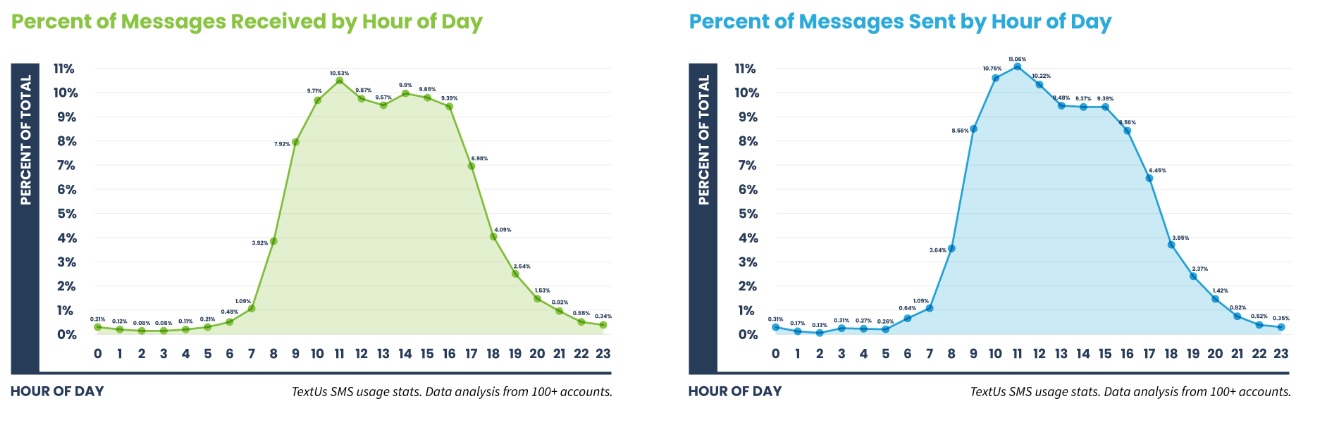
#5 Audience Segmentation
Segmenting your audience is a great way to improve engagement when scheduling Instagram DMs. By grouping your audience into smaller, more specific categories, you can send targeted messages that are more likely to resonate with them. For example, you could segment your audience based on their demographics, interests, or behaviors. This way, you can tailor your messages to each group’s specific needs and interests, which will help to improve engagement.
#6 Personalizing DMs For Better Engagement
Personalizing your DMs is another important best practice. Personalizing your messages shows your followers that you care and appreciate their involvement.
To personalize your DMs, you can use followers’ names, ask them questions, or reference past interactions. Moreover, you can use emojis or GIFs to add a little personality and humor to your messages. Personalized DMs are more likely to be read and responded to. This can boost interaction and create deeper connections with your audience.
Common Mistakes To Avoid When Scheduling Instagram DMs
Here are some common mistakes to avoid when scheduling Instagram DMs:
- Automated messages that sound impersonal and robotic,
- Too many DMs at once, which can lead to being flagged as spam,
- Not personalizing your messages for your audience can lead to low engagement rates,
- Scheduling DMs at the wrong time, when your audience is not likely to be active on Instagram,
- Failing to follow up with your audience can decrease the likelihood of building a relationship with them.
Conclusion
In this article, we tried our best to mention all of the benefits that scheduling Instagram DMs can have for your Instagram account growth, from forming a stronger bond with your followers to efficient time management. If you are still wondering how to schedule Instagram messages, all you need to do is pick a tool and link your account. You will see the difference in no time.
FAQs on Scheduling DMs On Instagram
Now let us go through some of the most common questions about how to schedule Instagram messages:
#1 Can You Schedule Instagram Messages?
Yes, Instagram’s scheduling system only allows text messages to be scheduled and in small numbers. There are third-party tools that allow scheduling Instagram messages easily.
#2 Can Instagram Bots Send DMs?
Yes, Instagram bots can send DMs automatically. However, Instagram does not recommend using DM bots because they are very strict about their usage.
#3 How Do You Automate A DM On Instagram?
As of 2024, Instagram has a feature to allows its users to plan a message in advance. However, you can automate a DM on Instagram by using a third-party tool or bot that allows you to schedule and send messages automatically to your followers.
#4 What Are the Benefits of Scheduling Instagram DMs?
Scheduling Instagram DMs is a powerful tool for anyone who has the goal of growing their Instagram account. Scheduling Instagram messages saves you time, helps you reach more followers, and increases engagement rates.
#5 How Often Should I Schedule Instagram DMs?
It depends on your goals and your audience, but generally, it’s best to stick to a consistent schedule that aligns with your content strategy.
#6 What Types of Messages Should I Schedule on Instagram DMs?
You can schedule anything from promotional messages to engagement prompts, but make sure your messages are personalized and relevant to your audience.


