In today’s social media landscape, having a large number of Instagram followers is crucial, but only if they are real and engaged with your content.
To attract targeted Instagram followers, it’s essential to know your audience, create high-quality content that addresses their needs, use relevant hashtags, and optimize your profile with the right keywords.
However, steer clear of shortcuts like buying followers, as this approach is often ineffective and can even harm your account.
In this blog, I’ll explore organic methods to gain targeted followers and even attract your competitors’ audience. Keep reading to learn more!
Table of Contents
ToggleWhat Is Instagram Target Audience?
Instagram target audience refers to the specific group of people or individuals that you aim to reach and engage with through your Instagram account. This audience is composed of individuals who are most likely to be interested in your content, products, services, or message.
So, effectively defining and understanding your target audience for Instagram is essential for achieving success on the platform, as it allows you to tailor your content and marketing efforts to resonate with these individuals.
Also read: Instagram Marketing Strategy for Small Businesses
Ways of Targeting on Instagram
If you want to target new followers on Instagram on your own, here are some efficient tips and methods:
1. Understand Your Target Audience on Instagram
Before we delve into the strategies, let’s emphasize the importance of comprehending your audience. These are the individuals on Instagram who are genuinely interested in what you offer. To successfully target followers on Instagram, follow these steps:
- Define Your Niche: Clearly define the theme and purpose of your Instagram account. Understanding your niche is the foundation of attracting the right Instagram followers.
- Research Your Audience: Utilize Instagram Insights or third-party tools to gain insights into the demographics, interests, and behaviors of your current Instagram followers.
- Create Buyer Personas: Craft detailed profiles of your ideal Instagram followers, considering factors such as age, gender, location, interests, and pain points.
Attract and Connect with Your Ideal Followers
All the ways mentioned above are fantastic ways to build a presence on Instagram.
But to truly connect with your ideal followers – those who resonate with your brand and become engaged fans – you need targeted outreach.
The challenge? Crafting personalized messages for different audience segments, like new followers or industry influencers, takes serious time and effort.
Want to streamline your outreach process once you’ve identified your target audience? DMpro can help you send personalized messages at scale, saving you valuable time and energy.
Focus on precise targeting, personalized DMs, and comprehensive reporting.

2. Competitor Analysis and Insights
Another effective strategy for identifying and targeting the right Instagram followers is competitor analysis. This involves studying the followers and engagement of accounts in a similar niche or industry. Here’s how to use competitor analysis in conjunction with Instagram Insights:
- Identify Competitors: First, locate Instagram accounts in your niche or industry that have a substantial following and engagement. These accounts are likely targeting a similar audience.
- Analyze Their Followers: Use Instagram Insights to gain insights into your competitors’ followers. Look for common demographics, interests, and engagement patterns among their audience.
- Identify Gaps and Opportunities: Eventually, by analyzing competitor data, you can identify gaps or opportunities in the market.
For instance, if you notice that a competitor’s followers are interested in a particular topic that hasn’t been extensively covered, you can create content that addresses that gap.
Also read: Master The Art of Social Media Audience Targeting
In short, competitor analysis, when combined with Instagram Insights, provides a comprehensive view of your target audience and helps you fine-tune your content strategy to effectively attract and engage Instagram followers who are already interested in your niche.
3. Optimize Your Instagram Profile for Targeted Followers
Your Instagram profile serves as your digital business card, a powerful tool to attract and retain the right Instagram followers. Here’s how to optimize it:
- Profile Picture: Your profile picture should be a clear and recognizable image, whether it’s your face or your brand’s logo, to make a strong first impression on potential Instagram followers.
- Bio: In your bio, provide a concise but engaging description of who you are and what you do. Include relevant keywords that resonate with your target Instagram followers.
- Contact Information: Make it effortless for potential Instagram followers to get in touch by including an email address or contact button.
- Consistent Theme: Finally, maintaining a consistent visual theme across your feed is essential to make your profile aesthetically appealing to your target Instagram followers.

4. Create High-Quality Content to Target Instagram Followers
High-quality content is your golden ticket to attracting and retaining the right Instagram followers. To engage with your target audience effectively:
- Plan Your Content: Develop a content calendar and stick to it. Consistency is key to engaging your target Instagram followers.
- Visual Appeal: Use high-resolution images and pay meticulous attention to composition and aesthetics to captivate your Instagram followers.
- Compelling Captions: Craft captions that not only resonate with your audience but also provide value, further engaging your target Instagram followers.
- Hashtags and Geotags: Employ relevant hashtags and geotags to enhance the discoverability of your content, making it easier for Instagram followers interested in your niche to find you.
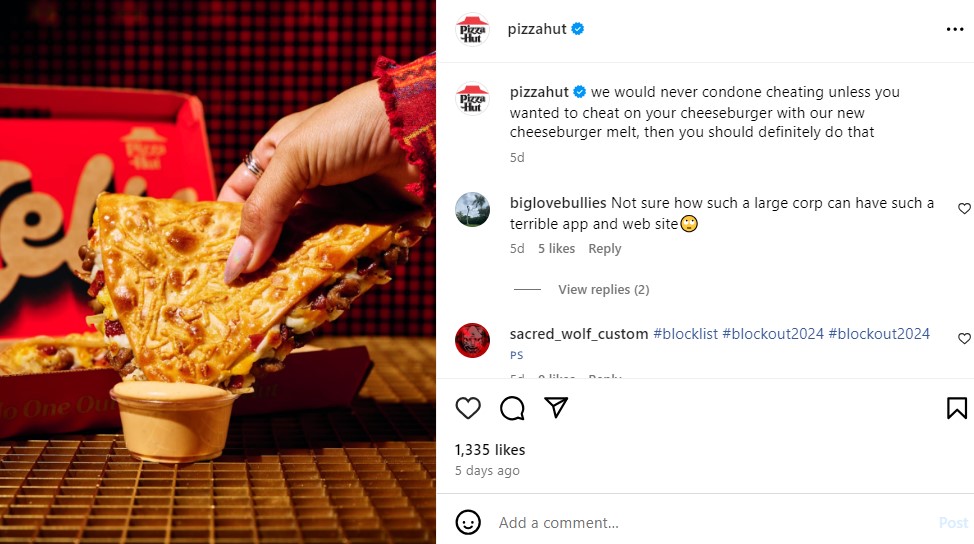
5. Engage with Your Audience
Engagement is the lifeblood of your Instagram account. To cultivate a loyal and responsive following of Instagram followers:
- Respond to Comments: Regularly reply to comments from your Instagram followers authentically and promptly.
- Direct Messages: Actively engage with your Instagram followers through direct messages, building personal connections and rapport.
- Community Building: Foster a sense of community by hosting contests, conducting Q&A sessions, and running polls to interact with your target Instagram followers.
Also read: Instagram Direct Message Templates That Drive Results
6. Collaborate With Others
Strategic collaborations and partnerships can help you tap into a broader audience of Instagram followers:
- Identify Collaborators: Seek accounts that align with your interests and values to collaborate with and attract their Instagram followers to your profile.
- Reach Out: Initiate contact by sending a friendly message proposing collaboration ideas to potential Instagram followers.
- Cross-Promotion: Collaborate to create content that benefits both parties, expanding your reach to each other’s Instagram followers.

7. Utilize Instagram Analytics
Instagram provides valuable insights into your audience’s behavior, helping you target the right Instagram followers:
- Monitor Key Metrics: Regularly track follower demographics, engagement rates, and post performance to better understand your targeted Instagram followers.
- Adjust Your Strategy: Leverage analytics data to refine your content strategy, posting schedule, and engagement tactics to better suit your Instagram followers.
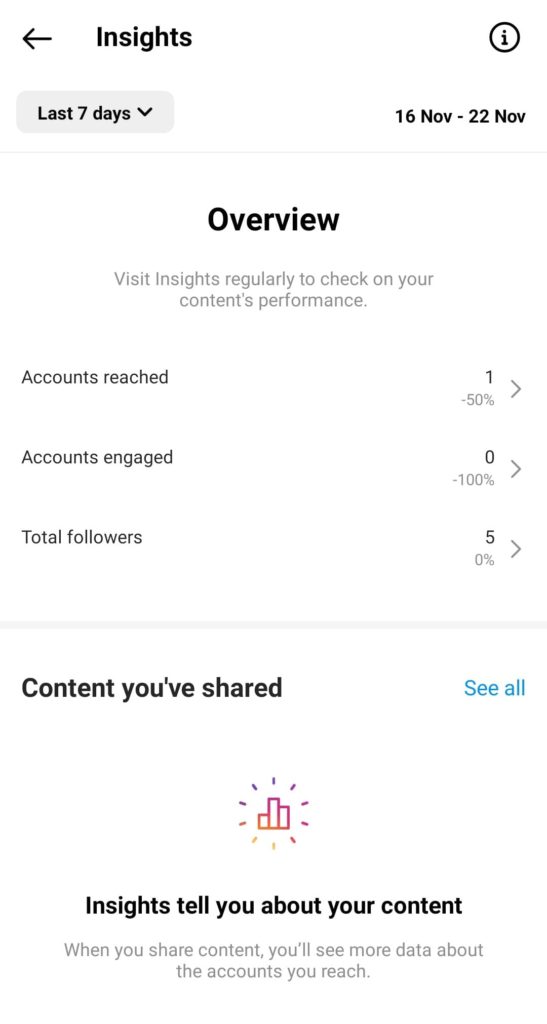
8. Run Targeted Ads
Instagram ads can be a powerful tool for reaching a highly specific Instagram followers audience:
- Set Up Ads: First, utilize Instagram’s ad platform to create and target ads specifically to your ideal Instagram followers.
- Budgeting: Then, determine an ad budget that aligns with your goals and closely monitor ad performance to attract more Instagram followers interested in your niche.
8. Demographics and Instagram Insights
Demographics encompass critical factors such as age, gender, location, income level, and education. To gain insights into the demographics of your current followers and your potential target audience, use Instagram Insights:
Instagram Insights: This built-in analytics tool provides a wealth of information about your followers, including their age, gender, location, and the times they are most active on the platform.

To access Instagram Insights, switch to a business or creator account. It’s a valuable resource for understanding who your current audience is.
By analyzing the demographic data in Instagram Insights, you can tailor your content to align with the characteristics of your target audience.
For example, if you find that the majority of your followers are young adults interested in fitness, you can create content that specifically addresses their needs and preferences.
10. Avoid Common Pitfalls When Targeting Instagram Followers
In your quest to target Instagram followers, it’s essential to avoid common pitfalls such as buying followers, using spammy tactics, or neglecting authentic engagement with your Instagram followers.
How to Target Competitors’ Followers on Instagram?
Your competitors’ followers, or better yet, their target audience, could become yours. So why not take some time to win them over? Here is a step-by-step guide to targeting your competitors’ followers:
#1. Identify the right competitors
First off, you should find your direct (those with similar products and services) and indirect competitors (who share common interests).
To do so, write down your main keywords, then, use them to search for related hashtags, accounts, and locations. Top posts under these hashtags can also guide you through your competitors.
#2. Analyze your competitors’ followers
Now that you’ve found your competitors, it’s time for a complete analysis.
- Examine demos of their followers (age, gender, location, etc.)
- Analyze the content (type & format) they’re interested in most.
- Look at the posting frequencies. When they post most and how the posts resonate with followers.
- Do they collab with others? How does this strategy work for them?
- Do they respond to comments? How do they perform this tactic?
#3. Engage with competitors’ audience
You can do this in different ways such as:
Respond to their comments on your competitors’ posts. You’ve got answers to their questions? Then, offer solutions.
If they have public accounts, go to their profiles, like their posts, or even leave meaningful comments.
Once you’ve grabbed their attention, continue with all the strategies we mentioned earlier. You can also target your competitors’ followers through Meta Ads Manager. Here’s how:
1- Set Up a Business or Creator Account
To access Instagram’s advertising capabilities, it’s essential to operate from a business or creator account. So, if you haven’t already, you can easily convert your personal account into a business or creator account in your Instagram settings.
2- Link Your Instagram Account to Facebook
Since Instagram is owned by Facebook, you’ll manage your ad campaigns through Facebook Ads Manager. So, ensure that your Instagram account is linked to your Facebook Page.
3- Create a Custom Audience
1. Using Instagram Followers: You can target your current Instagram followers by generating a custom audience based on your follower list. Here’s the process:
- First, navigate to the “Audiences” section in Facebook Ads Manager.
- Click “Create Audience” and select “Custom Audience.”
- Choose “Engagement” as your data source.
- Opt for “Instagram Business Profile” as the engagement type.
- Define the engagement time frame (e.g., people who engaged with your Instagram account in the last 90 days).
- Finally, assign a name to your custom audience and save it.
2. Utilizing Other Data Sources: Alternatively, you can create custom audiences based on different data sources, like email lists, website visitors, or app users. These audiences can be employed to retarget your Instagram followers or connect with a similar audience.
4- Launch an Instagram Targeted Ad Campaign
After establishing your custom audience, proceed to set up an ad campaign in Facebook Ads Manager.
Then, during the configuration of your ad set, locate and select the custom audience you created in the “Audience” section.
At last, craft your ad content, establish your budget, and choose your ad placements. Ensure that Instagram is among the selected placement options.
5- Monitor and Enhance Your Campaign
As your ad campaign runs, monitor its performance via Facebook Ads Manager. Key metrics to track include reach, engagement, clicks, and conversions.
Then, fine-tune your campaign as necessary to optimize outcomes. This may involve refining your ad creative, adjusting targeting options, or modifying your ad schedule.
Remember that leveraging Instagram targeted ads to reach your Instagram followers is a powerful tactic for re-engaging with your existing audience, promoting new content, products, or services, and encouraging specific actions from your followers.
It complements your organic content strategy on Instagram, enabling you to extend your reach and maximize your impact effectively.
How to Target Instagram Followers with Facebook Ads?
Here’s a step-by-step guide on how to target your Instagram followers with Facebook ads:
- Set Up Business Manager: First, create or access your Facebook Business Manager account.
- Link Instagram Account: Connect your Instagram account to your Business Manager.
- Choose Account Type: Switch your Instagram account to a business or creator account if it isn’t one already.
- Create Custom Audience: In Facebook Ads Manager, go to “Audiences” and create a custom audience.
- Select Engagement: Choose “Engagement” as your data source.
- Specify Instagram Criteria: Select “People who engaged with your Instagram business profile” and set a timeframe.
- Create Audience: Name and save your custom audience.
- Initiate Ad Campaign: Start a new ad campaign, set objectives, budget, and schedule.
- Create Ad Set: In the ad set, select your custom audience and choose ad placements, including Instagram.
- Design Ad Creative: Design your ad content, making it relevant to your Instagram followers.
- Review and Launch: Check settings and launch your Facebook ad campaign.
- Monitor and Optimize: Finally, keep an eye on performance metrics and adjust your campaign as needed for better results.
How to Target Audience on Instagram Promotion?
Targeting your audience effectively when promoting content on Instagram is crucial to ensure your message reaches the right people who are most likely to engage with your content or take the desired action.
Here’s a step-by-step guide on how to target your audience when promoting on Instagram:
- Set Up a Business or Creator Account: Ensure your Instagram account is set up as a business or creator account.
- Choose Your Post: Select the Instagram post you want to promote.
- Select Your Campaign Objective: Choose the promotion objective that aligns with your goals.
- Define Your Target Audience: Specify your location, age, gender, interests, and behaviors for your audience.
- Set Budget and Duration: Determine your promotion budget and how long you want it to run.
- Review and Launch: Confirm your settings and launch the promotion.
- Monitor and Optimize: Track performance and make adjustments as needed.
- Analyze Results: After the promotion ends, analyze the results for insights.
Conclusion
In conclusion, success on Instagram hinges on your ability to target Instagram followers who genuinely resonate with your content and message.
By comprehending your audience, optimizing your profile, creating compelling content, engaging authentically, collaborating wisely, analyzing data, and using ads strategically, you can significantly boost your Instagram presence and attract a dedicated following of Instagram followers.
FAQs
Now that you know how to get targeted followers on Instagram, it’s time to take a look at some of the most frequently asked questions in this regard.
1. Can I Target My Instagram Followers with Ads?
Yes, you can reach your Instagram followers using Instagram targeted ads.
Actually, Instagram offers a feature called “Custom Audiences” that empowers you to create precise ad campaigns aimed at your existing Instagram followers or other specific groups of users.
This feature is an integral part of Instagram’s advertising platform and can prove highly effective for engaging your current followers or a particular segment of them.
2. Can I Buy Targeted Instagram Followers?
Yes, there are tools that claim to provide targeted followers, but honestly, there’s no guarantee they’re real people or bots. Plus, there’s no assurance they’ll stay or engage with your content. More importantly, if Instagram detects any fake accounts, it could ban your account.
3. How to Target Instagram Followers Through Influencers?
In today’s social media landscape, leveraging influencers can be a highly effective strategy to reach and engage with your target audience on Instagram. Here’s a guide on how to do it effectively:
- Find Relevant Influencers: First, identify influencers in your niche.
- Analyze Their Audience: Ensure their followers match your target audience.
- Build Relationships: Engage with influencers and establish rapport.
- Collaborate on Content: Create authentic content with influencers.
- Use Stories and Takeovers: Connect in real-time with Stories.
- Track Performance: Monitor reach, engagement, and conversions.
- Encourage Engagement: Interact with the influencer’s audience.
- Repost User-Generated Content: Share user content and build trust.
- Be Transparent: Ensure sponsored content is clearly disclosed.
- Build Long-Term Partnerships: Finally, consider ongoing collaborations for lasting impact.


