You can’t find anyone that doesn’t use WhatsApp these days. All of us use its many features everyday, like messaging, voice calls, video calls, group chats, etc.
Now, The problem that may occur in this amazing messaging app, is that sometimes you may face the error “Unavailable” on WhatsApp calls.
Stay with us throughout this blog to find out what does unavailable mean on WhatsApp calls, video calls and messaging.
Table of Contents
ToggleWhat Does Unavailable on WhatsApp Call Mean
On WhatsApp, when a call is marked as “unavailable,” it typically means that the person you are trying to call is currently unable to answer the call. There could be several reasons for this:
No Internet Connection
The person you’re calling may not have an active internet connection at the moment, or their connection may be too weak to support a call.

Phone Turned Off or in Airplane Mode
If the person’s phone is turned off or in airplane mode, they won’t receive your call until they turn it back on or disable airplane mode.
Do Not Disturb Mode
Some users set their WhatsApp to “Do Not Disturb” mode, which silences incoming calls and notifications.
Read more: Secrets to block someone on WhatsApp without them knowing
Custom Privacy Settings
WhatsApp allows users to customize their privacy settings, including who can call them. If the person has restricted calls to only their contacts or a specific list of people, you might see “unavailable” if you’re not in that list.
Phone is Locked or App is Closed
If the person’s phone is locked or if they’ve completely closed the WhatsApp app, they won’t receive calls until they unlock their phone or open the app.
Offline or Inactive
The person might be offline or not actively using WhatsApp at the moment,
which would result in the “unavailable” status.
User Being Blocked
When you see the ‘unavailable’ status, it may indicate that the contact you’re trying to call has blocked you. They have essentially restricted you from contacting them on WhatsApp.
Busy on Another Call
The person might be engaged in another call on WhatsApp, which prevents them from accepting additional calls simultaneously.
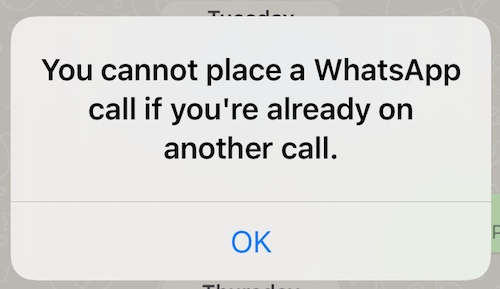
Application Glitch
Sometimes, WhatsApp may show “unavailable” due to application glitches, such as an outdated version or app bugs. These glitches can temporarily disrupt your messaging experience.
An outdated or buggy version of WhatsApp might erroneously display the “unavailable” status. It’s like trying to read a book with missing pages; you won’t get the whole story.
Update WhatsApp to the latest version. If that doesn’t resolve the issue, consider reinstalling the app (back up your chats first).
Read more: If Someone Muted You on WhatsApp, Can You Still See If They are Online
A Firewall Is In Your Way
Firewalls can block certain types of connections, including WhatsApp. Your firewall might prevent you from connecting to WhatsApp servers.
Try switching to your mobile carrier’s network (turn off Wi-Fi). If calls work on the mobile network but not on Wi-Fi, your firewall may be the issue. You can try whitelisting WhatsApp in your firewall settings to grant it specific permission.
Server Downtime
“Unavailable” due to server issues means that WhatsApp’s servers, which host the service, are temporarily down, affecting users worldwide.
When servers are down, they cannot process requests, causing calls, messages, and other functions to appear as “unavailable.” It’s similar to a closed highway for maintenance; no traffic can pass.
In such cases, patience is essential. Monitor official WhatsApp channels or websites for server status updates, as service usually returns to normal within a few hours.
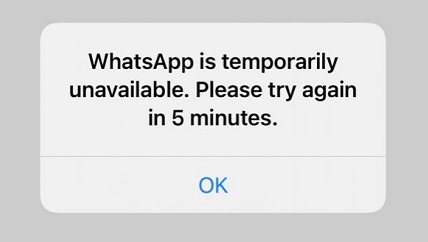
Battery Savers or Other Apps Are Interfering
Battery-saving apps or other applications can interfere with WhatsApp’s demanding internet connections, especially if your battery is low.
Identify and disable or uninstall apps that might be affecting WhatsApp. Security software and data management apps are common culprits.
The App Is Out Of Date
Using an outdated version of WhatsApp can lead to compatibility issues and result in the “WhatsApp Call Unavailable” message.
Ensure both you and the recipient are using the latest version of WhatsApp by checking for updates in your device’s app store or downloading the latest version from the WhatsApp website.
There Are Regional Restrictions
Some countries prohibit WhatsApp calling, and you won’t be able to complete WhatsApp calls in such regions.
Check whether you or the recipient are in a region that restricts WhatsApp calling. WhatsApp complies with international regulations, so calling may be restricted in certain countries.
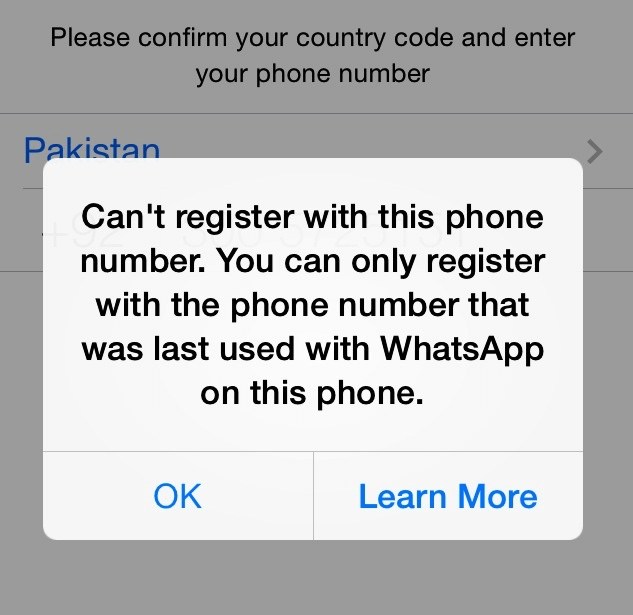
What Does Unavailable Mean on WhatsApp Video Call
When a video call is marked as unavailable, it typically means that the person you are trying to video call is currently unable to answer the call using video. Similar to voice calls, here are the possible reasons:
- There Are Regional Restrictions
- The App Is Out Of Date
- You’ve been blocked
- Server Downtime
- Inactive
- etc
What Does Unavailable Mean on WhatsApp Messenger
In WhatsApp Messenger, the term “unavailable” typically refers to the status of a contact or a message.
Here are a few scenarios in which you might encounter the term “unavailable” on WhatsApp:
Contact Unavailable
When a contact appears as ‘unavailable’ in your chat list, it typically indicates that the person is presently inactive on WhatsApp or is not currently connected to the internet
In this case, they may not receive your messages or calls until they come online.
Read more: Easiest Guide to Freeze WhatsApp Last Seen+pictures
Message Not Delivered
If you send a message to a contact, and it shows as “message unavailable” or “not delivered,” it means that WhatsApp was unable to successfully deliver the message to the recipient.
This can happen if the recipient’s phone is turned off, they don’t have an internet connection, or they have blocked you.
Group Chat Member Unavailable
In a group chat, if a member is marked as “unavailable,” it can mean that they have left the group or that their account is temporarily suspended or restricted for some reason.
Status Updates Unavailable
If you try to view someone’s status updates, and they are marked as “unavailable,” it could mean that the person has restricted their status updates to a select group of contacts, and you are not in that group.
Call Unavailable
When you attempt to make a WhatsApp call, and it shows as “unavailable,” it typically means that the call couldn’t be established.
This could be due to various reasons, such as the recipient’s phone being offline, in airplane mode, or experiencing network issues.
Why WhatsApp Call Unavailable but Message Delivered?
When you encounter a situation where a WhatsApp call is marked as “unavailable” but a message you’ve sent is marked as “delivered,” it can be due to several factors.
WhatsApp handles calls and messages differently, and the availability of one feature doesn’t necessarily guarantee the availability of the other.
Here are some possible reasons for this discrepancy:
Internet Connection
The most common reason for this situation is the recipient’s internet connection.
If the recipient has an active data or Wi-Fi connection but is not available to answer calls (perhaps their phone is in silent mode or they are busy with other tasks), WhatsApp may still be able to deliver messages because they are a less intrusive form of communication.
Calls, on the other hand, require the recipient’s active participation.
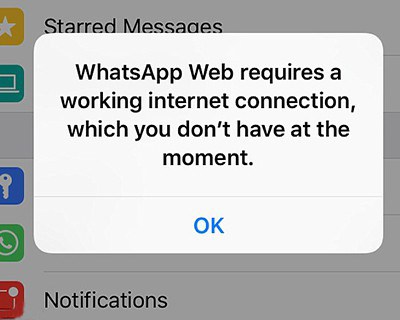
App Background
WhatsApp can deliver messages even if the app is running in the background or not actively in use.
Calls, on the other hand, often require the recipient to be actively using the app or at least have it open for the call to connect.
Read more: Secret Tips to Know if Someone Uninstalled Whatsapp
Privacy Settings
The recipient might have configured their WhatsApp privacy settings to allow messages from everyone or specific contacts but restricted calls to a smaller group.
This would allow messages to be delivered while calls remain unavailable.
Do Not Disturb Mode
If the recipient has enabled “Do Not Disturb” mode on their device, it may prevent WhatsApp calls from ringing and being accepted, but messages can still be delivered silently.
Network Issues
The recipient may be experiencing network issues that affect calls but not messages.
WhatsApp messages can sometimes be delivered even with a slower or less stable connection, whereas calls require a more stable and higher bandwidth connection.
In essence, WhatsApp messages and calls have different requirements and behaviors.
While a message can be delivered even when the recipient is not actively available or when they have certain privacy settings in place, a call may require more immediate attention and specific conditions to connect.
Therefore, it’s possible for a message to be delivered while a call remains “unavailable” due to these various factors.
FAQs
Now let’s answer some frequently asked questions on this matter:
What’s The Difference between Unavailable and Not Answered on WhatsApp?
“Unavailable” typically means the recipient couldn’t answer the call due to various reasons, like network issues or privacy settings. “Not answered” specifically means the call rang but the recipient chose not to answer.
How to Make WhatsApp Call Unavailable?
You can’t manually make a WhatsApp call appear as “unavailable.” It depends on the recipient’s status, network, or device settings.
What Does Unavailable Call Mean on WhatsApp?
A call marked as ‘unavailable’ on WhatsApp typically indicates that recipient-related issues, such as no internet connection, a turned-off phone, or privacy settings, prevented the call from being completed.
How to Tell If Someone Is on Another WhatsApp Call?
WhatsApp doesn’t provide a direct indicator to show if someone is on another call. You may notice they’re “online” or “typing” during a call attempt, but it’s not a definitive sign.
Meaning of “Unavailable” When Calling Someone on WhatsApp
If you call someone on WhatsApp, and it says “unavailable,” it means the call couldn’t connect due to issues on the recipient’s end, like their phone being offline or in a call with someone else.
Final Thoughts
We’ve explored the possible causes, ranging from server downtime to application glitches, and even the potential of being blocked
Armed with this knowledge, you can troubleshoot and understand why your WhatsApp call might display as unavailable.
So, the next time you encounter this status, you won’t wonder; you’ll have the tools to navigate the situation and resume seamless conversations with your loved ones

