Are you frustrated by the perplexing issue of not being able to play videos on Instagram DM? If you’ve found yourself repeatedly asking, “Why can’t I play videos on Instagram DM?” you’re not alone. Many users encounter this puzzling glitch that hinders their video viewing experience. But fear not! In this blog post, we delve into the depths of this enigma to shed light on the possible causes and provide you with practical solutions. Get ready to unlock the mystery behind this Instagram DM conundrum and regain control of your video playback in no time!
Level up your Instagram game with DMPro – the ultimate tool for effortless direct messaging and turbocharged business growth. Elevate your Instagram experience and discover the power of DMPro. Get started now and unlock new possibilities!
Table of Contents
ToggleWhy Can’t I Play Videos on Instagram DM?
There are many reasons why this problem could accrue, In this section, we will be examining some of the most important reasons. Let’s dive in!
Internet connection
First, let’s check your internet connection. Make sure you have a strong and stable internet connection. Weak or intermittent connections can cause videos to not load properly. You can try connecting to a different Wi-Fi network or using your mobile data to see if that helps.

App or device issue
Next, it’s a good idea to make sure you have the latest version of the Instagram app installed on your device. Sometimes, older versions can have compatibility issues that affect video playback. If there’s an update available, go ahead and install it. Also, try restarting your device as it can help fix temporary glitches.
Save Video
If your video is still not playing in Instagram DM, you can save the video from Instagram DM on your device and try to watch it. Tap and hold on the video, then select “save video”.

Clear app cache
If videos still won’t play, clearing the cache of the Instagram app might do the trick. This helps resolve various issues. Simply go to your device’s settings, find the “Application Manager” or “App Settings,” locate Instagram, and clear its cache. Afterward, restart the app and see if videos play properly now.
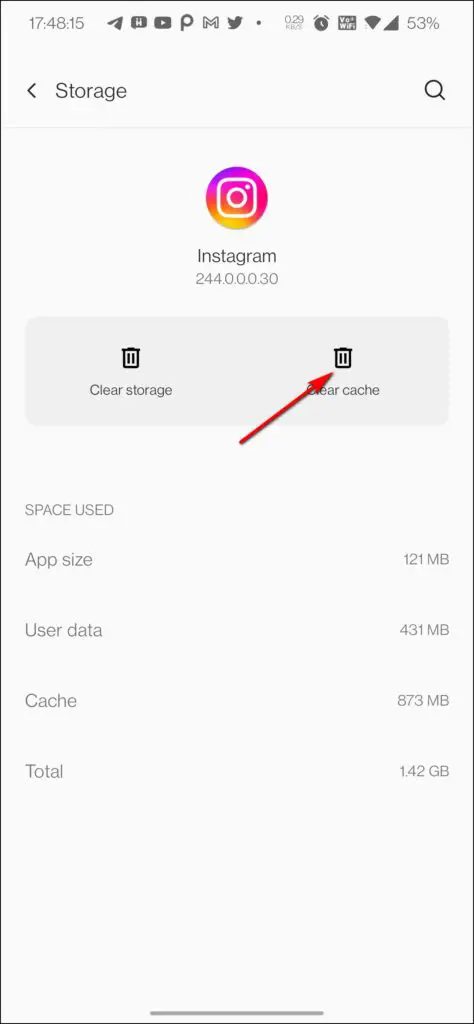
Check storage space
Another thing to consider is your device’s storage space. Make sure you have enough free space available. Insufficient storage can affect the app’s performance, including video playback. If needed, delete unnecessary files or apps to free up some space.

Video format or size
Remember, Instagram has specific requirements for videos shared through DMs. Check that your video is in a supported format, like MP4, and doesn’t exceed the maximum file size limit. If the video doesn’t meet Instagram’s requirements, it may not play within the app.
Read more: How to send videos in instagram DM
Update phone software
If you’re using an older operating system on your device, it’s possible that Instagram’s newer features may not work properly. Check for any available system updates and install them if needed. This can help ensure better compatibility with the app.

Temporary Instagram issue
Lastly, it’s worth mentioning that Instagram may occasionally have temporary server issues or bugs that affect certain features, Such as Instagram DM not working. In such cases, the problem usually resolves itself over time. You can try accessing DM videos later or reach out to Instagram support for further assistance.
If none of these steps solve the problem, it’s a good idea to contact Instagram support directly. They can provide more specific troubleshooting steps based on your device and account. Don’t hesitate to ask for their help!
FAQs
now let’s answer some frequently asked questions on the topic “Why can’t I play videos on Instagram DM?”:
Why are my Instagram DM videos not playing?
Possible reasons include internet connectivity issues, outdated app version, video format or size compatibility problems, or temporary glitches.
Why can’t I open videos sent to me on Instagram?
The issue might be due to a weak internet connection, unsupported video format, or a problem with the Instagram app. Try troubleshooting steps like checking your connection, updating the app, or clearing cache.
How do you watch videos on Instagram DM?
To watch videos on Instagram DM, simply open the message containing the video and tap on the video thumbnail. It should start playing automatically. You can also tap on the fullscreen icon to enlarge the video.
How do you fix the DM glitch on Instagram?
To fix DM glitches on Instagram, try updating the app to the latest version, clearing the app cache, restarting your device, ensuring sufficient storage space, and checking your internet connection. If the problem persists, reach out to Instagram support for further assistance.
Conclusion
In conclusion, we have embarked on a journey to unravel the mystery behind the frustrating question, “Why can’t I play videos on Instagram DM?” Through our exploration, we have discovered various potential causes and practical solutions to overcome this glitch. From ensuring a stable internet connection to updating the Instagram app and clearing its cache, we’ve covered a range of troubleshooting steps to help you regain control over your video playback.
Remember, the format and size of the video, as well as the storage space on your device, can also impact video performance. By adhering to Instagram’s requirements and keeping your device optimized, you can minimize the chances of encountering this issue in the future.
If all else fails, don’t hesitate to seek assistance from Instagram support. They are equipped to provide tailored guidance and address any lingering concerns you may have.
So, fear not, fellow Instagrammers! Armed with knowledge and these practical tips, you are now empowered to conquer the video playback challenges that once perplexed you. Go forth, share your favorite videos on Instagram DM, and enjoy seamless playback like never before!
Remember, the world of Instagram DM is waiting for you, filled with captivating videos just a tap away. Happy video viewing!
