WhatsApp has become an integral part of our daily communication, making it easier than ever to stay connected with loved ones and colleagues.
One of the fun aspects of WhatsApp is the ability to create and manage groups, but have you ever wondered how to give your favorite group a catchy and personalized name?
If so, stay with us throughout this blog to find out how to change group name on whatsApp!
How to Change Group Name in WhatsApp Android
- Open the WhatsApp app on your Android device.
- Go to the group chat for which you want to change the name.
- Tap on the group name at the top of the chat screen. This will open the Group Info page.
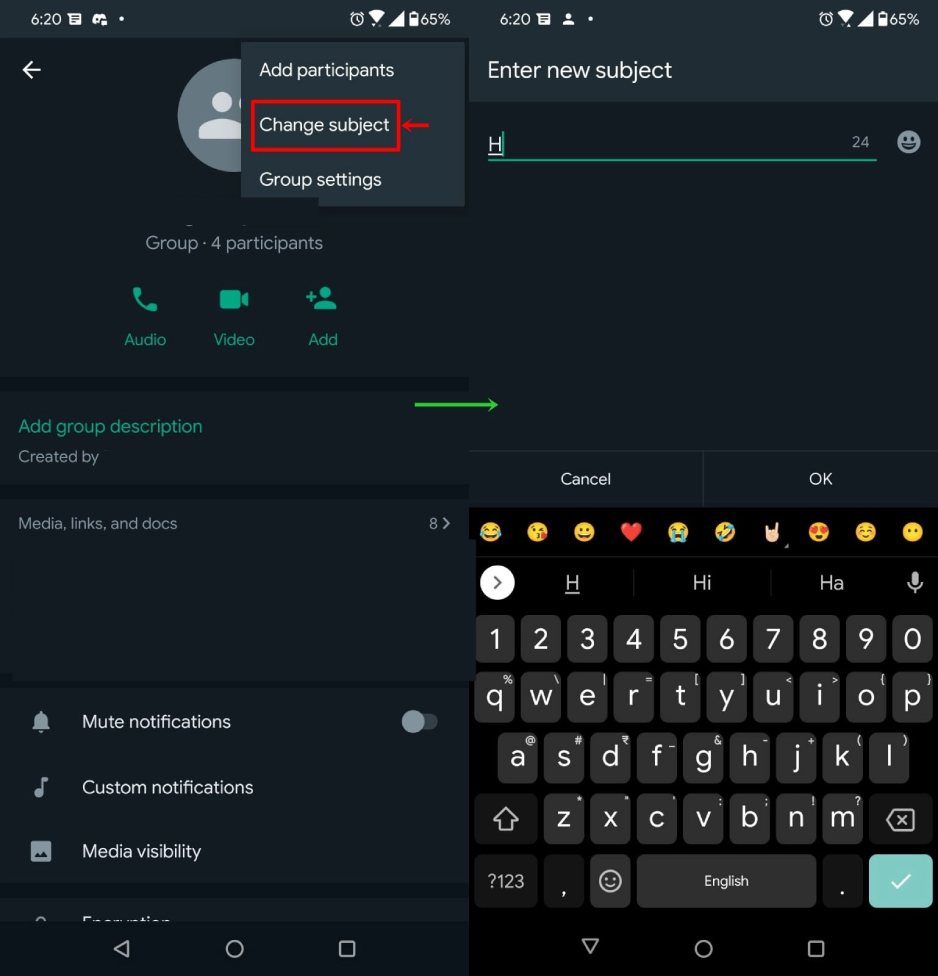
- On the Group Info page, you’ll see the current group name. Tap on it.
- A text field will appear, allowing you to edit the group name. Type in the new name you want for the group.
- After entering the new group name, tap the checkmark icon or the “Save” button to confirm the change.
Read more: Secrets to block someone on WhatsApp without them knowing
How to Change Group Name on WhatsApp on iPhone
- Open the WhatsApp app on your iPhone.
- Go to the group chat for which you want to change the name.
- Tap on the group name at the top of the chat screen. This will open the Group Info page.
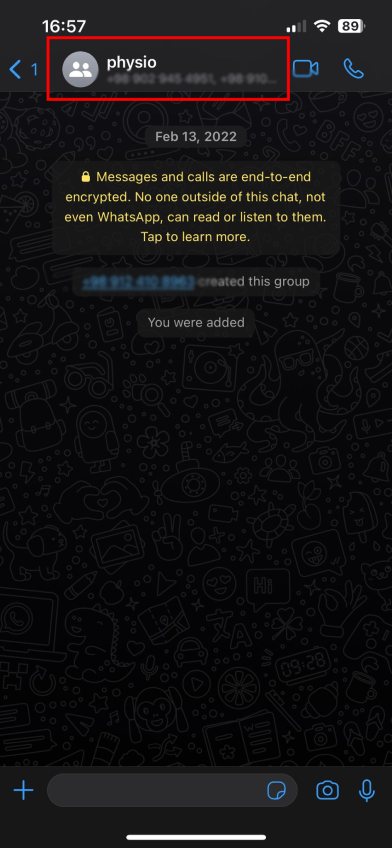
- On the Group Info page, you’ll see the current group name. Tap on edit.
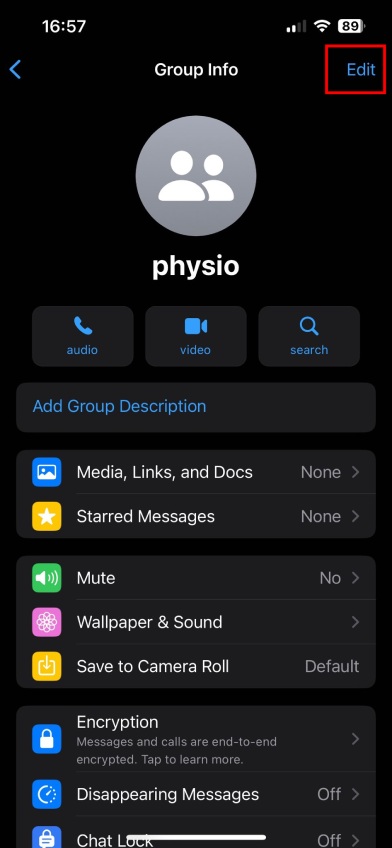
- A text field will appear, allowing you to edit the group name. Type in the new name you want for the group.
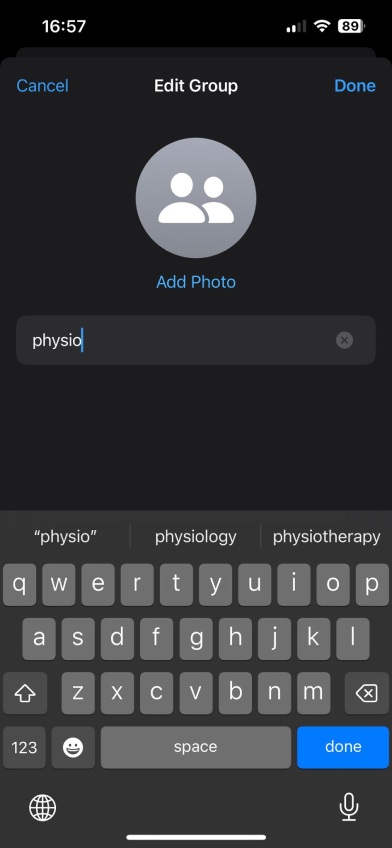
- After entering the new group name, tap “Done” on the keyboard to confirm the change.
Remember that changing the group name might not be allowed if you don’t have the necessary permissions within the group, or if the group admin has restricted this feature.
Click if you want to find out Best ways to Know if Someone Muted You on Whatsapp in 2023
FAQs
Now Let’s answer some frequently asked questions on this matter:
Why Can’t I Change WhatsApp Group Name?
This issue could be due to permissions or restrictions set by the group admin. Check your role and group settings.
Can I rename a WhatsApp group?
Yes, if you have the necessary permissions, you can rename a WhatsApp group by following the appropriate steps for your device.
How do I change a group name?
To change a WhatsApp group name, go to the group chat, tap on the group name, and edit it in the Group Info or Group Settings, depending on your device.
Final Thoughts
We hope that we have provided you with enough information on how to change WhatsApp group name in this blog.
WhatsApp provides a user-friendly platform for connecting with friends, family, and colleagues through group chats.
Renaming a WhatsApp group is a straightforward process, allowing you to personalize your group’s identity and keep it up-to-date.
Remember to respect the group’s guidelines and your role within it, as this may affect your ability to change the group name.
[elementor-template id="24702"]