Are you struggling to grow your Instagram following? Are you tired of sending DMs to potential followers, only to receive no response? Did you know that Instagram has a feature that suggests a list of people to message based on your interactions and interests? This feature, known as the Instagram Direct Message suggested list, can be a game-changer for reaching out to potential customers, collaborators, or even friends.
In this article, we will dive into how this feature works, how to optimize it for your benefit, and potential changes to the Instagram DM suggestions order in 2024 and beyond. So, if you’re looking to take your Instagram game to the next level, read on!
Protip: If you’re looking for the best Instagram DM management App, look no further. Sign up to DMPro and let us grow your business professionally!
Table of Contents
ToggleWhat Is the Instagram Direct Message Suggested List?
Instagram Direct Message Suggested List is a feature that allows you to create a list of accounts that Instagram suggests to you based on your interaction with other users. These suggested accounts are people or businesses that you may be interested in and who are likely to be interested in your content as well.
When you add accounts to your Instagram Direct Message Suggested List, you will be able to slide into DMs and send direct messages to them without having to follow them first. This feature is a great way to connect with potential followers, customers, or collaborators. it can also save you time and effort in building your network.
The benefits of Instagram Direct Message Suggested List are manifold. Firstly, it enables you to reach out to people who might not have found your account otherwise, thereby increasing your visibility on the platform.
Secondly, it helps you build relationships with people or businesses in your niche, which can lead to more engagement, collaborations, and growth opportunities.
Lastly, it streamlines your outreach efforts by suggesting accounts that are relevant to your interests and audience, saving you time and effort in searching for potential connections.
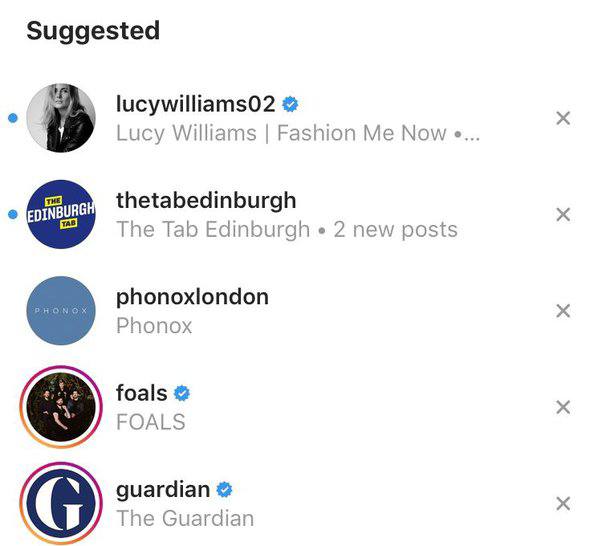
What Is the Instagram Direct Message Suggested List Order Based On?
These suggestions are based on several things. They can simply be followers who you already follow back. In this case, Instagram will encourage you to communicate. Or, based on your activity on Instagram, accounts you have followed and spent some time scrolling through their pages will appear in your suggestion list.
How To Use Instagram Direct Message Suggested List
- Open the Instagram app and go to your Direct Messages,
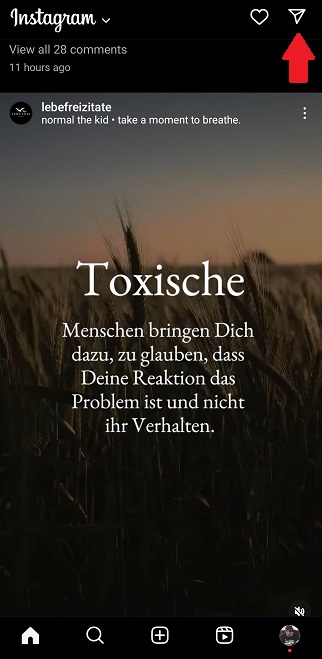
- Start a new conversation by tapping the ‘pencil sign’ in the top right corner,
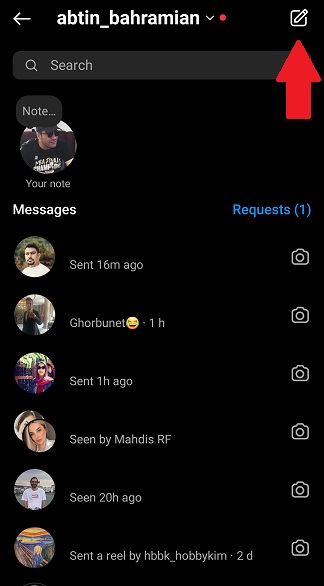
- The Suggested List will appear at the top of your DM list. It will show the people you’ve recently messaged, accounts you follow, and other accounts Instagram thinks you might want to message,
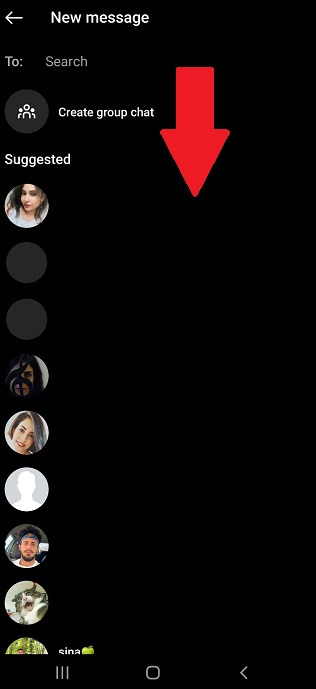
- To start a conversation with someone on the Suggested List, simply tap their profile picture or username,
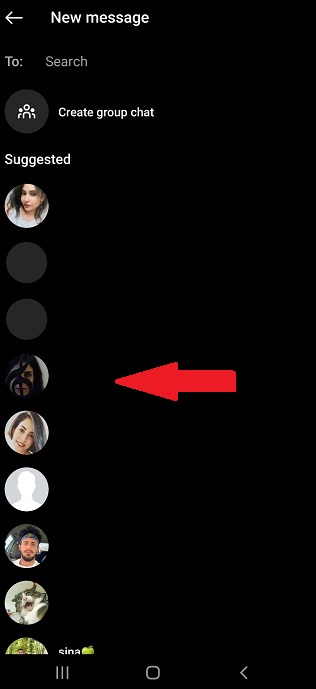
- You can also search for a specific user by typing their name in the search bar at the top of the Suggested List,
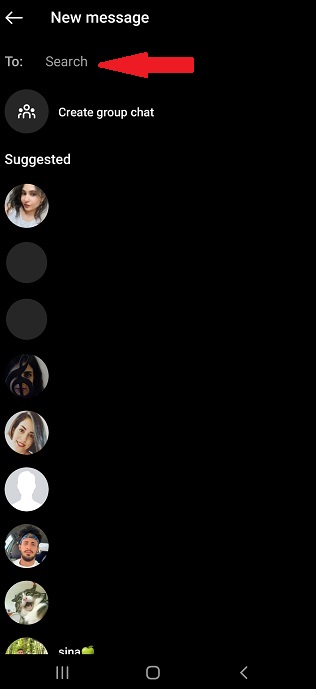
- Keep in mind that you can create a Group Chat to easily message many people at once.
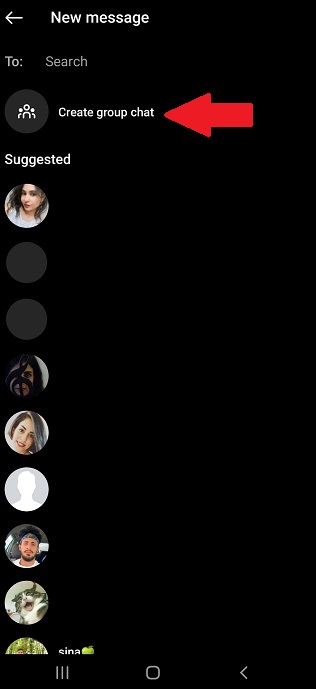
Factors that Influence the Instagram Direct Suggested List
The Instagram Direct Suggested List order is determined by Instagram-specific algorithms. These algorithms give priority to relevancy and connectivity in order to improve user engagement. By anticipating who you are most likely to message based on your interactions, this technology tries to make communication more straightforward and easy.
The arrangement of these suggestions can have a significant impact on the user experience by encouraging frequent and significant interactions. Users can more skillfully traverse their social relationships on Instagram by being aware of these variables. These elements which affect the suggestions and are used in the algorithms are:
- Interaction Frequency,
- Mutual Connections,
- Profile Visits,
- Engagement Recency.
Best Practices For Using The Instagram Direct Message Suggested List Effectively
- Utilize the feature to quickly send messages to people you frequently interact with on Instagram,
- Use the suggested list to discover new accounts that you may want to connect with,
- Take advantage of the option to sync your phone contacts to your Instagram account to easily see which of your contacts are on the app,
- Use the feature to stay in touch with friends and family who may not be active on Instagram regularly.
Tips On How To Personalize Your Instagram Direct Message Suggested List Order
- Engage with accounts that you want to appear on your suggested list by liking and commenting on their posts,
- Use hashtags relevant to your interests to discover new accounts that share similar interests,
- Follow accounts that you want to appear on your suggested list,
- Use the “Add People” feature to manually add specific accounts to your suggested list.
Top Strategies For Using Instagram Direct Message Suggested List
Here are three top strategies for using the Instagram Direct Message suggested list to boost your engagement and grow your following:

#1 Use Suggested List For Outreach And Engagement
One of the best things about Instagram Direct Message is the ability to message people directly. The suggested list feature makes it easy for you to discover and connect with new potential followers or people in your industry.
The key to successful outreach and engagement is to be authentic, personal, and relevant. Make sure you’re sending messages that will resonate with your target audience.
Or, you could just let DMPro do all of this for you. DMpro is a secure and legitimate Instagram direct message app. Once you sign up to DMPro, you can use all the features below for your Instagram DM:
- 80+ manual DMs per day,
- Smart targeting,
- Different custom messages,
- Guaranteed DM delivery,
- Daily report,
- Guaranteed security.
#2 Using Instagram DM Suggestions For Marketing And Advertising
Instagram Direct Message can also be a powerful tool for marketers and advertisers. The suggested list feature can help you discover new potential customers or clients, and connect with them in a more personal way.
If you’re running an ad campaign on Instagram, you can use the suggested list to reach out to people who have engaged with your ad but haven’t yet made a purchase or taken other desired actions.
You can also use the suggested list to send promotional messages or exclusive offers to your followers and generate new leads.
#3 Collaborating With Influencers Through Instagram Direct Message Suggested List Order
Instagram influencers are great partners for brands and direct message is a good Instagram feature to start collaborating with them. The suggested list feature can help find potential partners. Just look for influencers in your niche or industry. Contact them and discuss a collaboration. You could do a sponsored post or giveaway together. It’s important to choose influencers who are a good fit for your brand and have an engaged following.
You can also use the Instagram-suggested messages to keep in touch with existing influencer partners and maintain strong relationships with them. Remember to always be respectful and professional when reaching out to influencers, and to be clear about your goals and expectations for the collaboration.
Common Mistakes To Avoid When Using Instagram Direct Message Suggested List
Here are some explanations for common mistakes to avoid when using the Instagram Direct Message suggested list:

#1 Misusing the Suggested List Feature
One of the most common mistakes when using the Instagram Direct Message suggested list is misusing the feature. This can include sending unsolicited messages or spamming users with irrelevant content. It’s important to use the suggested list feature strategically and thoughtfully and to only message users who are likely to be interested in your content or business.
#2 Spamming users with irrelevant messages
Another common mistake is spamming users with irrelevant messages. This can quickly turn off potential followers or customers and damage your brand’s reputation. Before sending a message, make sure it’s relevant to the user and adds value to their experience on Instagram. This can include personalized recommendations, exclusive offers, or helpful tips related to your niche or industry.
#3 Not personalizing your messages
Finally, a common mistake when using the Instagram Direct Message suggested list is not personalizing your messages. Users are more likely to engage with messages that feel personal and authentic. Take the time to address users by name and reference their interests or previous interactions with your brand. This can help build a stronger relationship with users and increase the likelihood of positive engagement.
Final Thoughts
Instagram is an immensely popular and well-performing platform, with an audience of more than 1 billion with lots of different features.
Instagram Direct Message Suggested Lists are a useful tool for users who want to initiate conversations with people outside their network. It helps to suggest accounts that you may be interested in messaging based on your previous conversations, mutual followers, and other engagement activities. This feature is user-friendly and saves time by providing you with a list of suggested accounts to message, making it easier to connect and engage with others. By using Instagram Direct Message Suggested Lists, you can broaden your network and build new relationships within the Instagram community.
FAQs on Instagram DM suggested list
Now it’s time to answer some questions about the Instagram Direct Message suggested list.
What Does The Suggested List On Instagram DMs Mean?
Instagram Direct Message Suggested Lists make messaging groups of people easier. They’re based on your recent conversations. You can send messages to multiple people at once and you won’t have to select each person individually.
How Does Instagram Suggest Who to Direct Message?
Instagram algorithm, mutual friends, current activity, and your engagements all play a part in suggesting users for direct messages.
How to Appear in Someone’s Suggestions on Instagram?
Instagram recommendations are based on mutual followers, Facebook friendships, and you are following in the Meta world. If you are a mutual friend on Instagram or have a common friend on Facebook, your chances of showing up on someone’s suggestion are higher.
How Do I Remove Instagram Direct Message Suggestions?
The only way to delete your suggestion list is to clear the cache of the Instagram app. By doing so, the suggested list will be removed and you can make a new one. However, keep in mind that deleting the cache will cause the deletion of the search history as well.


