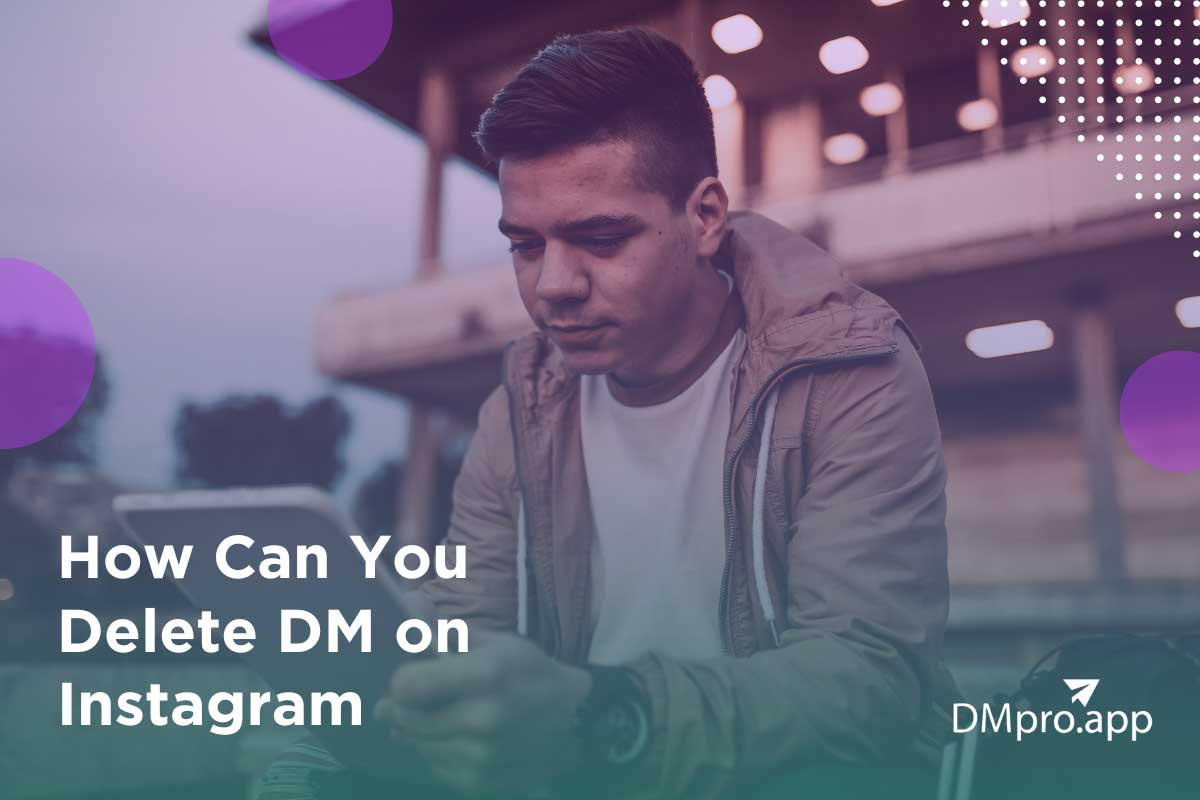DMs are one of the best features of Instagram that let users send messages to others and share photos, videos, voices, and text messages. You may not want some of your messages anymore and need to clean up your inbox in order to get rid of spam, or just make some space. But how to delete Instagram DM? If you want to know the answer, keep on reading!
In this article, we are about to learn how to delete Instagram messages on iPhone or Android and introduce you to one of the best DM apps that help you delete your DMs on Instagram in a wink.
Pro tip: If you are searching for a good app to instruct you how to delete all or selected messages on Instagram, and help you do this task quickly, just skip this article and start with DMpro now.
Table of Contents
ToggleHow to Delete Instagram DM
Can you delete individual messages on Instagram? Instagram lets users delete individual messages in a chat or the whole conversation, but there is no way to delete all the chats at once in the official app or even select some of them to delete. However, there are some ways that can be helpful!
1. Delete Individual Instagram DM
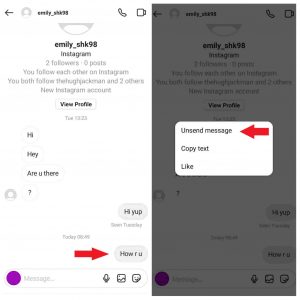
Actually, Instagram does not let users delete the Instagram DM of the other recipient, and users can just report received messages. However, you can delete any individual message that you have sent at any time. To delete an Instagram DM for both sides:
- First, open the intended conversation.
- Then, tap and hold the message you want to delete.
- Finally, tap ‘Unsend’.
When you unsend a DM, you delete it for all people participating in the conversation and it seems like you have never sent it. Hence, if you have sent a message and don’t want anyone to read it, you can easily delete it before it is seen.
2. Delete a Conversation
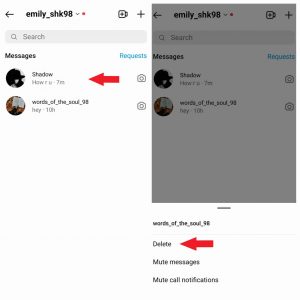
Another useful Instagram feature is to delete a whole conversation at once. To delete Instagram DMs you have sent and received at a time on your Android phone, you can do as follows:
- First, open your DM inbox.
- Tap and hold the conversation you want to delete.
- And finally, tap delete.
But how to delete selected messages on Instagram using iPhone?
For iPhones, you need to go through the same process. But instead of tapping and holding the conversation, you must swipe left on the conversation you no longer need, and then tap delete.
Remember that when you delete a conversation, you just delete it for yourself and the other recipients of the chat can still have access to it.
3. Delete All the Messages at Once Using Third-Party Apps
Since Instagram does not support deleting all the messages at a time, you may need to use third-party apps that give you the ability to delete Instagram DMs at once.
One of the best third-party apps you can use to delete Instagram DM is DMpro.
DMpro is a powerful tool that helps you access your DMs online and manage your inbox. Actually, DMpro can act like an Instagram DM cleaner since it gives you the opportunity to select and delete conversations at once and clean up your inbox much faster.
Note: DMpro also allows you to recover deleted DMs using the email you attached to your account on their platform.
In the following section, we give you tips on how to delete Instagram DM on DMpro.
How to Delete a DM on Instagram Using DMpro?
First, you need to create your account by signing up on DMpro. But if you already have one, just log into your account.
Once you sign in, you need to connect to your Instagram account in order to access your inbox. Then, tap on the ‘Manage’ button and open the ‘DM Inbox’ tab. In this tab, you can see all your messages in an email-like environment.

To delete some of your DMs, you need to select the intended conversations by clicking on the checkboxes on the left side of usernames. Then, at the top of the page, a ‘Delete’ button appears, and by tapping on that, you can easily delete the selected chats and get rid of your messages.
Besides this DMpro’s great feature to discard all the unwanted messages at once, it also provides you with more handy features for your account management or IG growth. Here are some of these features:
- DMpro allows you to send automated DMs to your target audience.
- You may send mass DMs and provide auto-responses for the questions that are more asked by your audience.
- Its desktop inbox gives you the opportunity to manage your DMs all in one place.
- DMpro also keeps your account safe and secure.
- Its all-in-one bio link feature lets you gather all your social platforms like your websites, YouTube channel, Twitter account, etc. on your bio for users’ easy access
So, what are you waiting for? Could you get a better offer? Give it a try and sign up on DMpro instantly.
FAQs on Deleting DMs on Instagram
We have already discussed the ways for how to delete individual messages on Instagram, now it’s time to see whether we can delete DMs on Instagram on both sides
1. If You Delete a Conversation on Instagram, Does the Other Person Know
As mentioned above, when you delete a whole conversation, you just delete it for yourself, and the other recipient can still see your messages, and still have access to them.
Besides, they don’t know whether you keep their messages or not since Instagram won’t send any notifications to inform them that you have deleted a conversation or an individual message.
2. How to Delete Someone Else’s Message on Instagram?
You can delete your Instagram messages from both sides. However, if you are looking for a way to delete the other user’s message as well, stop trying since there is no option for doing so (yet).
But this may be added to the features of Instagram in near future like Telegram [which is becoming one of the most popular communication tools these days] added this option to please its users a while ago.
3. How to Delete Your Own IG Messages Without the Other Recipient Knowing?
Unfortunately, there is NO option for deleting individual messages without the other recipient knowing. You can just unsend your DMs. So, when they check their IG chat, they will surely notice that your messages have disappeared (if they had seen your DM before).
But if you really like to delete your messages and not unsend them, I’m sorry to say that, you have no choice other than to delete the whole conversation.
4. How to Delete DMs on Instagram Using Business Accounts?
One of the superiorities of business accounts is that you have this in-app option to simultaneously delete as many conversations as you like. Here is how to do so:
- First, open your business account and go to your DM Inbox.
- Then, tap on the selecting icon in the top-right of your DM screen and select the conversations you want to delete.
- Finally, tap on ‘Delete’ in the bottom-right corner and confirm that you want to delete those conversations.
Notice: As you sometimes need to bulk delete DMs, you may also need to mass DM for business purposes. In these cases, you’d better get help from a professional team like DMpro.
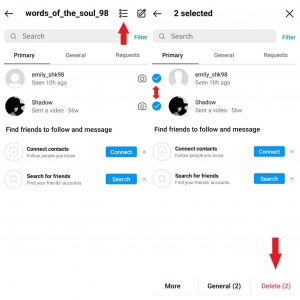
5. How to Delete Received Messages on Instagram One by One?
Bad news! Again you can’t delete messages one by one. Either accept to have the whole conversation or delete all the intended user’s DMs.
Conclusion
Now, are you clear on how to delete Instagram DM? Can you delete Instagram DMs without any effort?
To sum it up, Instagram does not let the users delete all the conversations all at once, but users can delete a whole conversation or unsend an individual message in a chat using the official Instagram app. However, by using third-party apps, you can delete some or all of the conversations altogether. DMpro is one of the best third-party apps that can be used to solve such problems. It is totally a safe and reliable app to get your work done without being worried about your personal information. So, sign up free on DMpro and enjoy cleaning up your DM inbox in less than a minute.