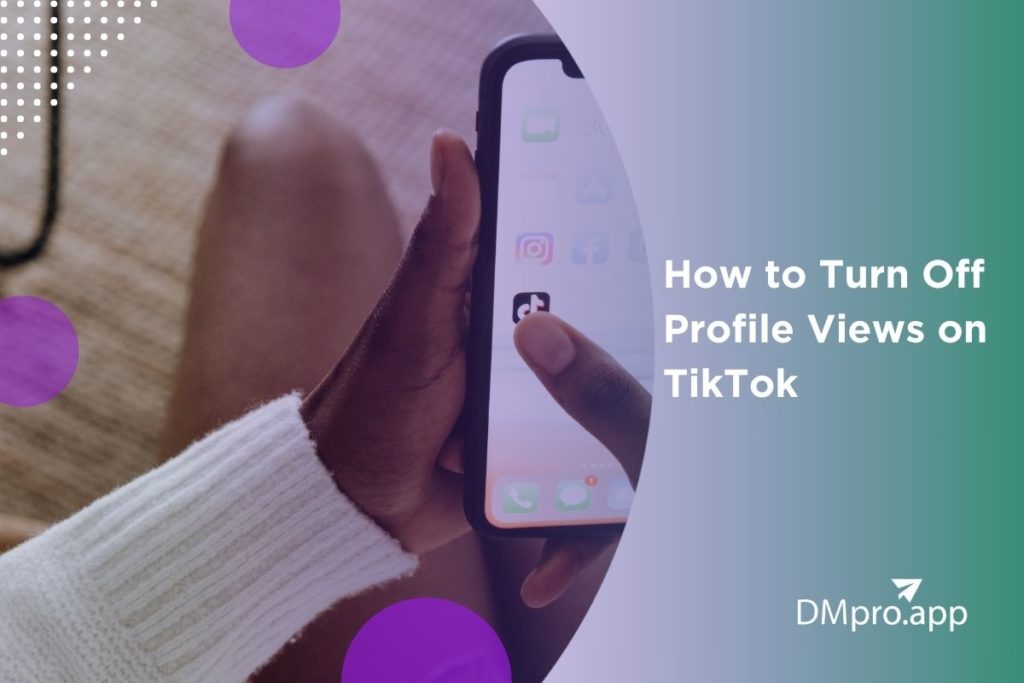Are you a TikToker looking for more privacy? Or perhaps you enjoy browsing profiles anonymously. If so, you might be wondering how to turn off profile views on TikTok.
Disabling profile views can also keep stalkers away from your account so you don’t have to block someone on TikTok.
Good news! You can easily disable your profile view history from your profile settings. Let’s explore three ways to do this. Don’t worry! We’ll also discuss the pros and cons of turning off your TikTok profile views.
How to Turn Off Profile Views on TikTok on Android & iPhone
Here’s a step-by-step guide on how to switch off your profile view history on TikTok.
1. From Your Profile
The easiest and fastest way to disable your profile view history is through your profile. Here’s how to turn profile views off on TikTok from your profile:
- Go to your profile and tap the footprint icon at the top.
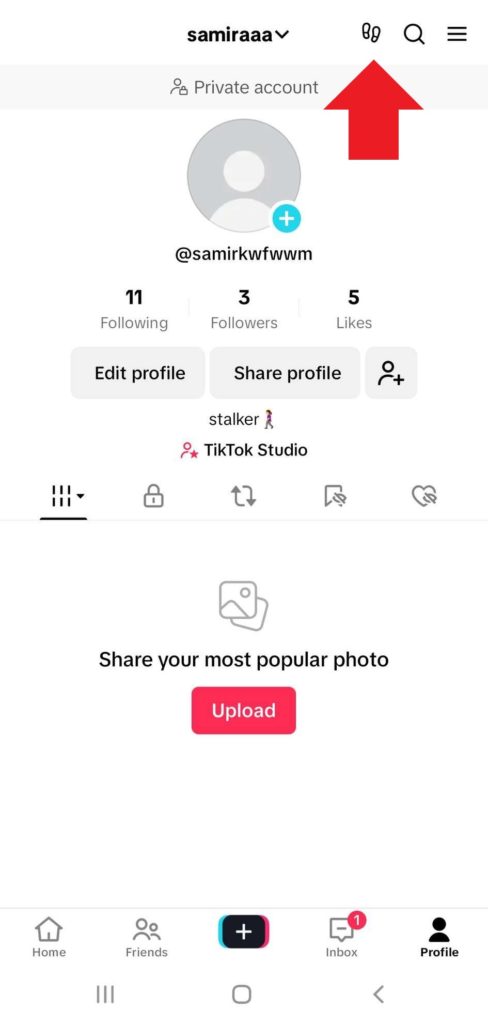
2. Next, tap the gear icon at the top right corner.
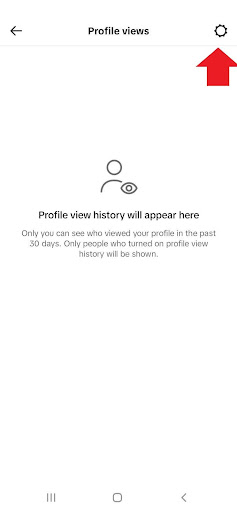
3. Now, toggle ‘Profile View History’ off.
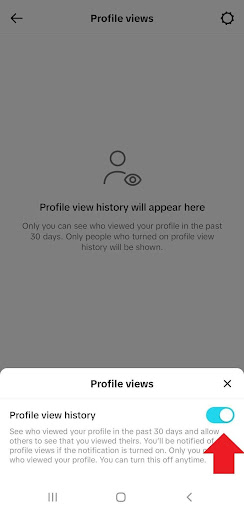
2. From “Settings and Privacy”
Now, we’ll walk you through the steps to turn off your TikTok profile views from ‘Settings and Privacy’.
- Head over to your profile, tap the hamburger icon at the top right corner, and open ‘Settings and Privacy’.
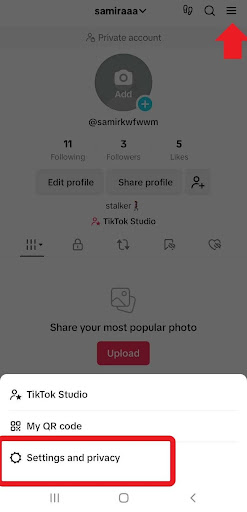
2. Next, tap ‘Privacy’.
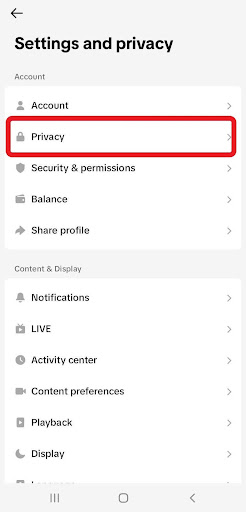
3. Scroll down to ‘Interactions’ and tap ‘Profile Views’.
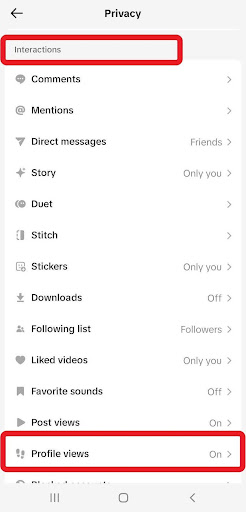
4. Finally, turn ‘Profile View History’ off.
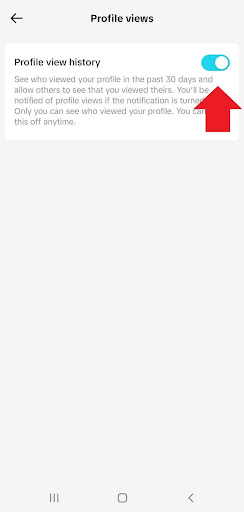
3. From Your Inbox
Here’s how to turn off profile views on TikTok from your inbox (a less straightforward way):
- Open the app and tap ‘Inbox’ next to (+).
- Next, tap ‘Activity’.
- Find a profile view notification and open it or tap ‘Profile Views’.
- Then, tap the gear icon and turn off the ‘Profile View History’.
What Happens When You Turn Off Profile View History on TikTok?
Before turning off your profile view on TikTok, it’s helpful to understand the consequences. Let’s explore what might happen:
- You will no longer be able to see the list of accounts that have viewed your profile within the last 30 days.
- Other accounts can’t also see if you’ve viewed their profile.
- Your profile views history will be cleared.
- Your account is removed from other users’ lists.
Should I Turn Off My TikTok Profile Views?
Whether you keep your TikTok profile views on or off is up to you. We’ve weighed the pros and cons so you can decide what’s best for you:
Benefits of Turning Off Profile Views on TikTok
First, let’s discuss the potential benefits of disabling TikTok profile view history:
- For personal accounts, it means a higher level of privacy on TikTok and avoiding unwanted interactions. If you don’t want to block someone on TikTok, you can try this one!
- You don’t have to worry about others knowing when you’ve viewed their profiles.
- You can keep anonymous browsing on TikTok!
Drawbacks of Turning Off Profile Views on TikTok
On the other hand, turning off your profile views on TikTok might have these drawbacks:
- Limited Insights: You can’t track who has viewed your profile so you’ll lose valuable information about your audience.
- Reduced Engagement: Some users might be less likely to engage with your content if they don’t know you’ve viewed theirs.
- Lost Opportunities: You might miss out on potential connections or collaborations.
In short, if you’re a content creator who relies on audience insights, it’s recommended to keep your TikTok profile view history on. But if privacy is your main concern, feel free to turn it off.
How to Turn On Profile Views on TikTok?
You learned how to turn off profile views on TikTok. What if you change your mind and want to turn it on? Here’s how to turn on your profile view history on TikTok:
- Go to your profile and tap the footprint icon at the top.
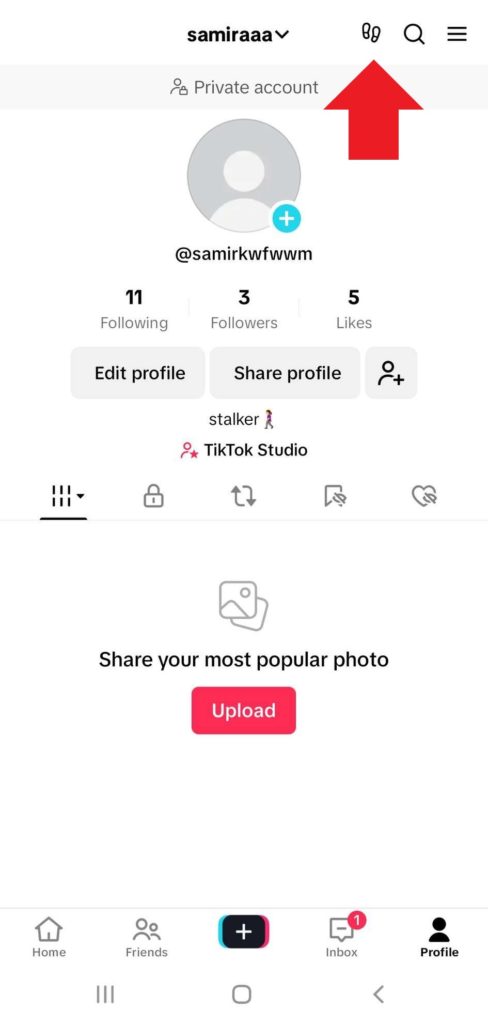
2. Just tap ‘Turn on’ and it’s done!
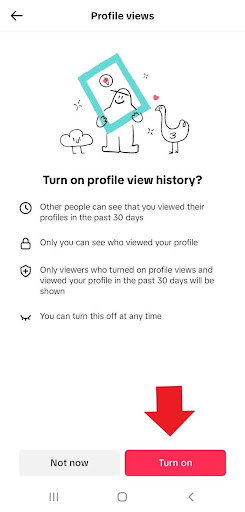
You can also enable your TikTok profile view through Settings and Privacy. Just follow these steps:
- Visit your profile and tap the hamburger icon at the top corner.
- Open ‘Settings and Privacy’ and click ‘Privacy’.
- Under ‘Interactions’, tap ‘Profile Views’.
- Finally, turn ‘Profile View History’ on.
Wrap Up
Now that you know how to turn off profile views on TikTok, you can take control of your privacy and browse anonymously. Remember, the TikTok profile views feature only works for public accounts. In addition, you can only see if someone has viewed your profile if they have also enabled the feature. It’s similar to an activity status.
FAQs
Let’s answer some FAQs about how to turn off profile views on TikTok:
1. What Is “Profile Views” on TikTok?
Profile Views is a TikTok feature that allows you to track which accounts have viewed your profile within the last 30 days. However, you’ll only see the profiles of users who have enabled the Profile Views feature for themselves in your own Profile Views list.
2. How to Turn Off Your Profile Views on TikTok?
You can try one of the following methods to turn off your profile views on TikTok:
- Go to your profile, tap the footprint icon on top, click the gear icon at the top corner, and turn ‘Profile View History’ off.
- From your profile, tap the hamburger icon on the top to open ‘Settings and Privacy’. Tap ‘Privacy’ and under ‘Interactions’, select ‘Profile Views’ and toggle ‘Profile View History’ off.
- Go to your ‘Inbox’ and open ‘Activity’. First, tap a profile view notification and then, ‘Profile Views’. Finally, switch Profile View History’ off.
3. How to Turn Off Profile Views on TikTok on the Computer?
Unfortunately, you can’t turn the profile views on or off on the TikTok desktop. The feature is only available on the TikTok app for both Android and iPhone devices.
4. Does TikTok Notify When You View Someone’s Profile?
Yes, TikTok will send notifications when you view someone’s profile, but only if that person has enabled notifications for profile views.
5. If You Turn on Profile Views on TikTok and Then Turn It Off, Will They Know?
If you have your TikTok profile view history enabled, view someone’s profile, and then turn it off, you’ll disappear from their views list.
6. Do Private TikTok Accounts Have Profile Views?
No, TikTok profile view history is only available for public accounts.
[elementor-template id="24702"]