As one of the most popular platforms in social media, Instagram tries to provide a peaceful environment for everyone. When it was launched in 2010, the aim was probably to create an amusing place where everyone posts their beautiful pictures and moments. But, it seems just like a sweet dream. Instagram had this feature of commenting and chatting from the first day, which allowed some users to bully even in this virtual world! But didn’t Instagram predict such a thing? Of course, it did. Therefore, Instagram warning messages were added in the shape of “help keep Instagram a supportive place” message to enhance users’ safety.
Of course, sometimes, you might approach a stranger on Instagram and act weirdly and still have no idea what you have done to that person. It’s always safer to assign this task to a professional team like DMPro that knows how to manage writing such messages.
In this article, we briefly discuss Instagram’s solutions when someone acts against its terms of use and also take a look at the possible ways of confronting these issues.
Table of Contents
ToggleWhat Is “Help Keep Instagram a Supportive Place” Message
Due to the growing number of offensive comments, Instagram decided to do its users a favor. In the case of using curse/hateful words, Instagram warns you with a message to reconsider your thoughts.
You may not even be aware of the fact that you might hurt someone’s feelings with your language, but Instagram would let you know to rethink your choice of words. How? A notice appears and asks you to “help keep Instagram a supportive place” on your DM screen.

If you accidentally send your message and then think, “I wish I hadn’t said that,” you have another option. Just delete your DM on Instagram before they can see it.
“Keeping Instagram a Supportive Place” & “Help Keep Instagram a Supportive Place” Messages
Sometimes, when you want to write harsh comments as well, the sentence ‘Are you sure you want to post this?’ emerges at the bottom of your IG page. There is this ‘Learn More’ in front of it. If you click on it, you will be directed to a new message similar to the “help keep Instagram a supportive place” message, which is “Keeping Instagram a supportive place”.
The interesting part of the story is that this Instagram pop-up message has had a good effect on users, and the number of hurtful comments has decreased after this feature was added to Instagram.
Now, let’s see what is considered cyberbullying on Instagram in the first place.
Cyberbullying on Instagram
Instagram provides the chance for both positive and negative people to be active on its platform. Distinguishing the kind of user you’d like to interact with is sometimes harder than you think. You might often receive fake Instagram DMs as well and wonder what to do to stop receiving them.
Good news. If users’ activities are against the community guidelines, Instagram won’t be so kind to them anymore. They get a warning message, and sometimes, it is the last thing they see on their account 🙂
So, be careful how you behave on such social platforms. Your account could be deleted or reported because of posting content related to suicide, illegal goods, nudity or sexual activity, violence, hate speech or symbols, drugs, scams, bullying or harassment, etc. Sometimes, we are the target of such misbehaviors, so we should know what to do in these situations.
Here and now, we specifically discuss cyberbullying, which probably most of us have encountered. To put it simply, cyberbullying is any kind of activity that occurs on social media and includes information, pictures, videos, and anything that can hurt someone’s feelings and embarrass or threaten them. Now, let’s see some examples of cyberbullying on Instagram to clarify our points.

As I already mentioned, these Instagram spam messages will do you no good except for ruining your mood for a while. So, getting rid of them must become your priority here. How? It’s simple. Just follow the steps in the following section.
Instagram Report Message
There is this possibility of reporting a message, photo, and video when you find it unpleasant. According to the Instagram help center, when someone sends you something harsh or hateful, you can do as follows:
- Choose the DM you want to get rid of,
- Then, tap the ‘Report’ button and select the reason you want to report that message,
- Tap ‘Submit Report.’
If the message sent to you is a post that includes violent or hurtful images and videos, you can report it as well. Instagram will take your concerns into consideration.
In case a user sends you irritating messages multiple times, you can simply report their account or block them. Don’t tolerate toxic behaviors in any situation.
Also read: Why has Instagram DM stopped working?
How to Message Instagram Support
Sometimes, reporting a message does not suffice, and you need to contact Instagram support. Here are the steps on how to do so:
- First, open your Instagram and tap on the profile picture in the menu bar.

2. Tap on the hamburger menu in the top right of the page and choose ‘Settings.’
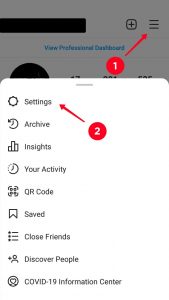
3. Then, tap on ‘Help’ and select ‘Help Center.’
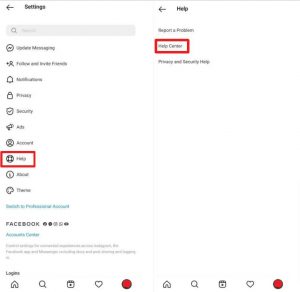
Here on this page, you can check support topics and find the answers to your questions when you have reporting problems or whatever else.
What’s the Solution For Not Getting Reported
Take it easy. You just need to know what language you should use not to offend someone and make them listen to you and respond to you kindly. The best way is to choose a reliable team whose work and profession is sending such DMs. Whether you have a business or simply want to manage your personal account, DM apps are there for you all the time.
DMpro, as the best of these apps, can direct you in creating the best scripts, and you don’t have to worry anymore about writing your DMs.
Let’s introduce DMpro a little more in the following section.
DMpro: The Best in Creating Well-Set Scripts

“Why DMpro?” you might ask. It is the best tool in the market that can assist you in writing the best DMs. Besides, this would benefit those who have a business account besides their personal accounts. The reason is clear. DMpro promotes your account in any way you desire. You just determine your decision and let DMpro do the rest for you. Some other features of DMpro are as follows:
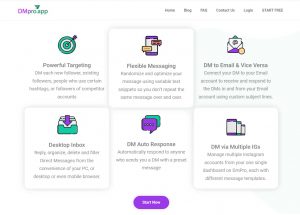
- Powerful Targeting
- Flexible Messaging
- DM to Email & Vice Versa
- Desktop Inbox
- DM Auto Response
- DM via Multiple IGs
As it’s obvious from the features, DMpro provides the ground to accomplish your goals via contacting your target user(s). It guarantees to create good bonds WITHOUT any clashes between individuals, which might end in blocking or reporting someone.
Sign up free on DMpro to see what we exactly talk about.
Also read: How to mass DM on Instagram?
Conclusion
So now, how to stop appearing “help keep Instagram a supportive place” message?
There are no specific guidelines on how to do so since the answer to this question is crystal clear. You need to have a better understanding of your target user(s) to shape an acceptable connection and, plus, be respectful to them. Remember that you’d better have someone’s help who knows about this stuff. So, why not DMpro? Start with your free plan on DMpro today and DM people with no worries.


