If you’re a regular Instagrammer, you may have heard of follow-unfollow limits. Yes, you can follow or unfollow a certain number of accounts per day. Well, there’s also an Instagram message limit.
If you send DMs beyond this number, you’ve violated one of Instagram’s DM rules and have to face the consequences.
In this blog, we’ll discuss the actual number of messages you can send on Instagram per day and discuss other Instagram daily limitations. Let’s get started!
Table of Contents
ToggleWhat Does Instagram Message Limit Mean?
The Instagram DM limit refers to the maximum number of messages you can send on Instagram within a day or hour. DM limits are set to stop Instagram spam messages. If you exceed direct message limits, you may get banned and not be able to send more DMs for a while.
These Instagram message limits can always change, so you need to be updated. Instagram began taking strong action against spam messages in the summer of 2023 because it anticipated that many of its 2 billion+ members would be spam bots.
Another important point is that you can only DM someone once if you are not a follower. Before, people could send as many message requests as they wanted, and this could cause a lot of trouble for famous people.
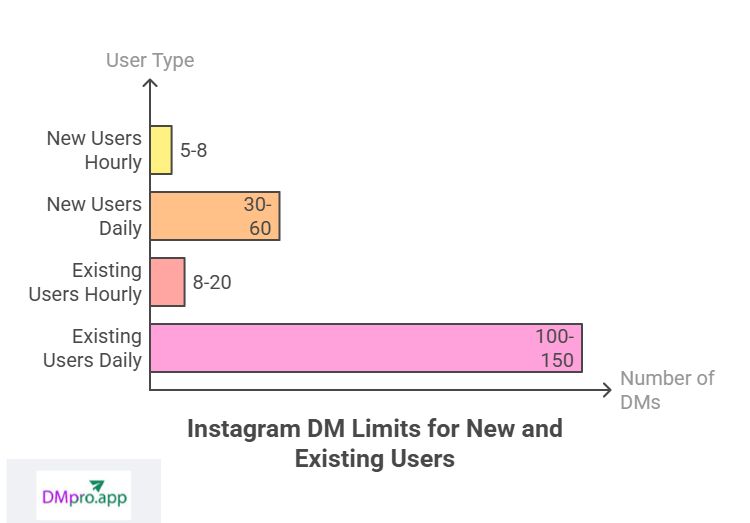
How Many DMs Can I Send on Instagram
Importance of Knowing Instagram Daily Limits
You must know these Instagram message limits if you wish to use Instagram frequently to connect with your followers, do business, or simply create a community. If you’re not careful, your activity may be blocked or restricted. It’s important to use Instagram properly to avoid problems.
Let’s look at Instagram message limits and why you should be concerned about them.
How Many DMs Can You Send on Instagram Per Day?
Although Instagram doesn’t officially announce an Instagram DM limit, we have gathered all the information you need:
- Daily Limits: Your account age is a factor in Instagram message limits. If you are among the older Instagram accounts, you can send around 100–150 direct messages daily. You need to avoid any spam or invasive messaging at all costs. It’s best to start new accounts with 20–50 direct messages per day and expand as the account gets older.
How Many DMs Can You Send on Instagram Per Hour?
While Instagram message limits are set daily, sending way more than 5 and 15 messages within an hour may trigger Instagram’s spam detection. It’s worth noting that just like daily limits, different factors like your account status and age can impact your hourly limits on Instagram DMs.
| Hourly Limit | Daily Limit | |
| New Users | 5 to 8 DMs per hour | 30 to 60 DMs per day |
| Existing Users | 8 to 20 DMs per hour | 100 to 150 DMS per day |
What Happens If You Violate the Instagram Message Limit?
Going beyond daily Instagram dm limits can lead to the following consequences:
- Temporary Ban: First, Instagram restricts your ability to send messages for a short time, like a few hours. You can also get orange-tagged, which will make your account more vulnerable and under heavy monitoring.
- Account Suspension: In case you repeat the violation, you may even lose access to your account for several days or weeks. There are cases where the account has been banned forever, and any attempts to bring it back have met no answer.
Overall, being detected as a spammer even once can affect your account drastically and will cause many problems along the way. So be careful from the start and go along with Instagram DM limits.
How to Beat Instagram DM Limits?
Unfortunately, you cannot beat the message limits on Instagram. These limits are in place to ensure a smoother user experience and prevent spam. If you’re looking for a safer DM experience on Instagram, DMpro can help you optimize your DM strategy. Here’s how:
- Filtering your Instagram message inbox based on Read, Unread, and Sent.
- Saving your DMs by forwarding IG DMs to your email.
- Sending personalized messages manually.
- Sending Instagram DMs in bulk.
Ready to improve your DM marketing? Then, sign up on DMpro now!
Additional Details about DM Limit on Instagram
- If you and the recipient follow each other, you can send private messages without these strict limits.
- Instagram only allows forwarding a message to up to 5 chats at a time.
- You can’t send (photos, videos, voice messages) to unfamiliar users via DM. It’s one of Instagram DM restrictions to prevent sending spam.
- DMs should be used to add value and establish sincere connections. Make the effort to communicate with your audience in a way that is authentic and customized.
- You risk having your account orange-flagged if you send automated or generic communications.
Also, read: The Best DM Savor for Instagram
Conclusion
In summary, the Instagram DM limit per day is designed to prevent spam and unwanted messages that can negatively impact user experience. To avoid temporary or permanent restrictions, you should limit your daily messages to around 100 to 150. Additionally, it’s crucial to stay away from using unauthorized third-party apps or tools that claim to increase DM limits or bypass restrictions.
FAQs on Instagram Message Limit
Here are some frequently asked questions about the Instagram DM limits and how to manage them:
1. How Many DMs Can You Send on Instagram?
The number for the Instagram message limit per day is 100 to 150. However, it may differ according to your account age and status. For example, new accounts can only send 20-50 messages within 24 hours.
2. Why Does Instagram Limit My DMs?
Instagram usually limits direct messages to stop spam and unwanted messages. If you’ve been restricted from sending messages, you might have violated the Instagram DM limit.
3. Why Can’t I Send Messages for 7 Days on Instagram?
Here are a few reasons why you can’t send Instagram direct messages for 7 days:
- You’ve sent too many messages within a day or an hour.
- You’ve sent unwanted or spam messages.
- You’ve used unreliable Instagram auto DM tools.
- You’ve violated Instagram’s community guidelines.
4. How Long Does the DM Limit Last on Instagram?
The duration of the Instagram dm limit depends on the severity of the violation. But it usually takes from a few hours to several days or weeks.
5. What Is the Maximum Instagram DM Length?
Instagram’s direct message character limit is up to 1,000 characters.
6. How to Increase DM Limit on Instagram?
Unfortunately, there’s no guaranteed way to increase message limits on Instagram. However, by following Instagram guidelines and avoiding too many messages, you can stay away from any ban.


