It is a fact that we most likely will turn to Instagram DM automation free tools in our struggle to stand out in IG marketing, but why? What makes auto DM Instagram marketing so important? For those unacquainted with the concept, let’s delve into the realm of Instagram DM automation and its important role in modern marketing tactics.
As far as Instagram’s part in business is concerned, Direct Messages have probably got the lion’s share of the marketing strategy and Instagram DM automation free tools are the main reason for this. Therefore, we all need to deal with tons of sent and received messages daily.
This article aims to introduce the top 10 Instagram DM apps and discuss their strengths and weaknesses. This way, you have the best Instagram tool such as DMpro to raise your Instagram influence. DMpro is an Instagram direct message tool that will grant many services such as generating leads, raising sales, and auto IG dm. So, let’s dive in and see these features for yourself!
Pro tip: If you’re in search of a reliable app to send DMs on Instagram, skip this article and sign up instantly on DMpro and enjoy DMing like a pro!
Table of Contents
ToggleCan You Send Automatic Messages on Instagram
How to set up automated messages on Instagram? Actually, sending an automated DM on Instagram is impossible without a third-party app. Today, with the growth of so many Instagram auto DM tools, you can send automatic messages on this platform in a wink and sell products or services on Instagram DM.
Nevertheless, the real question is how we should really opt for an Instagram auto message we can rely on.
Top 10 Instagram Auto DM Tools to Automate Instagram Direct Message
We can use an Instagram auto DM tool to generate massive sales or grow our audiences by targeting more users at once. Also, an automatic DM can play a major role in your unified CRM as you may send a welcome message or an automated DM reply on Instagram when a user or client asks you a question.
The following are the top 10 Instagram automation free tools and how they can help you with your marketing strategy. However, the first and second tools on our list stand out for their unique approach to Instagram DM automation. Curious to learn more? Let’s dive in and discover what makes them different.
#1 DMpro: The Best Instagram DM Tool

Wanna know how to send automated direct messages on Instagram using DMpro? Let’s cut to the chase. DMpro doesn’t offer Instagram DM automation tools; instead, their Instagram experts handle all actions manually.
You might be wondering, ‘Why to include DMpro in the list of best Instagram auto DM tools then?’ Right?
The reason is simple: We wanted to ensure you don’t miss the opportunity to promote your Instagram account or business without any worries.
You may also know that Instagram is against any kind of automation and auto IG DM is not an exception. Any automated activity can lead to bans or account deletion due to violation of their terms of service
So DMpro came up with a solution and that was manual DMing with the help of an Instagram team of experts. This way, you can sidestep the risks associated with automated DMs on Instagram.
DMpro is one of the best Instagram DM tools with effective features you can rely on to give an advantage. In fact, there is nothing we wouldn’t be able to do on DMpro regarding what an auto DM Instagram can do, but manually.
On top of that, its user-friendly dashboard makes everything even easier than auto messaging on Instagram. In the following, let’s discover together how you can send a DM in your Instagram marketing strategy with DMpro.
1. Preset an Instagram Auto DM Risk-Free
As already mentioned, you’d better be cautious about using Instagram auto DM tools, basically for two reasons. The thing is, using an Instagram auto message conjures up an image of spammy content that is easily skipped and ignored. So, before sending an automatic DM, you must address these issues.
- Can you personalize your automated DM on Instagram?
- Is using an Instagram auto DM app safe according to Instagram policies?
As a matter of fact, using DMpro, the answer to both questions above will be yes! Here is how.
- DMpro inserts your target username in your preset message and your DMpro manager sends DMs manually to avoid the risks of sending an automatic DM. All you need to do is write ‘@username’ wherever you wish their names to pop up in the text and ask your manager to do things in your favor.
- DMpro sets up a message that allows you to use alternatives by paraphrasing parts of your text.
DMpro is one of the best Instagram mass DM tools that has a discount of up to 50% right now. So don’t hesitate and make sure to Sign Up for free right now.
2. Use an Instagram DM to Welcome New Followers
The core of Instagram’s marketing strategy is to show your audience that you actually care about them, and the least you could do is welcome those who join you. However, you may find it difficult to welcome all newcomers single-handedly especially when you run a business and do not have enough time.
So rather than using another unreliable Instagram auto DM tool, you can easily use the DMPro ability to personalize and send welcome messages, the step-by-step guide below will show how to send messages on Instagram by using DMpro to your advantage.
- First and foremost, sign up for free on DMpro.
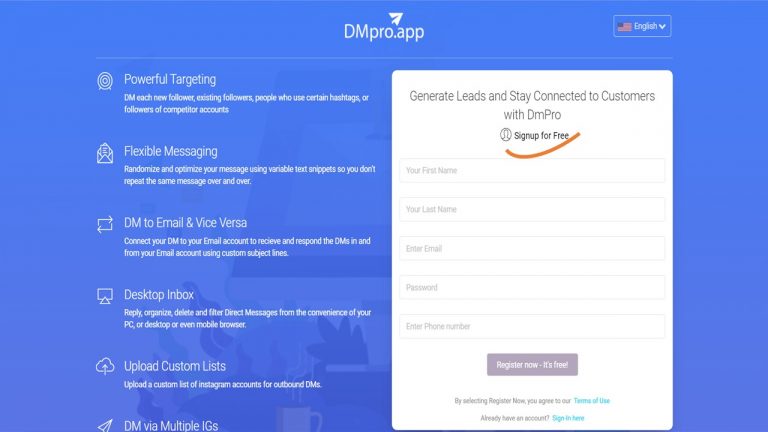
- Second of all, click on ‘Add Instagram Account’ to add one or multiple accounts to your dashboard on DMpro.
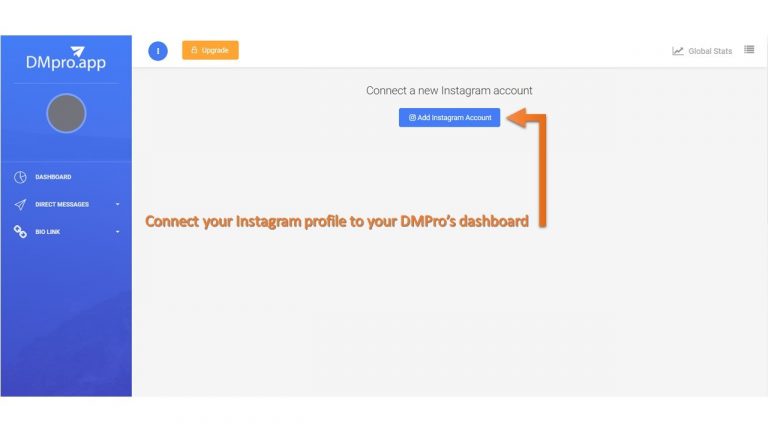
- Thirdly, click on ‘Manage’ and start managing DMs in the DM tab.
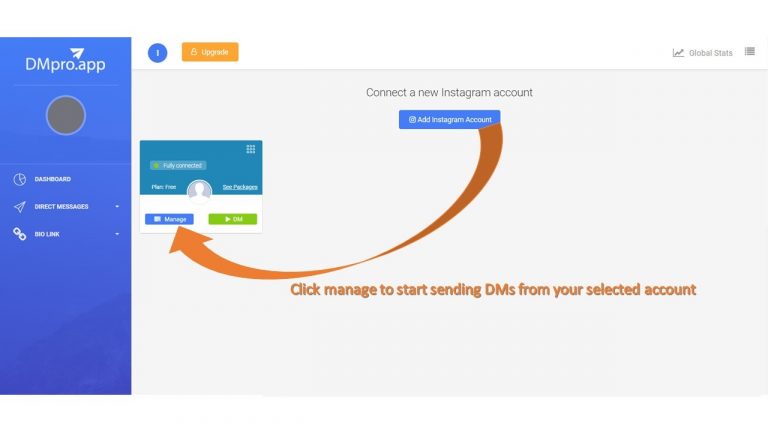
3. Create an Immediate Response
Sliding into DMs on Instagram is no easy task, but when one of your audiences strikes up a conversation, it means you have accomplished an outstanding task. Just keep in mind that this effort could end in failure when you keep them waiting for an answer.
An effective solution could be creating a preset message that gives your audience the impression that their message has been read and that you will get back to them as soon as possible. This approach will help them wait more patiently and provide you with an opportunity to manage the DMs you receive more efficiently.
Note: DMpro also provides you with an all-in-one bio link, allowing you to gather all websites and links in one place.
#2 AiGrow: Manual DMing Tool

AiGrow is not an Instagram auto DM tool either and all actions are done manually on this platform as well, and it offers a wide range of features that an auto DM Instagram tool may not have at all, such as:
- Targeting a specific group of audience and sending mass DMs,
- Searching for new leads by hashtags and replying to DMs,
- Choosing winners of Instagram posts and stories through its giveaway picker service,
- Adding multiple links to your IG through its all-in-one bio link,
- DMing potential customers,
- Targeting a specific location, gender, hashtag, or followers of a competitor.
It also provides us with an Instagram growth team to get organic Instagram followers that help you with your agenda.
#3 Inflact: Instagram Auto DM App
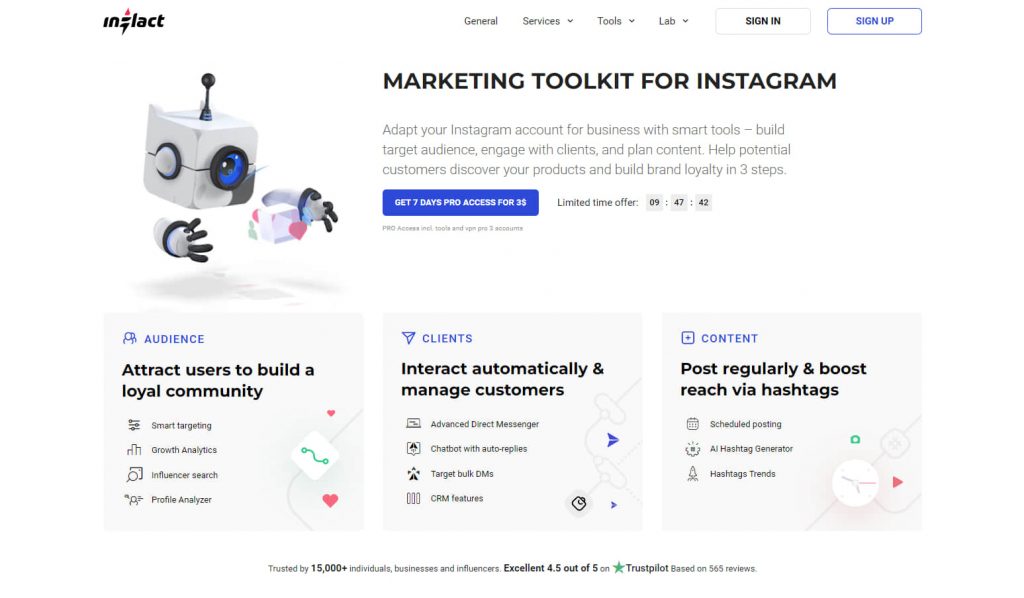
Inflact is an auto DM Instagram service that that can be a reliable choice. There are some features you can use in this service, in addition to creating an Instagram auto DM. Inflact provides 3 main services which provide a variety of features that come below:
- Getting organic and real IG followers,
- Sending mass DMs and emails based on filters that help audiences reach you more easily,
- Creating automatic DM to welcome new followers, or auto-replies based on keywords,
- Scheduling Instagram posts and stories of several accounts on your dashboard,
- Automating Instagram likes, following, and unfollowing.
Inflact Cons
Inflact is a website that can help you in some manner. However, some matters should be mentioned. There are lots of reviews that mention that their accounts have been banned and they have no access to it. This can be due to insecure measures that this free DM automation tool uses and puts its users in danger.
#4 Followadder: Instagram Auto DM Tool
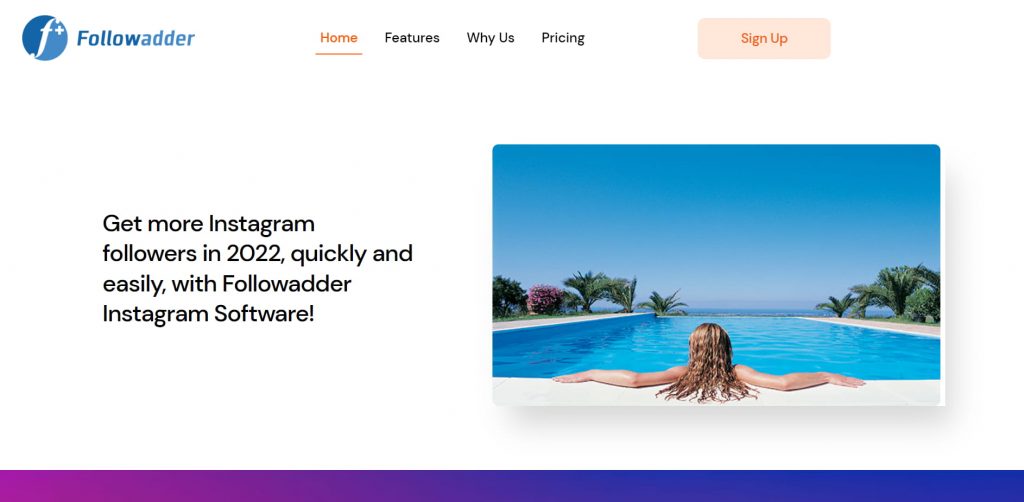
Another Instagram auto DM tool that you can consider using for its promotion and automation features is Followadder.
To begin with, the promotion features on this Instagram auto DM tool include:
- Targeting IG users based on hashtags, location, keywords,
- Automating Instagram likes, comments, and DMs,
- Automatically following or unfollowing the users who won’t follow you back,
- Managing and scheduling future posts.
Turning to DM automation on Instagram, Followadder provides you with Instagram auto messages, an opportunity to strike up a conversation with those who are not following you.
Followadder Cons
Based on reviews online, there have been cases of banned accounts and irrelevant DMs that have nothing to do with the topic at hand. There is also a lack of support in smartphones which is a bummer.
#5 IGdm: An Automated DM Tool for Instagram

IGdm may not be fully focused on direct messaging strategy, but if you are looking for a tool that offers a medium Instagram auto DM service, IGdm can be a choice here. Unfortunately, you need to download an application to be able to use the tool.
Here is a list of features you can expect from IGdm:
- Chatting with users (by searching their usernames) and disabling the read receipt,
- Viewing the list of unfollowers and replying to Instagram messages,
- Enabling 2-factor authentication and saving videos and photos of a specific chat,
- Continuing conversations from where you left off on IG phone app.
IGdm Cons
IGdm lacks a powerful targeting system which is very important in these kinds of applications. Also, this website lacks a support or pricing page on its website. This can be problematic in many cases.
#6 InstaChamp by MobileMonkey: IG DM Automation Tool
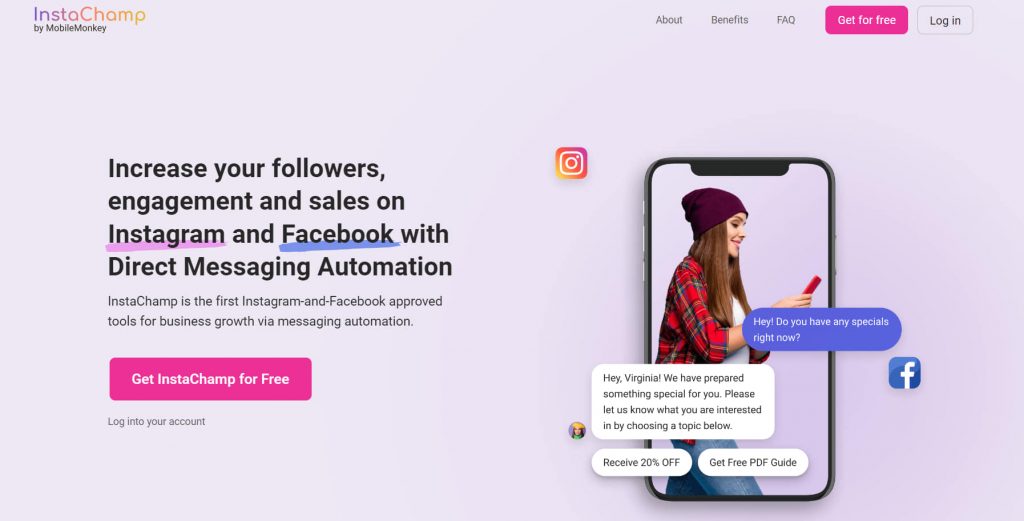
Let’s get to know another Instagram auto DM services, which might come in handy. InstaChamp is an Instagram growth service that offers different services. The ones that we are interested in are the ones that come in the following:
- Setting an Instagram auto-reply to both DMs and comments under your posts,
- Automatically sending DMs to those who mention you in their Story.
Instachamp Cons
One of the most important cons about InstaChamp is that their pricing is unclear. You can’t just see how much each service will cost you. Another important matter is the lack of AI in the days that you need to use AI to be impactful on the market.
#7 GrowSoci.al: Instagram Direct Message Automation

GrowSoci.al only has a relationship with Instagram automated messaging when it comes to an Instagram auto DM that welcomes new followers.
In addition to sending Instagram automated messages to new followers, GrowSoci.al offers a number of automated interactions to help users grow their Instagram following. Here is a list of these features:
- Liking, following, and unfollowing users according to geolocation and specific tags,
- Sending DMs to all or a chosen number of followers,
- Scheduling posts and getting help from the support team,
- Targeting IG users based on their gender,
- Using the app on any device one desires,
- Gaining reports in order to improve your work.
GrowSoci.al Cons
According to people’s reviews on GrowSoci.al, this tool doesn’t work most of the time and you cannot expect any refunds. Again, there is no answering support team behind this app, so be careful about purchasing their services beforehand.
#8 Stim Social: Using Automated Instagram Messages
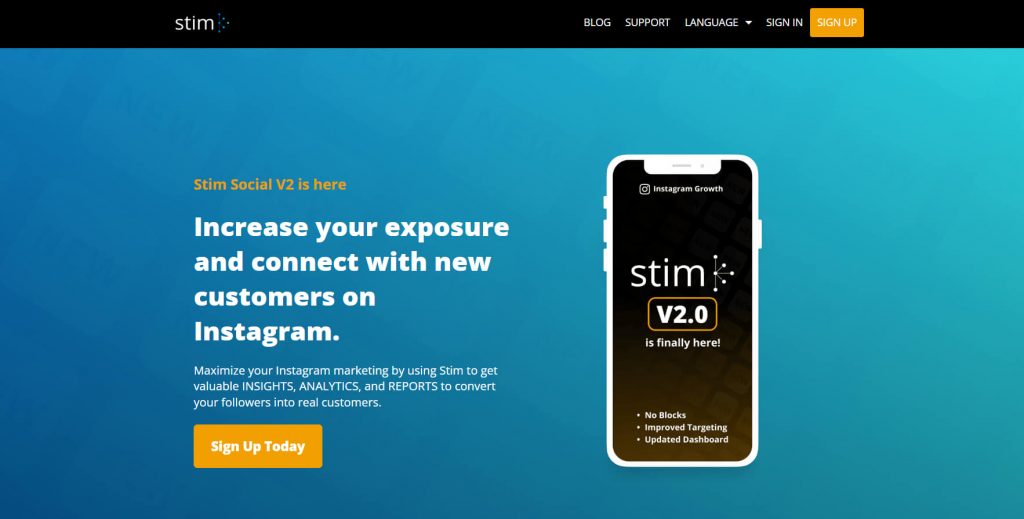
This auto DM Instagram tool gives you access to insights, reports, and a variety of statistics, features, and tools for managing and improving your Instagram experience. You may also use this Instagram auto DM tool to automate direct messages on Instagram alongside other features to grow your page.
Using Stim Social, you can allegedly attract new followers and get more traffic, and as a result, increase your sales. You may also choose from one of the three services offered by Stim Social that function as in the following:
As they claim, the main functionality of their services is:
- Advanced targeting filters by using hashtags and other means,
- Suggesting targets by Industry niche,
- Making whitelist & blacklist,
- Auto DMing such as welcome messages,
- Analytics & Dashboard.
Stim Social Cons
- Stim Social doesn’t allow you to use Instagram simultaneously.
- Moreover, some people have reported being action blocked or have faced some bugs creating problems for them.
#9 Instazood
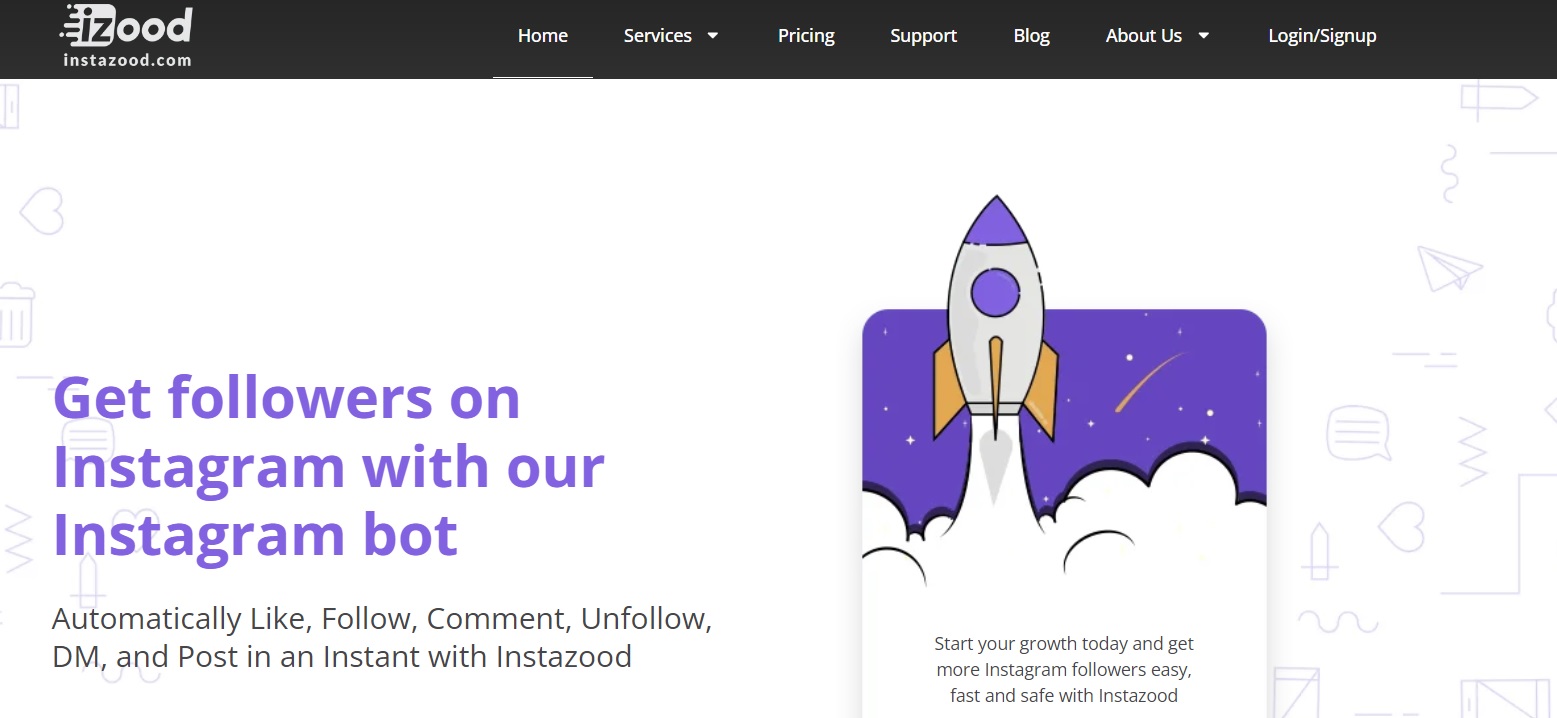
Instazood is an Instagram auto DM free app that can help you in some manners to grow in Instagram and manage your DMs as well. It must be mentioned that the main area that Instazood will help you with is getting more followers. However, here are some of the main features that this Instagram DM bot will provide you with:
- Sending automated DMs such as welcoming messages,
- Making up a custom list of followers based on your niche,
- Mass DMing all of your users,
- Proving automated likes and comments.
Instazood Cons
Keep in mind that if you are looking for Instagram automation tools that have good customer support, you should ignore Instazood completely. There are multiple reports of complaints about their services and how they handle complaints.
#10 BigBangram
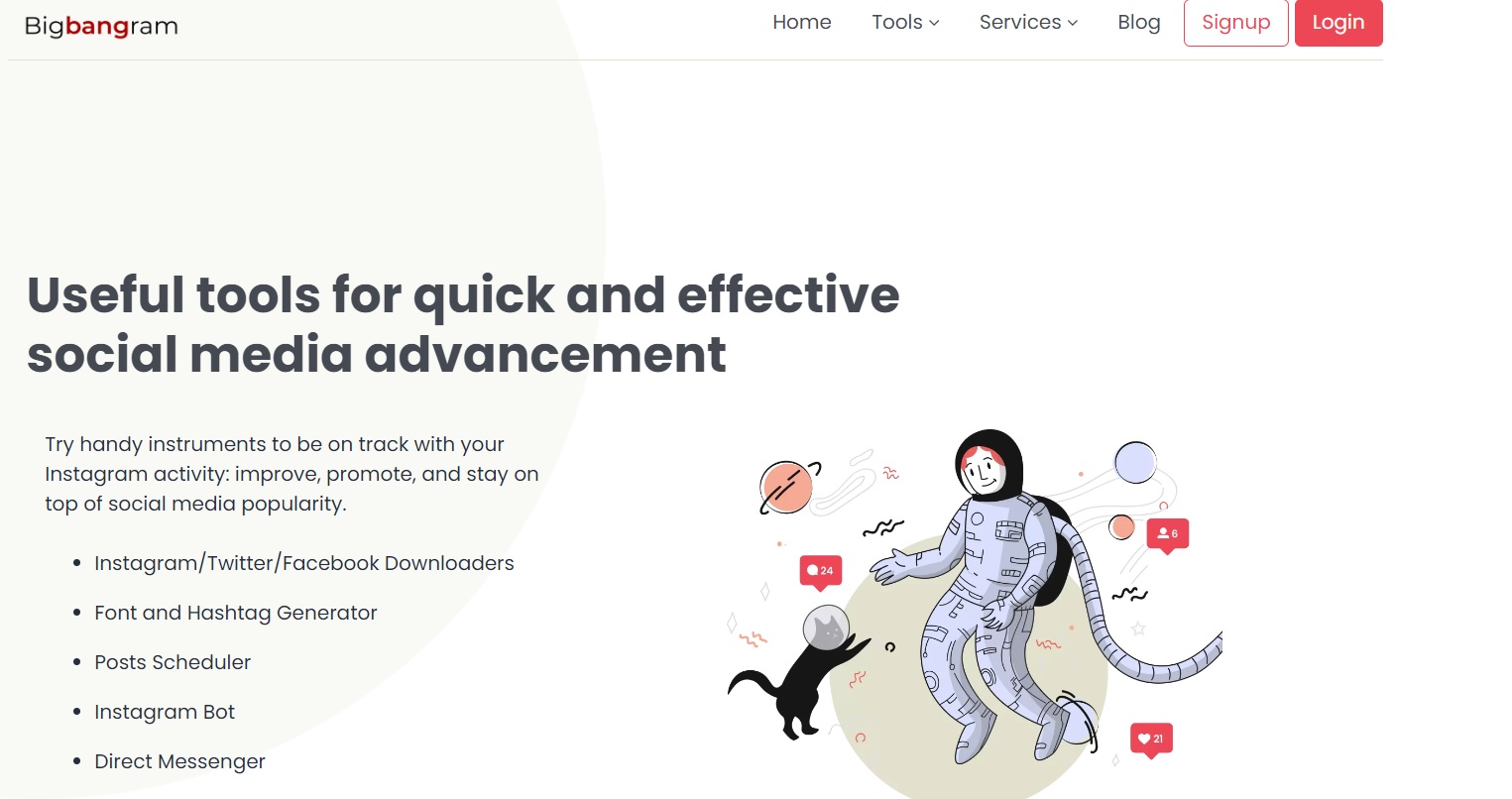
BigBangram is a free Instagram DM automation tool that has put its main focus on using the latest AI in the market. They will use these technologies to create automated Instagram DM to make a better experience for their customers while using your product or visiting your page. Here are some of the features you can expect them to provide you with:
- Using an AI-generated welcome flow,
- Automatic deals, discounts & offers information,
- Automatic subscription to emails/newsletters related to your niche,
- Product recommendation flow,
- Font and hashtag generator.
BigBangram Cons
If you are deciding whether to use this Instagram auto DM app or not, you may want to know about some of the critics that are pointed toward this app. One thing that you must be prepared for is a lack of customer service. Another thing is that there are reviews that mention difficulties with the services and malfunctioning in them. So, be aware of these facts while choosing.
FAQs on Automated DM on Instagram
Now that we introduced you to the tools that help you send auto IG DM, save your time & energy, and boost your business sales, it’s time to learn about the most common questions about these topics on the Internet. Let’s go.
#1 How to Send an Instagram Auto DM For a Specific Purpose?
If you want to inform your followers of a new service, offer, coupon code, or anything similar, you can simply post a story on your feed and ask your followers to reply to the story, for instance, with a simple ‘Yes.’
Let me clear my point with an example. Imagine you want to inform your clients about your %20 discount on your services by offering a coupon code. Here, you can post a story and write, “If you want a %20 discount on all our products, type ‘Yes’ in the box below.”
This way, you can send your pre-prepared Instagram automated messages to anyone who replies to your story using a good DM app such as DMpro.
#2 What Are Different Types of Auto Instagram DM?
The benefits of auto messaging on Instagram are clear to all IG users. But, have you ever wondered what are different types of automated direct messages that auto DM Instagram free tools use?
There are many types of automated Instagram DMs, including:
- Welcome messages: For new followers,
- Thank you messages: For customers who have purchased your product,
- Order Support: For customer orders,
- Outreach: For new accounts,
- Quick replies: To help you respond faster to your clients.
#3 How to DM on Instagram?
To check Instagram messages, you need to open your Instagram app and do as follows:
- First, go to your homepage and click on the DM icon at the top right.
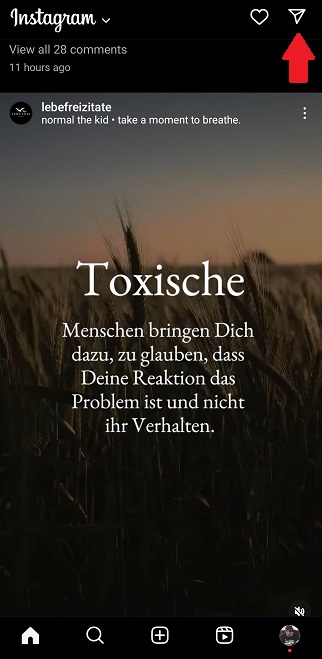
- Then, tap on any conversations you want and view the messages or reply to received messages.
#4 How to Automate DMs on Instagram?
Ever wondered how to automate Instagram messages fast and easily? Automating DMs on Instagram is possible through third-party apps, but it’s important to note that Instagram itself is against any form of automation. Using these third-party apps for automated DMs can lead to violations of Instagram’s terms of use, resulting in potential account suspension or other penalties. This is why you should use a reliable app like DMPro which will send DMs manually instead of using bots, not any other names you just hear about.
Conclusion
Today, an Instagram auto DM tool might seem vital to your direct messaging campaign, thanks to the unique features they offer to use automated DMs in different strategies. All you need to do is pick the right tool that suits you best and embark on your journey through automated DMs. This will help you to target new leads, promote your products, welcome new followers, respond to your audience immediately, and many more things to explore.
So, why not use the best of these apps?
Try DMpro for FREE today by signing up RIGHT NOW!


