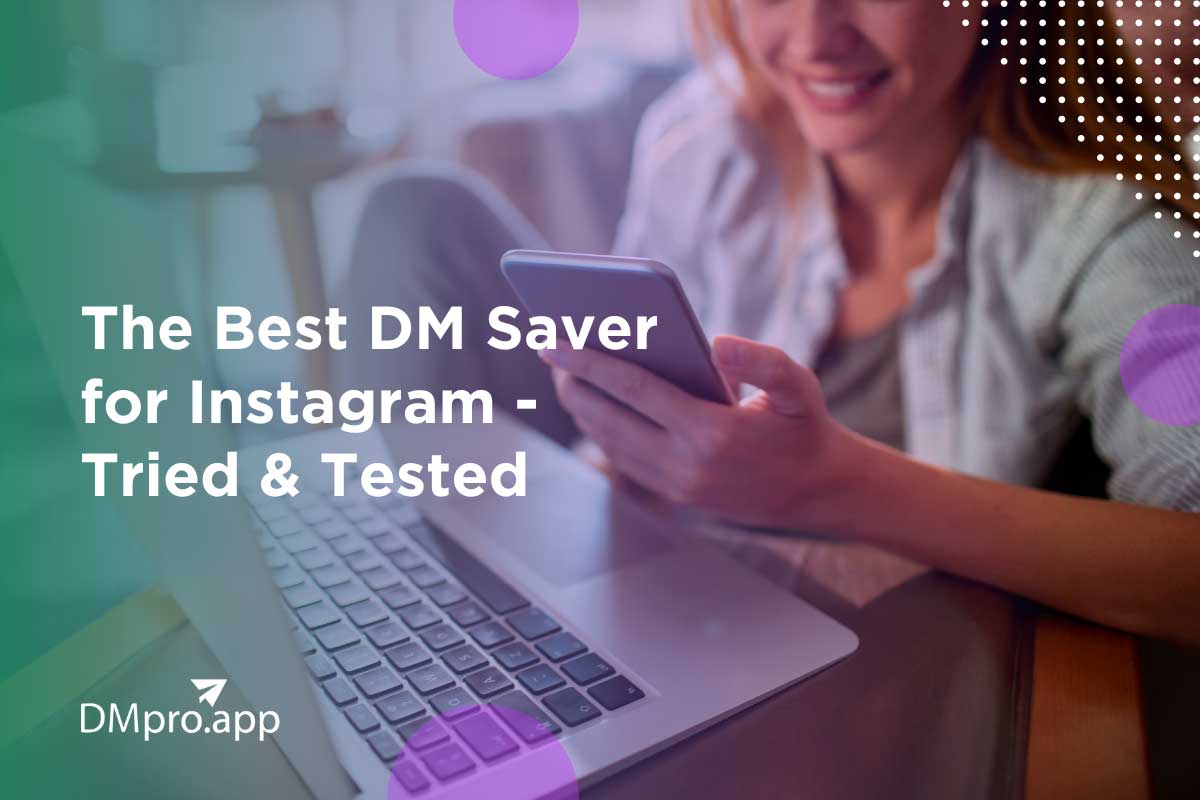Are you looking for a DM saver for Instagram? Are you wondering how to save Instagram DM videos, photos, and text messages?
Instagram lets you share different types of content through DMs. The content you choose to share could vary from texts, links, and hashtags to posts you see in others’ feeds including photos and videos.
Now, whether it’s because you wish to commit all your chats to memory or it’s vital to download Instagram direct messages for your business, you certainly need a direct message Instagram saver.
But what is the best DM saver for Instagram and how does it work? To get a definite answer, dip into the blog and see how one of the best Instagram DM apps can help you with downloading Instagram DMs.
Pro tip: Provided that you are looking for a reliable app to always have a backup from all your DMs, skip this article and sign up instantly on DMpro.
Table of Contents
ToggleThe Best DM Saver for Instagram
Stop being concerned about getting hacked on your Instagram DM and losing a photo or video of a friend that is worth a lot to you. Also, if you run a business on Instagram or you need to show your audience you care about them as a creator, you don’t have to worry about missing any DMs either. All you need is a reliable DM saver for Instagram to download Instagram messages without a bug in displaying media once you have saved them.

Use DMpro as An Effective Instagram DM Downloader
DMpro is a unique service to manage your IG direct messages in addition to being an effective DM saver for Instagram. Basically, with DMpro you can grow your business using Instagram direct messages in your marketing strategy to the core.
On top of that, DMpro is safe to rely on as it customizes your messages to prevent you from sending Instagram spam messages.
So, let’s get to it. Our primary suggestion is to download Instagram direct messages in your email. Here is how to download DMs on DMpro.
In order to use DMpro as your topmost DM saver for Instagram, first, you need to sign up for free.

- Secondly, click on ‘Add Instagram Account’ to connect one or multiple Instagram accounts to your dashboard on DMpro.

- After that, select the account you wish to work with and click on ‘Manage’ to access the features on your dashboard.

- Now, go to ‘Direct Messages’ and select ‘DM to email’ to forward all your Instagram direct messages to your email.

- Then, select the Instagram profile or profiles from the list you see and assign an email address in the box on top of your IG lists.

- Finally, click on ‘Save’ and start to download Instagram messages in your email box.

By connecting your Instagram messages to your email, you will no longer have to worry about your DMs or managing DMs of customers who are looking forward to a response from you.
Moreover, as an Instagram DM downloader, DMpro offers an alternative solution to download Instagram messages from the comfort of your desktop.
Sort Instagram DMs to Download on Desktop
DMpro, as a great DM saver for Instagram, helps you to download Instagram direct messages whether they are unread, read, or sent on your device. Consequently, the following steps provide you with simple instructions to sort Instagram DMs and download them on your PC.
- To begin with, log in to your DMpro account as we mentioned earlier.
- Click ‘Manage’ and go to ‘Direct Messages.’
- Now, select the ‘DM inbox’ tab.

- Then, use the filter button to organize your messages by the following categories; ‘unread,’ ‘read,’ or ‘sent.’

- Your inbox on DMpro exactly works as an Instagram direct message downloader on your desktop.
What Else Can I Do on DMpro Other than Using It as a DM Saver for Instagram
As mentioned earlier, DMpro is not only a DM saver for Instagram. It offers richly varied features to help you with managing direct messages in your Instagram marketing. Here is how to use DMpro to your advantage making the most of its features for direct messaging on Instagram.
- Target different groups of your potential audience to send messages in bulk. You can have different targeting regarding your strategy such as targeting ‘current followers,’ ‘new followers,’ ‘followers of an influencer,’ and ‘hashtag users.’
- Use the variable text snippets on DMpro and avoid sending the same message to different users.
- Send auto-responses to users’ DMs and frequently asked questions.
- Manage all your IG accounts using one single dashboard on DMpro.
- Download Instagram direct messages in your email and respond to them via the same email account without having to open your Instagram app.
- Use your inbox as a direct saver for Instagram and also respond to your DMs through your inbox on DMpro.
- Add all your website and social platforms’ links to your bio using DMpro’s all-in-one bio link.
Can You Auto DM on Instagram
Actually, sending automated mass DMs on Instagram is possible with a third-party app like DMpro and it has different forms such as auto-replying, auto DMing to welcome new followers, or even sending automated promotional direct messages.
The key factor in sending an auto DM on DMpro is the ability to personalize DMs and avoid repetition using the following techniques.
- Include the username in your message by simply adding ‘@username’ to your text.
- Use paraphrased expressions in your syntax to work as an alternative in each auto DM that is sent. In order to use this technique write your alternative paraphrases in braces like in the model below.
{parahrase 1 l paraphrase 2 l paraphrase 3}
Here is an example of the techniques above.
{Hi l Hello} @username
{Thanks l Thank you} for contacting us. We will get back to you {ASAP l right away}.
DM 1:
Hi Alex_Smith
Thanks for contacting us. We will get back to you ASAP.
DM 2:
Hello made_DIY
Thank you for contacting us. We will get back to you right away.
In case you want to use an auto DM as an immediate reply to anyone who sends you a direct message, you can open your dashboard on DMpro and set it up in the ‘Auto-reply’ tab.

And to use your auto DM as a welcome message or promotional message, set your preset message in the ‘DM’ tab, and target any group of your audience that suits the message best.

FAQs on Instagram DM Saver
Now that we learned how to save DMs on Instagram on Android, iPhone, and PC using DMpro, it’s time to learn about another Instagram DM viewer and some other frequently asked questions.
#1 Is ‘DM Saver for Instagram’ Reliable?
If you are still in search of a way to download an Instagram chat, ‘DM Saver for Instagram’ is another available choice on the table. The pros and cons are mentioned below:
DM Saver for Instagram Pros
- You don’t need to download any software to use the tool.
- Also, you may download Instagram direct messages in HTML or ZIP format and read them when you’re offline.
- As they claim, the payment is through the Gumroad, a safe platform,
DM Saver for Instagram Cons
- The tool is an extension and only works on Chrome and PC.
- There is no free trial or plan; you have to pay money and (buy a license key).
- Based on customer reviews, this extension doesn’t work well and has bugs.
- It is not tested on big chats and may not work at all.
#2 Is DMpro Also an Instagram DM Video Saver?
Yes, as a bulk Instagram DM saver for all types of content, DMpro can save DM videos, photos, and text messages by saving them to your email.
#3 DM Saver for Instagram- Free in-App Solution
You may also reach all your DMs on the server and download them on your PC.
In the past, you could download all your IG data both on your PC and phone. But now, this is only possible through Instagram website online. Here is how to download Instagram messages on PC:
- First of all, you need to go to your profile and tap on ‘Settings.’
- Then, select ‘Privacy and Security’ on the left-column list.
- Next, scroll down and tap on ‘Request Download’ under the ‘Data Download’ option.
- Here, Instagram asks you to enter your email and select the information format (HTML or JSON) and click on ‘Next.’
- Now, Instagram asks for your IG password. Afterward, tap on ‘Request Download.’
- Within 14 days, Instagram will send you an email, with the subject ‘Your Instagram information’ including a link to your data.
- Finally, tap on ‘Download information’ and extract the files and chats, and then, open them with a proper compatible app.
This way, you may also recover all deleted DMs on your account.
#4 How to Archive Chats on Instagram?
Archiving Instagram chats or hiding them is different from deleting DMs completely. In order to put your chats in your archive, first, you need to switch your account into a professional one and then again to a private account:
- First, open your Instagram and go to your profile, and tap on the hamburger menu at the top-right.
- Then, tap on Settings> Account> Switch to professional account.
- Next, follow the steps to set up the professional account.
- Now, go to your DM inbox and hold on the conversation you want to archive. Choose ‘Move to general.’
- Finally, go to Settings> account> Switch account type> Switch to personal account.
Now if you check your DM inbox, you’ll see that the intended conversation has disappeared. The only way to bring the chat back is to switch your account to a professional one and move the conversation to the ‘Primary’ section by holding the conversation and clicking on the ‘Move to primary.’
Note: You can also turn on vanish mode to thoroughly make some messages disappear.
Final Thoughts
People wish to download Instagram direct messages for their respective reasons. As a business or creator, this would play a significant part in your marketing strategy and as a regular user, it could mean a lot to you to download DM to treasure a memory.
However, if you have tried and tested different approaches to download Instagram messages but all to no avail, we introduce DMpro as the best DM saver for Instagram with so many other great features such as sending auto DMs to use your Instagram direct messages to your advantage.
So, what are you waiting for? Try DMpro for free Right Now.