If you’ve ever accidentally deleted an IG direct message, you might be wondering how to see deleted messages on Instagram.
While it’s not a simple process, and can be frustrating that Instagram doesn’t provide a solid way itself, there are a few potential workarounds, such as Instagram message recovery, third-party apps, or checking your emails.
Curious about these methods? Keep reading to learn more about how to find deleted messages on Instagram!
What Are Deleted Messages On Instagram?
Deleted messages on Instagram refer to the messages that you or your conversation partner have removed from your chat history on the platform.
These messages may contain text, photos, videos, or other types of media. The question is: Is there a way to see deleted messages on Instagram? Well, yes and no. Instagram doesn’t provide an official way for this matter. However, there are some methods to reach our goal and see deleted messages in other ways.
How to See Deleted Messages on Instagram: 5 Easy Methods
Let’s explore how to check deleted messages on Instagram with the following methods:
1. Restore Deleted Messages on Instagram Using Profile Data
For this method, all you need to do is download your profile data and look through it for your deleted messages. Here’s a step-by-step guide to help you:
- Tap the three horizontal lines in the top right corner of the screen to open the menu.
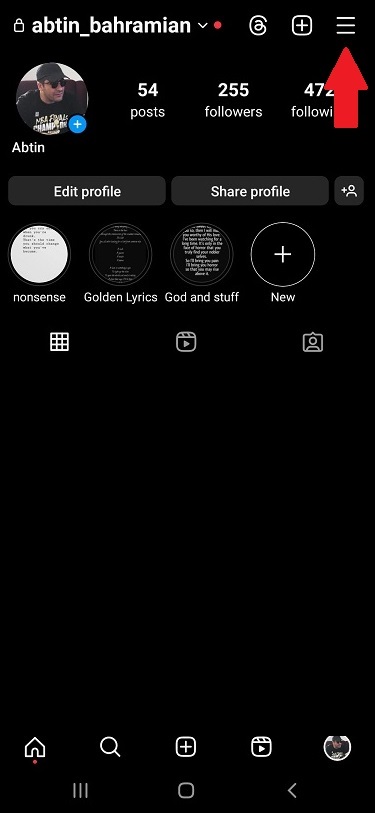
- Select ‘Your activity’ from the menu,

- Scroll down to “Data Download” and tap it,
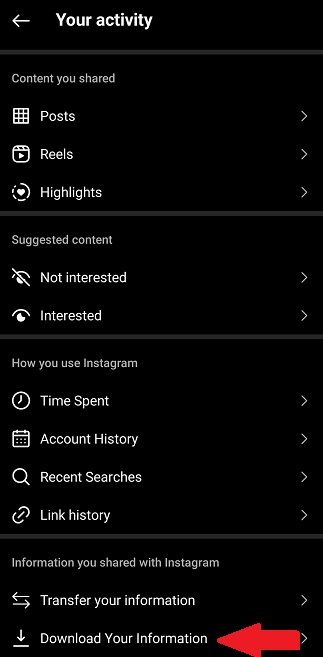
- Enter your email address and tap “Request Download”,
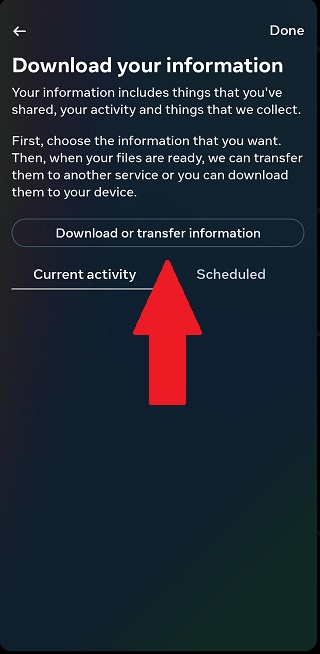
- Select ‘Some of your information’, and check ‘Messages’,,
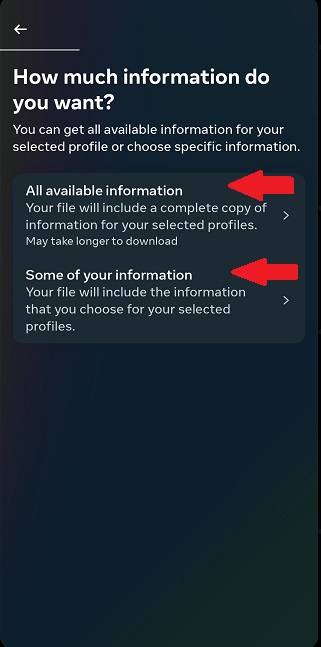
- Choose where you want to save your data or transfer to,
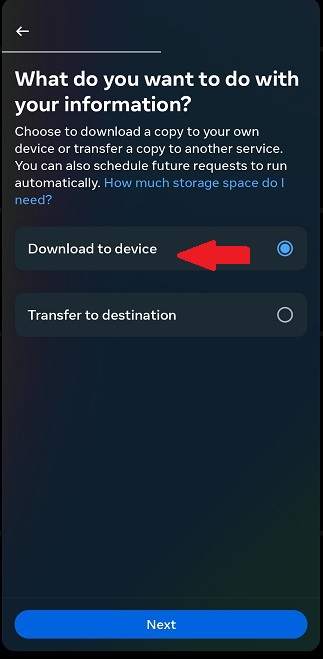
- Choose your ‘Date range’ and tap on ‘Create files’,
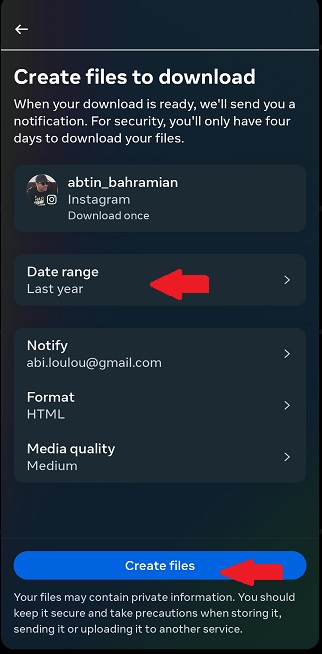
If you chose a transfer destination, go through the next steps,
- Select your Destination,
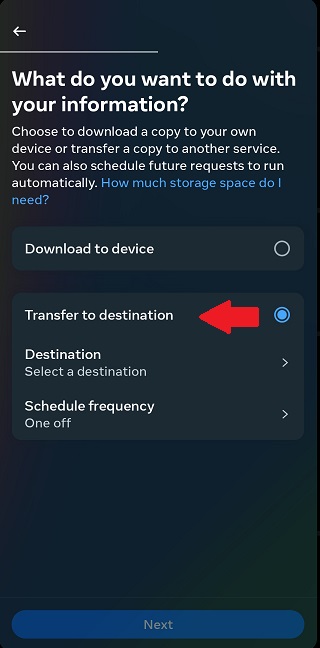
- Choose between ‘Google Drive’ or ‘Dropbox’ and tap ‘Next’,
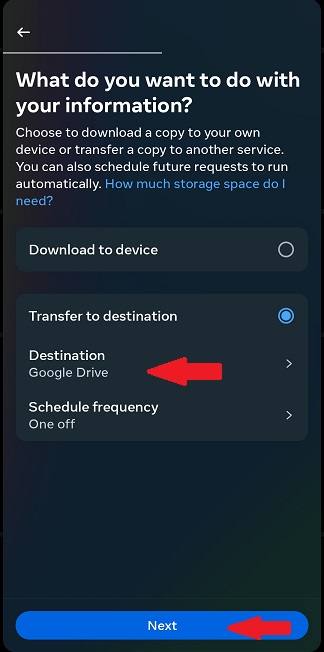
- Connect to your ‘Google Drive’ or ‘Dropbox’,
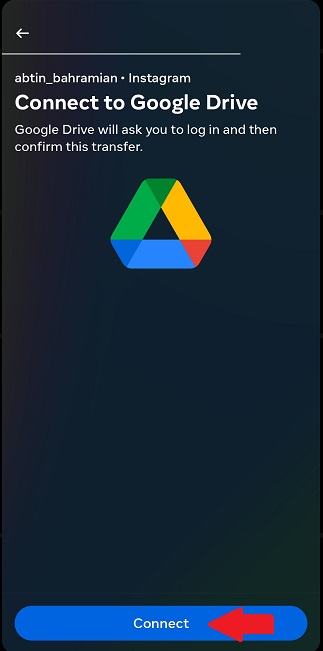
- Choose your Date range and tap on ‘Start Transfer’.
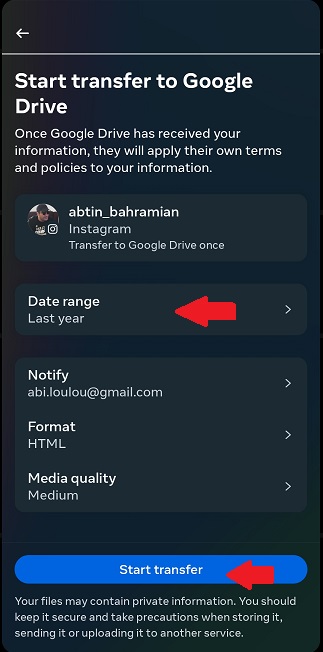
- Once you’ve downloaded your data, open the “Messages” folder and look for the conversation that contained the deleted message,
- Open the conversation and scroll through the messages to find the deleted message.
2. Using Third-party Recovery Apps
If you find it challenging to download your data on Instagram and recover deleted messages, you might consider using third-party apps that claim to restore your messages. Here’s how to see deleted Instagram messages using these apps:
Note: Be cautious! Some third-party apps might be fake or harmful and could steal your Instagram login information. Using these apps might also break Instagram’s rules, which could get your account in trouble.
Read more: How to Search Instagram Messages: The Ultimate Guide
How to See Deleted Messages on Instagram with Third-party Apps
Let’s go through some of the apps you can use for recovering your deleted messages on Instagram:
1. DMpro
DMpro is an automated tool for Instagram DM that will connect your email with your Instagram messages. Therefore, this can be a very useful tool for recovering Instagram messages. By just turning on DMpro’s “DM to Email” feature, all of your messages are truly saved in your email.
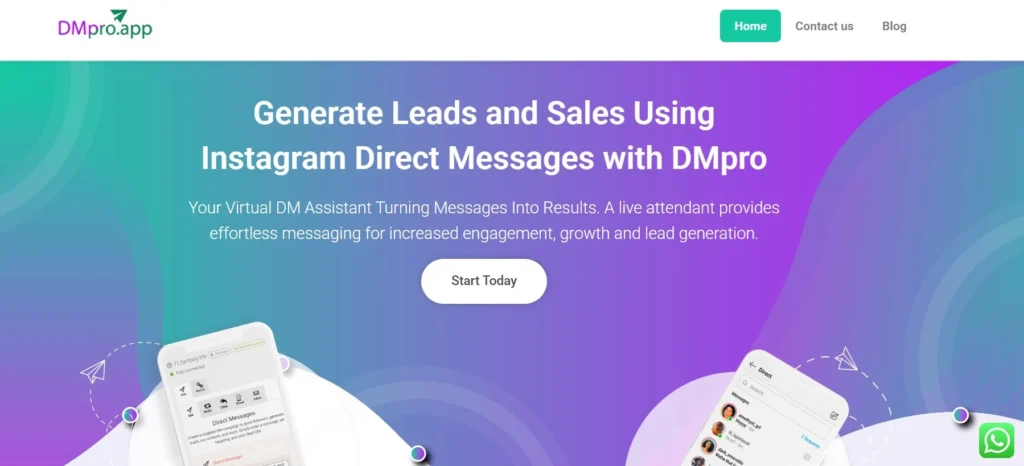
DMpro also offers:
- Manually sent customized messages
- Smart Targeting
- Personal account manager
- Guaranteed DM Delivery
2. Dr.fone
Dr.Fone is a suite of tools for managing mobile devices, with a focus on data recovery and system repair.
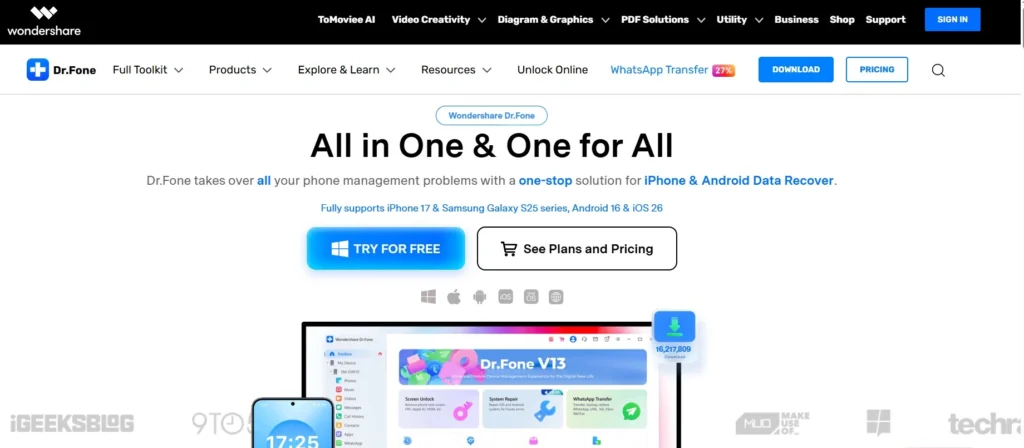
It is usually promoted as a “one-stop shop” for fixing a variety of typical smartphone problems. In our case, recovering deleted messages on Instagram is one of the problems Dr.fone can solve. Here are some of the features you can expect from this app:
- Fixing issues like a phone stuck in recovery mode, boot loops, and black screens.
- Recovering deleted or lost photos, videos, contacts, and messages
- Removing screen locks
- Backing up data
3. Fonelab
You can easily recover data from your devices with FoneLab without needing to do any difficult steps. This Instagram message recovery app can help you recover all of your deleted messages on Instagram and other problems in no time.
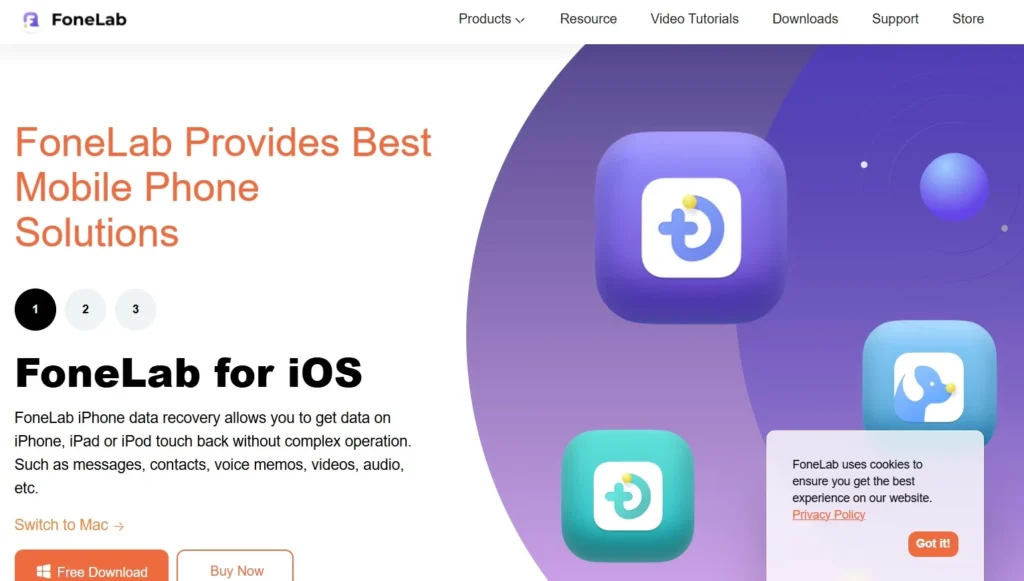
Here are some of this app’s features:
- Cross-platform compatibility
- Various methods for recovering data
- Preview before recovery
Potential Issues When Seeing Deleted Instagram Messages
While attempting to see deleted messages on Instagram on any device, here are some potential issues that you might encounter:
- Recovering deleted messages may not always be successful. The longer the messages have been deleted, the less likely it is that they can be recovered.
- The app you use to recover deleted messages may not be compatible with your device, or it may not have the necessary permissions to scan your device.
- Some data recovery apps require you to root your Android device, which can be a complex process that could harm your device if not done correctly.
- Recovering deleted messages may violate Instagram’s terms of use, which could result in your account being suspended or banned.
- If the messages were deleted by the sender or if the account was deleted, it may not be possible to recover them.
- Recovering deleted messages may also require a paid subscription for some data recovery apps.
3. Check Your Email
If you have email notifications turned on for Instagram, you may be able to see deleted messages in your email inbox.
Even if Instagram deletes a direct message, you can still view the message content in your email inbox if you receive an email notification.
4. Ask The Other Person For Your Messages
One way that comes to mind is to ask the person you were chatting with to help you with your deleted messages.
Request screenshots or copies of the deleted conversation that have been copied, pasted, or forwarded to you by DMing them. It’s not ideal, but it can help in some cases.
5. Check Your Facebook Account
Meta is the parent company for both Facebook and Instagram and allows users to do their messaging across both platforms. If your Instagram account is connected to Facebook, you can see deleted Instagram messages using Facebook Messenger.
This strategy works well because both platforms exchange data when integrated. You can retrieve deleted Instagram conversations by accessing your Facebook Messenger synchronized chats.
Read more: Unsend Message Instagram; How To Delete Or Recover?
Best Practices For Dealing With Deleted Messages On Instagram
Here are some best practices for dealing with deleted messages on Instagram and preventing data loss:
- Take a screenshot: If you receive a message that you think might be important, take a screenshot of it right away. That way, if the message is deleted later, you will still have a record of it.
- Don’t panic: If a message is deleted, try not to worry too much. It’s possible that the person who sent it simply changed their mind and decided to delete it. If it was an important message, reach out to the person and ask them to resend it.
- Check your message requests: Sometimes, deleted messages will end up in your message requests folder. If you don’t see the message in your main inbox, see your Instagram DM requests to find out if it’s there.
- Archive your messages: If you don’t want to lose any important messages, consider archiving them. Archived messages can be accessed at any time, even if they’re deleted from your main inbox. All you need to do is to follow the following steps:
- Go to your ‘direct messages’,
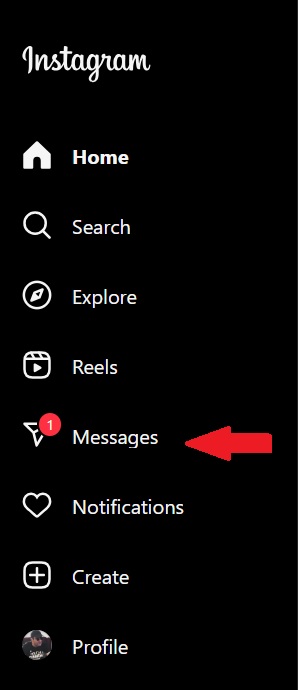
- Go to your chat with your friend or follower,
- Tap on the ‘archive button’ adjacent to the post you want to save,

- Choose a collection to save in or create a new one.
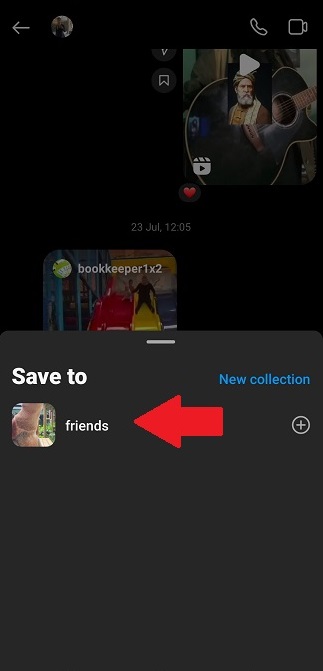
Conclusion
To conclude, if you’re wondering how to see deleted messages on Instagram, requesting a data download is generally the most reliable method. This allows you to specify a specific time range to search for the messages.
However, if you find it challenging, there are other ways to reach your deleted messages. Just keep in mind to act fast because it is important in the recovery of your lost data.
FAQs
Yes. You can delete your Instagram account, but the direct messages you’ve sent will remain available to other users. Your name won’t appear as the message sender; instead, ‘Instagrammer’ will appear, and your profile image will be deleted from the exchange as well.
You can download your data or use third-party apps to find your deleted messages, or simply check your emails if you still get notifications on your email.
To put it briefly, an Instagram message is never fully deleted. It disappears from your inbox, but it remains on Instagram’s servers and is marked as deleted. Some methods, like requesting a data download, can be used to recover this deleted information.
Yes. There is one way to see a message if the sender has deleted it. You can go through every message you got from Instagram notification history, even if the sender has since removed them. Remember that you can only view and recover Instagram messages that you have received and not sent, and this only works if you have Instagram notifications enabled at the time you got the messages
As we mentioned in the article, there are some third-party apps and tools that claim to be able to recover deleted Instagram messages. They can recover some or all of your deleted messages. However, keep in mind that some of these apps can be scams and are unable to recover your data.
To avoid accidentally deleting important Instagram messages, try to be careful when navigating the app and double-check before deleting anything. You can also consider using the “archive” feature to save messages instead of deleting them.
