I’ve recently come across some new Instagram features on my friend’s phone but realized that I couldn’t access them on my IG! If you’ve had a similar experience recently, then you must also be wondering how to update Instagram messages and what happens when you do!
Instagram keeps coming up with new updates to make our experience smoother and more enjoyable. And since Facebook has merged its messenger with Instagram, we’ve witnessed several positive changes and options that are not accessible through other Instagram DM apps.
This article will focus on the Instagram messenger and its new features. So, if you’re interested to know how to update messages on Instagram, keep going! We’ve got some interesting facts for you 😉
Table of Contents
ToggleWhat Is the Instagram Messenger
Did you know that users on the Facebook family of apps send more than 100 billion messages daily?! It is true; Instagram has turned into an ideal place for friends to connect and for brands to find new customers!
To ensure the high quality of our experience on Instagram, they’ve been trying to improve its features. Even now, they’re rolling out a ‘Show All’ feature for Instagram stories. This goes to show that Instagram is trying to facilitate our success on the platform. That’s why updating your messenger or using an Instagram story maker to optimize your content will go a long way!
As for the messaging features, the ultimate measure was that Facebook merged messenger with Instagram to move some of the most practical options to the DM section here. That is to say, Instagram and messenger now share certain features, and you can send messages to your IG followers from Facebook and vice versa. This is good news since you can exploit many new features and don’t need to move across platforms to connect with your friends on different social media.
So, that’s the story of Instagram messenger, but how can you access it?! If you don’t know how to update Instagram messages, don’t worry. Here, we’ll discuss this question at length!
How to Update Instagram Messages
Since Instagram and messenger merged, there has been gradual progress and changes in how the DM section on Instagram works. To see all these new changes and use them, you need to learn about the Instagram DM update.
If you’ve recently realized that your Instagram DM is not working or that there are certain features others can access but you can’t, your Instagram is not up-to-date! And the solution is pretty simple: Instagram messaging update!
No worries, though! You don’t need to take any extraordinary measures; it’s straightforward. To understand how to update Instagram messages, just follow the steps below:
- Open your Instagram feed and tap on the Instagram DM icon in the top right corner,
- Now from the popup, choose ‘Update!’
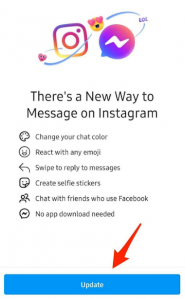
Pro tip: if you’ve selected ‘Not now’ before, there’s a chance that this popup won’t appear again. So, you need to take this instruction:
- First, open your Instagram profile feed and choose the three horizontal lines in the top right corner,
- Then, select ‘Settings,’
- Now, choose ‘Update Messaging.’
Voila, you’ve mastered how to update your Instagram messages! All you need to do now is wait for the update to launch. Then, you’ll get your hands on all the new options. Isn’t it fabulous?!
How to Update Instagram Messages: Access Messenger Features
As explained earlier, one of the reasons why Facebook merged messenger with Instagram is that the users won’t need to switch apps to connect with friends across various platforms. Another compelling reason is that the messenger features would also be available on Instagram.
So, now that you know how to update Instagram messages, let’s see what features become accessible to you once you do that.
The Vanish Mode on Instagram
Have you ever used the secret chat on Instagram or the self-erasing messages of Snapp chat?! Ever wondered why such a feature is not available on Instagram? Well, it is now!
Instagram vanish mode, which appeared among the messenger features, enables you to send Instagram messages that will automatically disappear once the conversation is over. So, now you can send DMs without worrying about deleting the messages from both sides. Besides, if you or the recipient try to take a screenshot, Instagram notifies both parties.
To find out how to turn off/on the vanish mode on Instagram and what it does exactly, you can check our article on what vanish mode!
Watch-Together
Have you ever wanted to show your friend a video or a part of a movie while in a video call only to realize that you can’t?! So far, we had to end the video call to be able to watch the video.
Yet now, with the brand new messenger features, you can watch IGTVs, reels, or even movies and shows while in a video call! Enjoy watching movies and getting real-time reactions from your friends and family members!
Forwarding Messages & Posts
If you’ve ever tried to forward a DM or sth you had previously shared with a friend, then you know that Instagram did not allow it. But now, you can forward messages to your friends. Plus, if you’ve shared an interesting post or story with one of your friends before, you can forward that post or story to other followers.

The only limit is that you can forward content to 5 friends or groups max. But so long as you can do this, you can handle the limit. Right?! 🙂
Colorful Chat Themes
Your conversation theme on Instagram DM is now changeable. In other words, you can use a variety of color gradients and find what matches your mood today! To change the chat theme on Instagram messages, you can follow the steps below:
- Open your Instagram DM section and choose a conversation.
- Then, select the icon in the top right corner of the screen.

- Under ‘Chat Settings,’ tap on ‘Theme.’
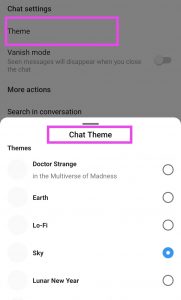
- Now, you can select any of the chat colors you like, and the theme will immediately change. And if you don’t know which one to choose, try them out!
Pro tip: once you select the theme, this sentence will appear on your chat:

And by tapping on ‘Change theme,’ you can go with a different color.
Replies & Emoji Reactions
Gone are the days you couldn’t reply to a specific message on IG. Gone is the time when you could only react to a DM with a heart emoji! After you learn how to update Instagram messages, you’ll see notable changes in this respect.
Two of the most practical options added to Instagram DMs are: replying to specific messages and reacting to DMs with emojis. And it gets even better: you can now customize your emoji reactions. So, instead of reacting with hearts, you can have a customized set of emojis for your reactions!

So, don’t be shy! If you don’t know how to reply and react to messages on Instagram, read this complete guide.
Instagram DM Search
One of the terrible limitations of the Instagram messages section was that we couldn’t search words within a conversation. Now, we can search terms and phrases, and Instagram will show when and where that phrase was precisely used.
To search your Instagram conversation, follow this instruction:
- First, choose a conversion from your list of Instagram chats.
- Now, tap on the icon in the top corner.
- Then, tap on ‘Search in Conversation.’
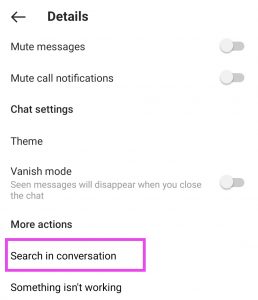
- Next, type the word or phrase and tap on the magnifier on your keyboard.
That’s all. After you find out how to update your messages on Instagram, you can also enjoy this Instagram message search.
Shortcut for Instagram Replies
Unfortunately, you can’t send autoreplies on the Instagram app. But you can set shortcuts for your Instagram replies. That is, you can set a specific word, phrase, or punctuation to be replaced by a special text. This option facilitates the process of replying to Instagram DMs.
To make a shortcut, follow the steps below:
- Open a conversation on Instagram DM,
- Then, tap on the ‘+’ icon in the bottom right corner,
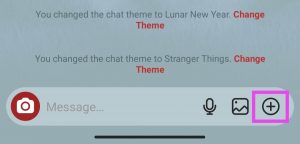
- Now, choose the message icon,
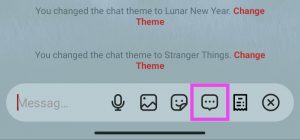
- Finally, write the shortcut and the original message to replace it.
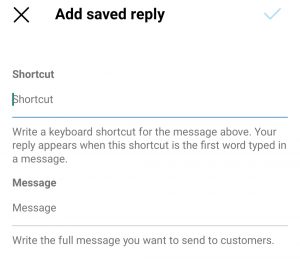
Advanced Reporting & Blocking
If you update the Instagram messenger, you’ll have more blocking and reporting options. Not only can you report a full Instagram chat now, but also you can report single messages. In other words, you won’t have to worry about Instagram spam messages anymore. Now, feel free to report and block DMs wherever you see fit!
Personalized Stickers
Take selfies and make boomerang stickers with them. Then, you can use them in your conversations. Wouldn’t that be cool?!

These new features and options are among the ones that will become available as soon as you update the Instagram messenger. So, wait no more and follow the steps for your Instagram DM update!
What the New Instagram Message Update Doesn’t Offer
So far, we’ve covered how to update messages on Instagram and what features we can access once we do. But let’s figure out what shortcomings this Instagram messages update has.
Despite all the added features and options, Instagram doesn’t enable us to send mass DMs, preset messages for auto-replies, or turn off the Instagram read receipt. To take such actions, you can’t use the official app then! Instead, you should use a reliable Instagram service, like DMpro!
DMpro is a highly efficient service that allows us to:
- Send bulk messages to a targetted audience,
- Write a message as an auto-reply for whoever texts you,
- Send and receive IG messages from your Email and without the ‘seen’ receipt,
- Access a DM inbox on your PC,
- Include multiple links to your website and social media on your Instagram bio,
- Create coupon codes and landing pages.
Since you can’t access any of these features on the official app, it’s high time you started with a trustworthy service.
Don’t miss your chance and sign up on DMpro for free right now!
Last Words on How to Update Instagram Messages
In this article, we tried to explain how to update messages on Instagram and what messenger features you’ll get once you do it. Remember that the Instagram update for messages offers impressive features you can’t possibly forgo. So if you want to use Instagram DMs to the full extent, it’s time to take the necessary steps.


