Since Instagram has become a popular platform for all to buy or sell products and services, the need to send bulk DMs and introduce one’s line of business through Instagram messenger has highly increased these days. Therefore, Instagram auto DM tools like IGdm and DMpro have found a good place among business owners and influencers by making things much easier than before.
In this post, we’re about to look at all the features of IGdm and thoroughly review all its pros and cons. Moreover, we’ll introduce you to one of the best Instagram DM apps on the market to help you with managing all your DMs. So, let’s dive in!
Pro tip: If you’re looking for a safe Instagram DM app to handle tons of DMs you receive or to send mass DMs, skip this article and sign up instantly on DMpro!
Table of Contents
ToggleWhat Is IGdm
IGdm, previously known as IG:dm or IG DM, is a tool for sending mass DMs on Instagram PC for Windows, Mac OS, and Linux. This platform offers its users two separate plans as ‘IGdm’ and ‘IGdm Pro’, which the latter provides you with more services. In the following, we introduce both plans in detail.
IGdm Features
IGdm comes with the services mentioned below (which, of course, does only a little more than what’s available on the official app):
- Continuing your chats from where you left off on your phone.
- Disabling DM read receipts.
- Quoting or replying to DMs in a conversation.
- Searching for the name of users and starting a chat.
- Login support for the accounts that have enabled two-factor authentication.
- Viewing the list of users who won’t follow you back.
- Saving videos and images shared in a conversation.
IGdm Pro Features
IGdm Pro provides you with more services such as:
- A 14-day trial
- Logging in through proxy
- Sorting messages based on read and unread status
- Finding specific messages by using its search tool
- Choosing a dark or light theme on the app
- Managing multiple accounts on the same dashboard
- Loading up to one hundred conversations in your DM inbox
- Deleting and unsending messages and conversations
- Setting up quick replies for FAQs
IGdm Pricing
Unfortunately, there is no pricing page on IGdm to provide you with information on these two services. However, it seems that IGdm is free to download, and IGdm Pro comes with 14 days of free trial.
How to Connect to IGdm
Connecting to IGdm online platform takes only a few steps. First, you should install IGdm by downloading it, and then, the tool itself directs you to a login screen.
Here, you can add your Instagram login information and connect your account to IGdm.
IGdm Review
Like so many other auto DM apps and tools on the market, IGdm has its pros and cons. Here is a list of them:
+ IGdm offers you a free version besides a pro one.
+It can be used on Windows, Mac Os, and Linux.
– There is no pricing page on the website, and you won’t know how much it costs until you check out.
– Some users have faced problems in downloading the app.
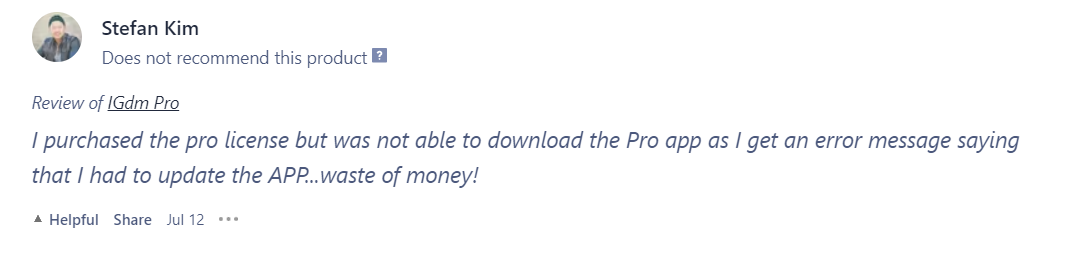
– Based on website reviews, you repeatedly get action blocked or banned for violating Instagram terms of use.
– There’s a poor supporting team.

– You need to install an app to run IGdm.
– Targeting options are barely satisfying.

– IGdm can not be used on mobile phones.
Is IGdm Safe
According to reviews, igdm.me website is not a safe option as it can get you banned or action blocked. Clearly, IGdm disadvantages are more than its limited advantages, and that’s why we don’t risk offering this platform to IG users.
However, in the following section, we will introduce you to DMpro, a great Instagram DM saver that can help you save time and energy in managing your DMs on multiple accounts.
DMpro: The Best Alternative to IGdm
DMpro is an Instagram direct message app that helps you with sending and managing DMs on Instagram PC and mobile. Besides, it gives you the opportunity to send mass DMs to many users all at the same time. Here are some of the features you can benefit from on DMpro:
- Using DMpro, you can send your DMs to email and read them all without worrying about the read receipts.
- You may also read all the unsent messages in your email and answer them without the need to open your Instagram app.
- This great DM service can send different text snippets to users and prevent any possible Instagram banning.
- On DMpro, you can provide answers for FAQs and not worry about missing messages.
- Additionally, DMpro gives you one extra option, an all-in-one bio link. Using this link, you can gather all your websites, social media addresses, and links in one place.
Considering all these great options on DMpro, what are you waiting for?
Sign up on DMpro RIGHT NOW and enjoy using its fabulous features!
FAQs on Instagram DMing on Desktop
Now that we covered the main issues about sending Instagram messages on the computer by IGdm, it’s time to answer some relevant frequently asked questions on managing IG DMs. Let’s go!
#1 How to Send an IG DM on Mac?
To send DMs on your PC, whether it’s Mac or Windows, first, you should search for Instagram web. Then, after inserting your username and password and entering your account, do the following steps:
- To begin with, go to your homepage and click on the DM icon in the top right corner.
- Next, search for the name of the user whom you want to start a conversation with (in the search bar above, or find them manually by looking into the list of your DM inbox).
- Finally, tap on the username you want and type your message.
Note: However, if you want to send mass DMs on your desktop or phone, DMpro can come to your help.
Just sign up on DMpro in less than a minute!
#2 How to Download Instagram DMs?
To download Instagram DMs, you need to use the Instagram web and then follow the steps below:
- First, find the profile icon at the top right and tap on it.
- Here, choose Settings> Privacy & Security.
- Then, scroll down a bit and find ‘Request Download’ just below ‘Data Download.’
- In this stage, you’ll be asked to verify your identity by logging in again.
- Next, enter your email address so that Instagram can send the file including your IG data, and click on ‘Next.’
- Now, enter your password again and click on the ‘Request download’ button. Then, wait for Instagram to send you a file within 14 days with the name ‘Your Instagram data’ on it.
- Finally, after receiving the email, tap on ‘Download data’ and extract the zip file with compatible software.
However, instead of going through all these time-consuming steps, you can forward all your DMs to your email and even read IG messages without the read receipt by using DMpro’s ‘DM to Email’ service.
Last Words on IGdm
In short, if you are considering IGdm as an option for managing your DMs, we suggest you to give it some thought again. There are other reliable services out there, like DMpro, that do not put you in trouble or at risk of losing your account. So, why bother?
Sign up on DMpro instantly and DM like a Pro from now on 🙂


