Have you ever wondered how to mute someone on Instagram? This is a question you might ask when you are surrounded by a load of content on social media. Day by day, Instagram is developing new features to keep its users satisfied. But, as a popular platform for communicating with a wide variety of people and posting unlimited content, it sometimes becomes distracting.
Some users do not know how to behave and, therefore, they begin to irritate other users with their activities on this social medium.
In this article, we will tell you what to do in such cases and how to mute someone on Instagram to change it into a more peaceful place. Besides, we discuss other issues related to muting IG users and introduce you to the best Instagram DM apps in the market to manage your communication on Instagram.
Pro tip: If you are looking for an Instagram tool to manage your messages and avoid being muted, get started with DMpro already!
Why Muting Users on Instagram
Let me clear my point with an example to see why muting someone on Instagram is a blessing. I don’t know if it has ever occurred to you to open your Instagram account and see that your IG homepage is full of multiple boring posts, all uploaded by ONE person. Then you check stories in the hope of finding more interesting content, but again you see a hundred stories posted by the same person. Every time you look at what they post, you almost have a heart attack.
Or, let me give you an even more relatable example: almost everyone has had the experience of following a brand that tried to sell its products on Instagram DM. Unfortunately, some of them take up the wrong strategy and bombard you with messages until you decide to buy from them!
And let’s face it; you can’t just unfollow or block that page. Why? Because they’re your friends or cousins or whoever you can’t talk directly with and say, “Hey buddy, stop posting nonsense!”
Of course, what I already mentioned could be one reason for muting someone. Sometimes, you may have a lot to do, and checking some accounts just distract you. For instance, when you are an influencer or have a business account, you don’t have time to check every unnecessary post and story.
So, what can you do and what’s the solution? You can simply MUTE them for your peace of mind and mental health.
Now let’s see what muting someone on IG does.
What Does Muting Someone on Instagram Do
In a nutshell, you don’t see others’ content when you mute them. You can feel free to check Instagram and not see their tedious stuff since they don’t appear in your feed anymore. And if there comes a time when you like to unmute that person, you can easily undo muting and see their posts and stories again.
How Do You Mute Someone on Instagram
It depends on what you want to mute. Is it Instagram DM you want to mute? Or posts and stories?
According to Instagram help center, if you want to mute someone in DM, do as follows:
- First, tap the DM icon in the top-right corner of your feed.
- Then, open the chat you want to mute.
- Now, choose the person’s username at the top of your chatbox.
- Finally, tap the toggle ‘Mute messages’ to the right to mute the user.
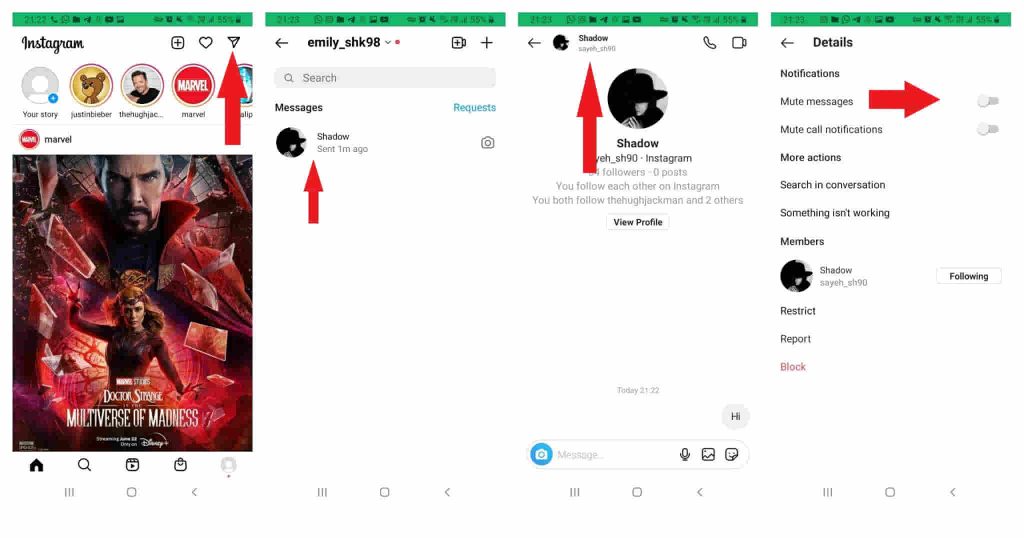
After you mute someone’s DMs, you no longer receive a notification for their message if they send you one. But if you check your DM box, you can see their messages, and you can unmute the DMs again to receive notifications.
But, have you ever heard about restricting IG users? what happens when you restrict someone on Instagram DM? Is it the same as muting someone?
Actually, another way to not receive any notifications is to restrict the users. Here, you can see how to know if someone restricted you on Instagram DM and what to do on these occasions.
But, for now, let’s see what steps we should take in order to restrict someone.
- Follow the same direction you went to ‘Mute messages’ up to the third step (First, tap on DM icon, and then, open the chatbox you want. Now, tap on the person’s username.)
- Finally, tap on ‘Restrict’.
Now, you have successfully restricted that user.
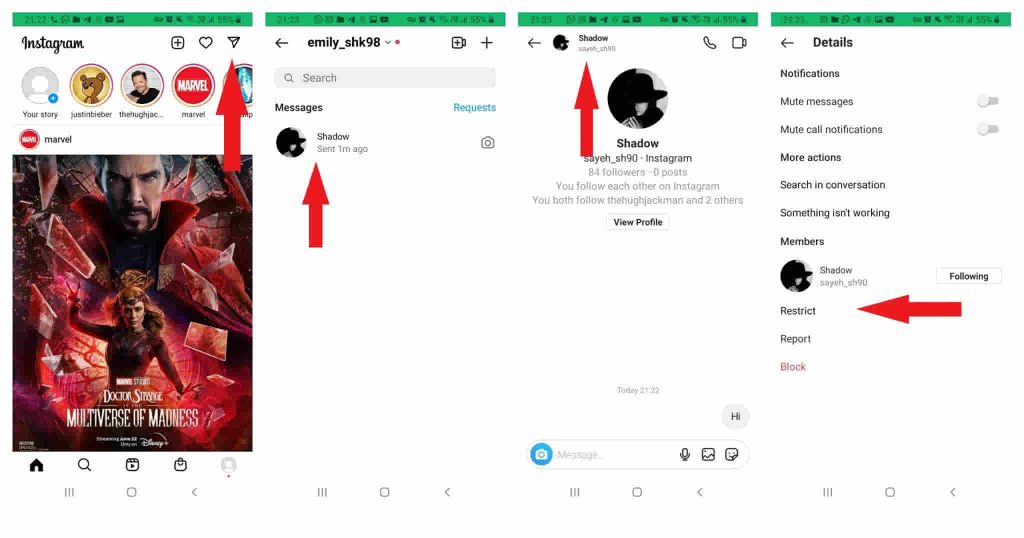
Muting Someone in DM VS. Silent Instagram DM
Instagram has recently added a new feature called silent Instagram DM. Don’t mistake muting someone on DM with silent DM, though.
This feature is being tested on some users, and not all accounts on Instagram have this option yet.
The silent DM allows you to send DMs to people without any notifications appearing on that user’s screen. Maybe Instagram has added this option to decrease the number of distracting DMs.
How to Activate Silent Instagram DM
If you are lucky enough to be one of those users for whom this feature works, you can do as follows to send a silent DM:
- Open your Instagram app and choose the DM icon on your homepage.
- Then, tap on the DM box you want to send silent DMs to.
- Next, type @. If the word ‘silent’ appears, it means that this feature works for you.
- Finally, after @silent, you can type your message.
Unless the DM receivers open the DM box accidentally, they can’t see it through notifications for it.
If you think your DMs might be so distracting, you can also delete IG messages from both sides and get rid of them!
How to Mute Someone’s Story on Instagram
There are two ways to do so:
- If they have posted a story and you suddenly come to realize “I shouldn’t see this stuff anymore,” you can hold your finger on that person’s profile picture. The option ‘Mute’ appears on your screen. Tap on ‘Mute’.
You have two options for muting here: ‘Mute Story’and ‘Mute Story and Posts’. Choose any option you want.
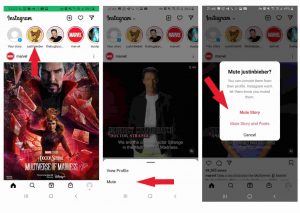
- Another way could be going to their profile or their personal page. First, tap on the ‘Following’ button. Then, choose ‘Mute’.
Here you have two options as well: ‘Posts’ and ‘Stories’. You can choose both options or either of them.
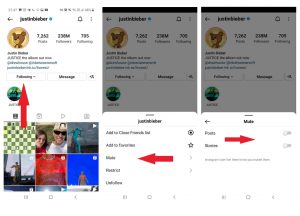
How Do You Unmute Someone on Instagram
Sometimes, you change your mind and decide to unmute the user you didn’t want to see their posts and stories once.
Unmuting someone almost takes the same process. Here is how to unmute someone on Instagram:
How to Unmute Posts on Instagram
It’s so easy. Just do as follows:
- Tap on the ‘Following’ button.
- Then, choose the ‘Mute’ option.
Here, you can deactivate ‘Posts’ muting.
How to Unmute Someone’s Story on Instagram
Go in the same direction you went for unmuting posts.
- Tap on the ‘Following’ button.
- Select the ‘Mute’ option.
This time, go for deactivating ‘Stories’.
You might want to shape a bond after you unmute your target users. You can count on Instagram automated direct messengers to help you in this way.
How to Tell If Someone Muted You on Instagram
To be honest, there is no specific way to ensure that someone muted you on Instagram because it doesn’t send any particular notification to the person muted. But, you can have some guesses based on some signs. For instance, you can check their activities on Instagram; if they have recently posted something, you might have been ignored and muted.
How to Tell If Someone Muted You on Instagram Posts
When they don’t like your posts or do not leave any comments under them, there is this possibility that they have muted you, dear 🙂
if you don’t like to post at inappropriate times and eventually end up being muted, why don’t you use the top SMM tools to maintain your accounts?
How to Know If Someone Muted You on Instagram Story
If you have posted a story and someone doesn’t view it within 24 hours of its expiration date, you can guess something is wrong. But, don’t forget that they might not have checked their Instagram in 24 hours, and try to be optimistic.
How to Know If Someone Muted You on Instagram DM
Well, again, you’re not going to know for sure. But you can guess if someone has muted you when they do not answer you, right?
What Is the Solution to Be Out of This Muting/Unmuting Loop
One way not to end up being muted on Instagram is to know how to contact others. The best strategy is to use an Instagram tool that helps you write proper scripts when you want to make a connection with other users. DMpro is what you need for managing your account here. In the next part, we will get to know DMpro in more detail.
DMpro: the Best DM Tool in Market
As one of the most prominent Instagram auto DM services, DMpro assists you in building a satisfying bond between you and other IG users. This way, people cheer up when you DM them rather than deciding to mute you.
Here are some other features of DMpro:
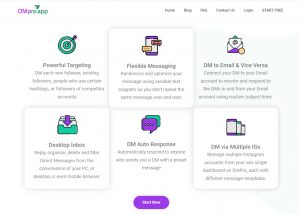
- Using its powerful user targeting, DMpro sends mass DMs to a large number of people.
- The DMs that you receive on Instagram will be sent to your email inbox as well. You can answer your DMs through your email without seeing the original messages on Instagram. That’s how you can read the messages immediately but without the ‘seen’ receipt.
- There is a desktop inbox in which all messages are collected. Here, you can delete, filter, reply, and organize your DMs, all in one place.
- Sending auto-replies is a piece of cake. You may also have multiple accounts to manage. You can use one dashboard but add as many as accounts you want to handle.
So, what are you waiting for? You have a package full of handy options for managing your IG account. All you need to do is to sign up free on DMpro and enjoy its amazing features from now on.
FAQs on Muting IG Users
We’ve already discussed how to mute or unmute someone on Instagram. Now, it’s time to take a look at some frequently asked questions by social media users.
1. How to Mute Someone on Instagram Video Call?
When video calling someone on Instagram, you can mute your voice without any difficulty. This way, you can still hear the person on the other side, but they can’t hear yours. There is this microphone button on your video call screen that you can turn off and on at any moment you want.
2. Is It Possible to Watch Someone’s Stories Anonymously?
Sometimes, you’re curious to check a user anonymously. To see someone’s post, you don’t have to do anything special. But if you want to view their Instagram stories without them knowing, here are some tricks to do so.
- First, view the story next to the one you want to check. Then, hold the story and swipe it slowly to the other story’s side. You must be careful not to swipe it entirely because, in that case, the story will be seen. Look at the following image to grasp our point.

2. Use a third-party app or website to do so. But, accept the risk of losing your account after using such apps. Try the apps that are reliable for your Instagram account.
3. How Do You Block Someone on Instagram?
If muting someone doesn’t suffice and they are really walking on your nerves, don’t hesitate to block their messages or their accounts. Follow these steps on how to do so:
- After opening your Instagram app, go to the user’s profile you want to block.
- Tap on the three horizontal/vertical dots at the top-right corner of the screen and choose ‘Block’.
Instagram gives you two options here. You can either block that specific account or block that account and any new accounts they may create.
4. How to Mute Someone on Snapchat?
Provided that you do not want to receive notifications on other similar platforms like Snapchat, you can do as follows:
- Open your Snapchat and hold your hand on the chatbox you want to mute. (Whether it’s a private chat or it’s a group.)
- Here you can choose ‘Setting’ from the pop-up menu and then select ‘More’. Tap on ‘Message Notifications’ and select ‘Silent’.
Good news. Now you have almost completely learned how to mute and unmute accounts on Instagram or similar apps like Snapchat.
Conclusion
َAre you clear on why and how to mute someone on Instagram now?! By following the already-mentioned steps in this article, you can mute someone on Instagram when you do not want to check their posts, stories, or DMs for any reason. Of course, you can unmute them anytime you want. But, to avoid being muted, you’d better learn how to communicate with your followers and audience.
So, why not get the necessary assistance from a platform that can properly send your DMs? Sign up on DMpro and let it help you manage your IG account.
[elementor-template id="24702"]